Macro configuration – Silvercrest UNIVERSAL REMOTE CONTROL SFB 10.1 B2 Benutzerhandbuch
Seite 24
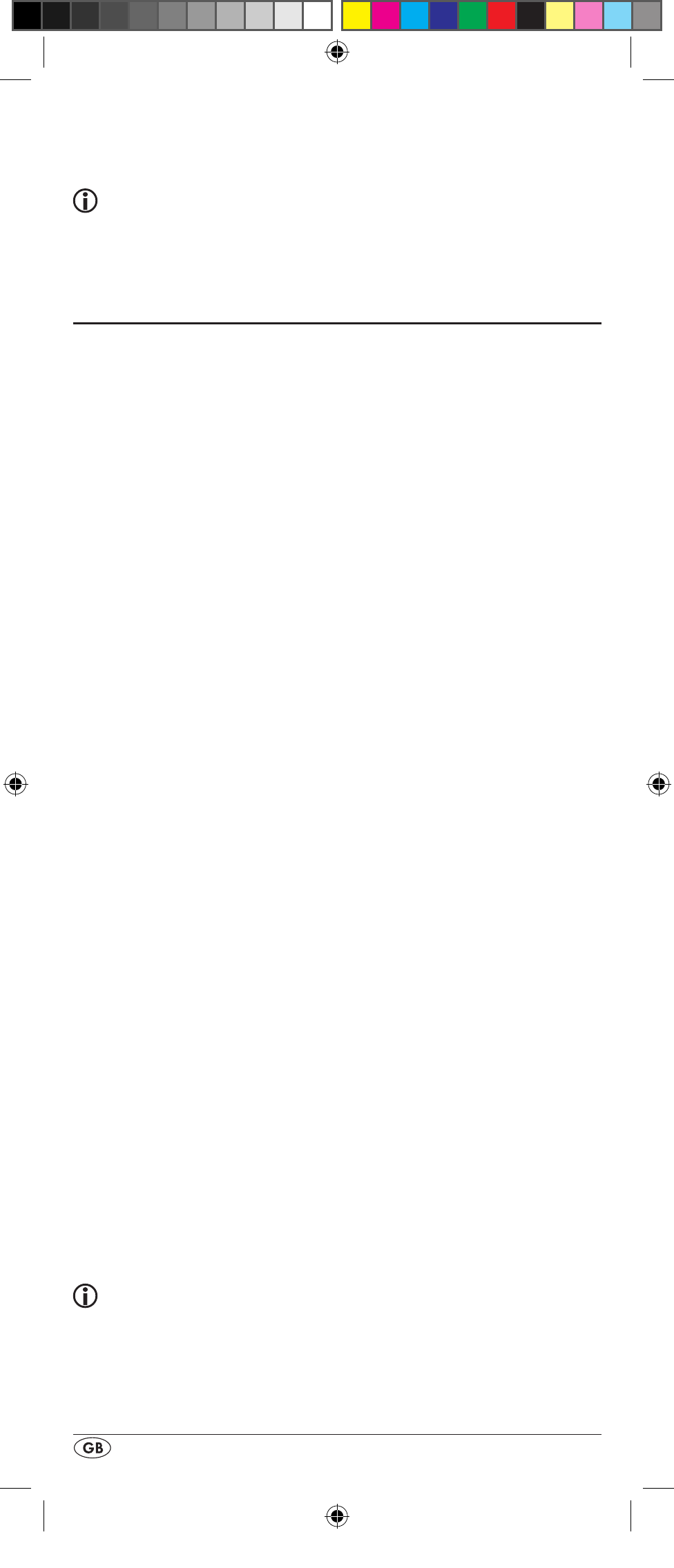
- 22 -
4. Confirm with the OK button l. In the LCD display q
"SUCCESS" appears. All programmed buttons are de-
leted. Finally the menu will automatically end.
Note:
When the LCD display shows “CONFIRM CLEAR” you can
stop the deletion with the EXIT button y.
Macro configuration
With the MACRO function up to 16 button commands can
be carried out with the press of a single button, that is to say,
several previously saved control commands can be deleted
with one MACRO button. There are 6 Macro memory slots
available for you.
To programme a Macro
For Macro programming proceed as follows:
1. Hold down the S button r for a little longer than 3 sec-
onds. The notice "LANGUAGE SETUP" appears.
2. With the or button t select "MACRO SETUP" and
confirm with the OK button l. In the display "MACRO
SETUP 1" appears.
3. With the or button t select the memory slot to be
programmed (MACRO SETUP 1 - 6) and confirm with the
OK button l.
4. In the LCD display q "MACRO STEP" appears. Now
press, one after the other, the desired buttons (max. 16).
The sequence should begin with a device button e.
5. By default the Macro commands are sent in intervals of
1 every second. Since many devices react sluggishly it is
possible that the sequence of the Macro commands are
sent too quickly to the device. Then you have the option
of programming, before a button command, a pause
of between 5 - 21 seconds. For this purpose press, if nec-
essary repeatedly, the MACRO button i. Below
and to the right the LCD display q shows the current
pause length in seconds.
6. When the maximum number of button commands is
reached the LCD display q shows "FULL".
7. Save the entry with the S button r. In the LCD display q
"MACRO SETUP" appears.
8. If, with the selection of the Macros to be programmed
(step 3), you select a memory slot that is already occupied
the existing Macro will be overwritten.
9. Repeat the process from step 3 to create further Macros.
10. With the EXIT button y you move back a level in the
menu, except during the input of the button commands.
Tips:
1. A maximum of 16 button commands can be saved in a
Macro. After input of the 16th button command, “FULL”
appears in the LCD display q.
2. To exit the mode without saving allow approx. 15 sec-
onds to pass without an entry.
BDA_SFB 10.1 B2 - IAN-93436_gb.indd 22
01.11.2013 12:44:04