Silvercrest SWV 300 B2 Benutzerhandbuch
Seite 55
Advertising
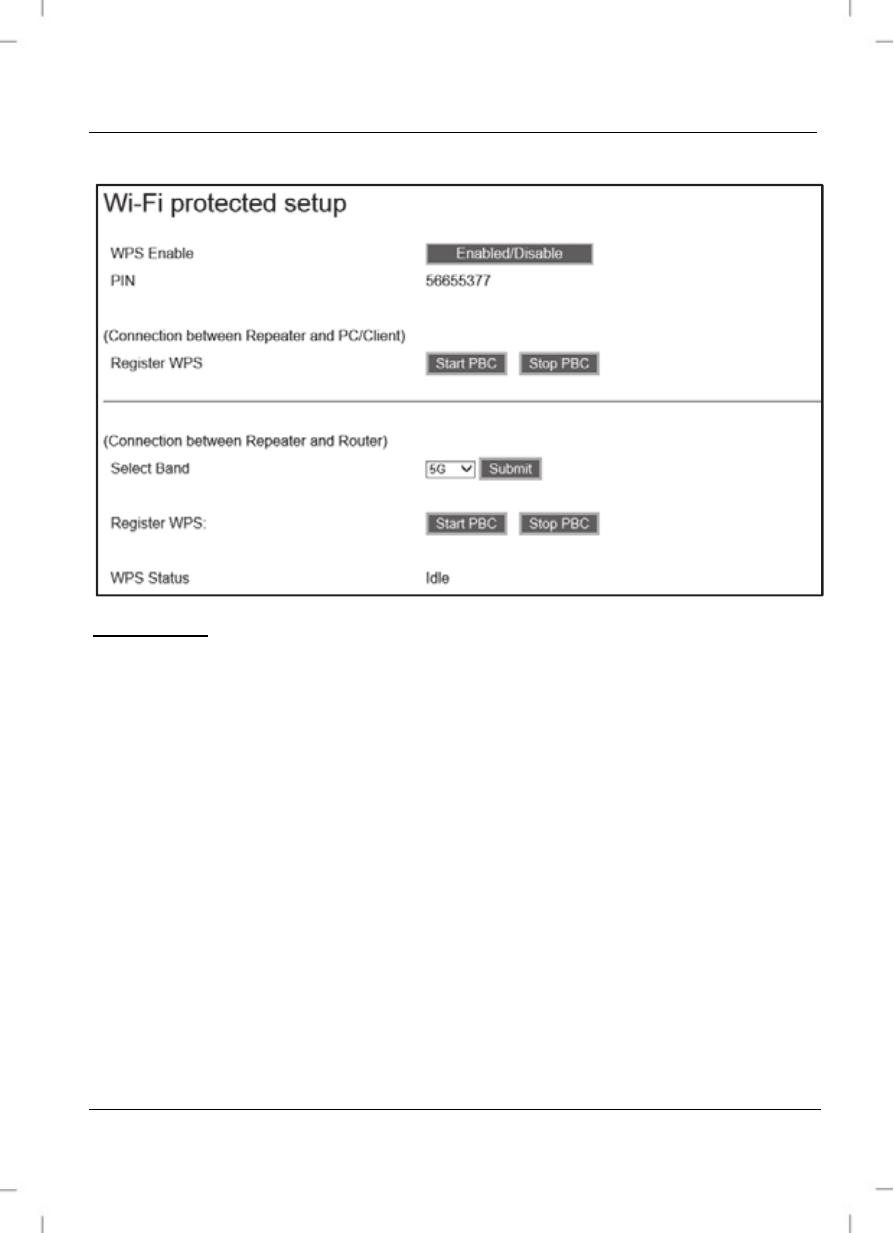
SilverCrest SWV 300 B2
English - 53
WPS
WPS Enable
WPS is enabled in the original condition of the device. You can enable or
disable WPS here. To do so, click on the Enabled/Disable button. The dual-
band wifi range extender is then rebooted directly. WPS is enabled if the
Enabled/Disable button is green. WPS is disabled if the
Disabled/Enable button is grey. Please note that when WPS is disabled,
there can be no connection to the wireless device via WPS. The WPS button
(6) on the dual-band wifi range extender does not work also.
Advertising