Seite11, Download files, High definition tv or display preview – PRAKTICA CDV 1.0 Benutzerhandbuch
Seite 11: Technical specification, Small tips
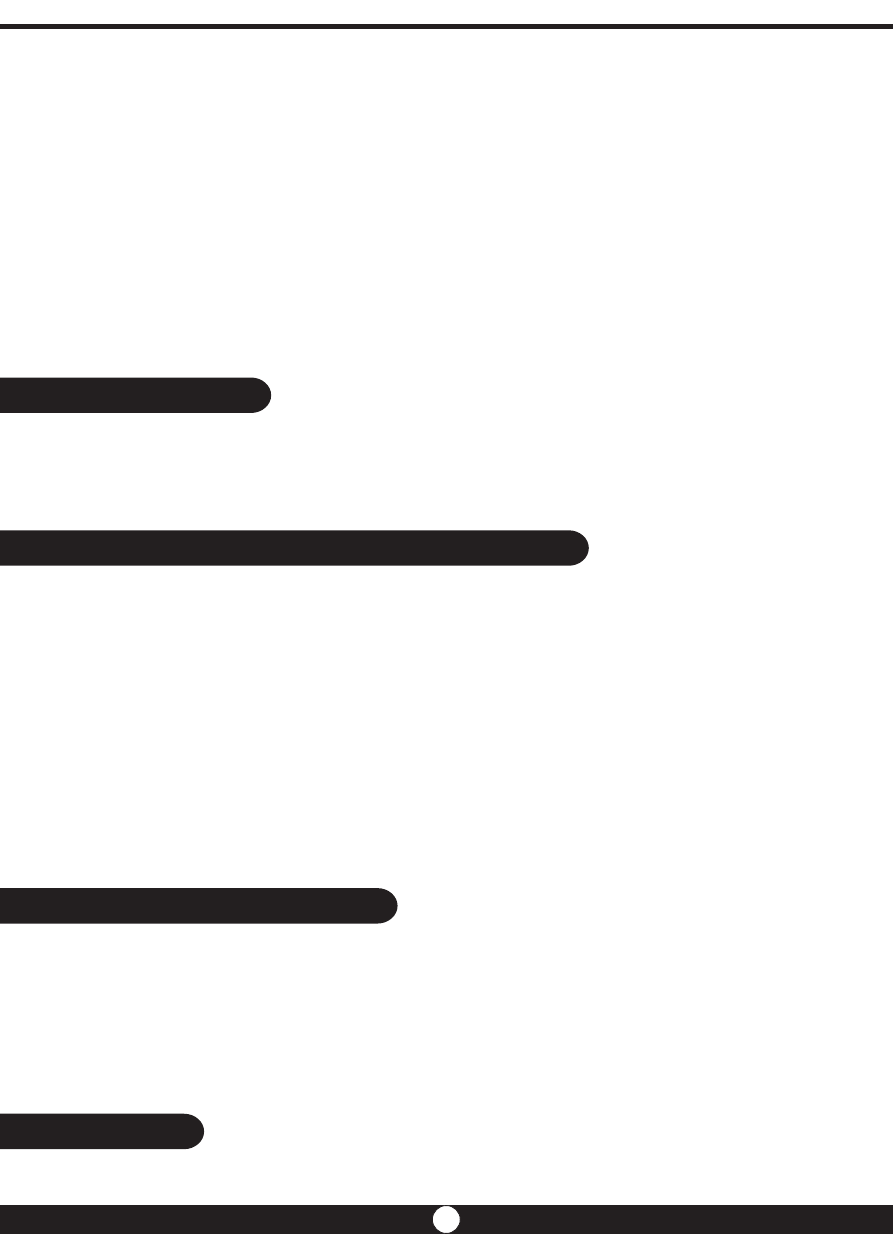
4
10.Anti-Shaking: Off/On
11.Quick Review: Off/2 Seconds/5 Seconds
12.Date Stamp: Off Date Date/Time
Setup Menu:
1. Date/Time: YY/MM/DD
2. Auto power off: Off/2 Minutes/5 Minutes /10 Minutes
3. Beep Sound: Off/On
4. Language: English/ French/ Spanish/ Portuguese/
Chinese/ Russian/ German/ Polish/ Italian
5. Frequency: 50 Hz/60 Hz 6. TV Mode: NTSC/PAL
7. Image rotation: Off/On 8. Default Setting: Cancel/OK
9. Microphone: Off/On 10. IR LED: On/Off
11.Version
Download files
1. Connect your DVR and computer use a USB cable.
2. Removable disk will appear on the “My computer.”
3. The record files saved on Removable disk, the files placed a catalogue which
named “year month day” according the recording time.
High definition TV or display preview
Through the HDMI cable and TV etc output terminal connections, DVR
will enter playback mode automatically, press UP/DOWN button select a file
which you want to preview, press REC button begin to playing or pause.
Note:
1. Please insert a SD card before recording.
2. The camcorder to record in a cycle, when the memory is full, camcorder will
start recording automatically from the first medium and cover the old files.
(Note: to avoid all the old files deleted, when in a record, to save the file about
3 minutes/ 5 minutes/ 15 minutes for a little, when the SD card memory is full,
all the old files will be covered individually).
3. When the lithium battery power is low, the screen will shows the "low Battery"
and DVR is power off automatically after 5 seconds.
Technical specification
1. Recording resolution: 1080i/ 720p/ 480p
2. Loop recording: Off / 3 minutes / 5 minutes / 10 minutes
3. Video format: H.264
4. Power source: built-in rechargeable lithium battery or 12V/24V car charger
5. Supports SD/MMC card (up to 32GB)
6. Microphone: can record function
7. Output: USB, HDMI
This DVR is very similar to a computer, if the DVR hangs itself during operation,
please turn off your DVR and restart.
Small Tips