Dmx-controller, Technical informations – JB-Lighting DMX Controller Benutzerhandbuch
Seite 17
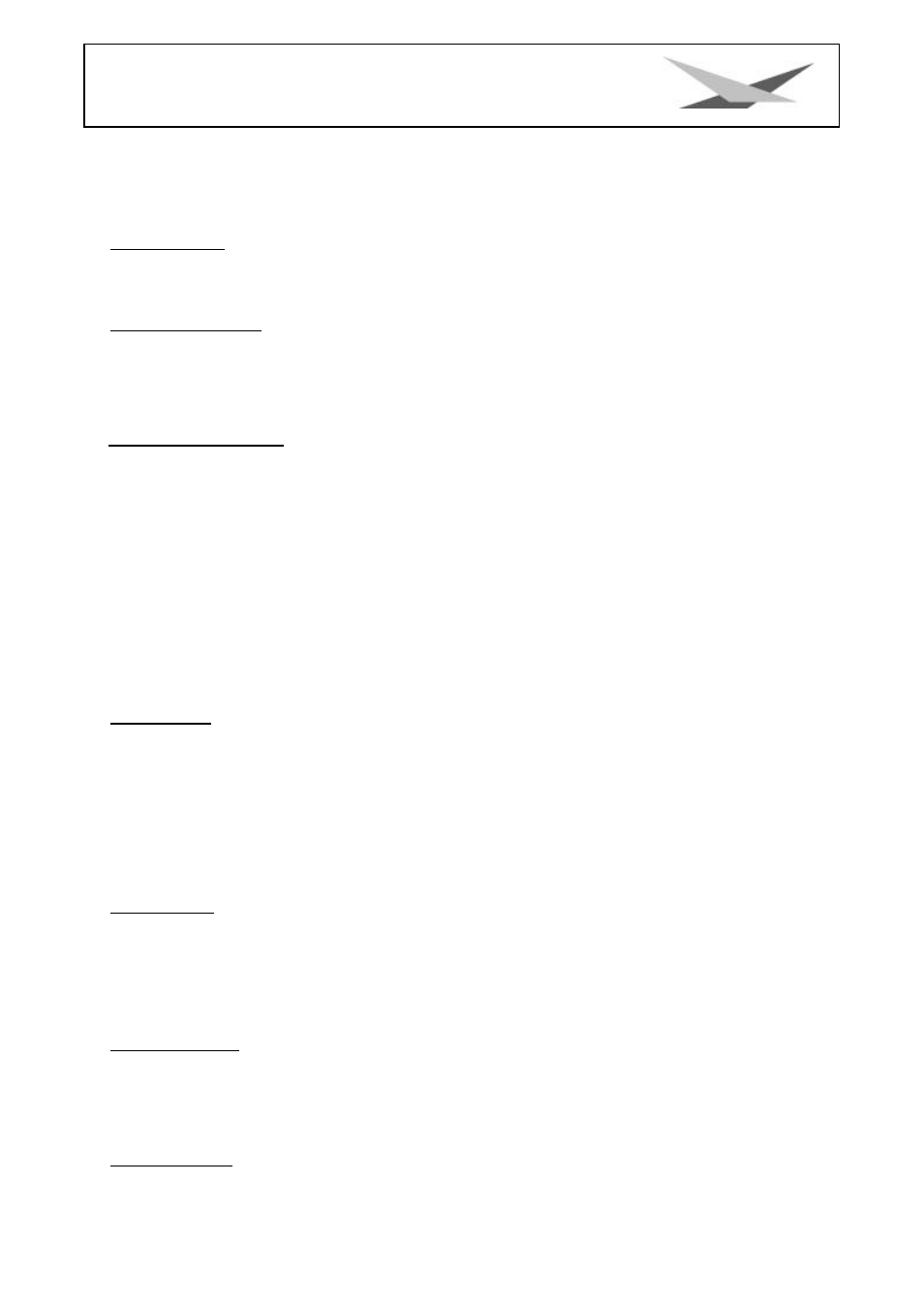
DMX-Controller
17
2. Automatic process
3. Steering by music
First choose the program, you want to call off, by the program key.
1. Manual call off
By pressing of the + / - keys under the left LED you can call off the pictures in rising and falling off turn.
The pictures 1-8 of each programm can be chosen by pressing the buttons on the left side of the Controller.
2. Automatic process
Do you want to let the pictures included in the actual program "run through", you choose the AUTO-unit.
Here all pictures run the single position automatically through in the time given in by you.
The time can be changed by pressing the buttons under the right LED. To assure that the motions are finished,
the time has to be longer than chosen as term of picture (see programming of pictures).
3. The steering by music
Should the input ( see back-side of Controller ) be connected with a line-output of a mixing console, the
pictures change controlled.
You can decide the changing of pictures by pressing the buttons on the left side of the Controller (f.ex. by
pressing the second button the pictures change after the second impulse).
ATTENTION:
Do not connect high tension or amplifier-output in the music-input of the Controller.
Technical informations
DMX-Dates:
Specification:
DMX 512/1990
Reference:
United States Institute for Theatre
Technology, Inc.
Electrical Specification:
EIA-422A und EIA-485
Transfer-rate:
250KBit
Max. Update Time:
20ms
Number of channels:
72
Connector:
XLR 3pol
Audio-dates:
Input-tension:
400mV
Max. input-tension:
8V
Frequence-spectrum:
100Hz...4000Hz
Max. tactfrequence:
2Hz
Connector at the chassis:
XLR 3pol
Electrical dates:
Net-tension:
150V....230V
Net-tension USA-Version
80V...120V
Power
300mA
Connector at the chassis:
cold-bush with fuse
Chassis-dates:
Front:
19", 3HE
Fixed by:
4* M6 Schrauben für Rackmontage