Setting the date, weekday and time – Luminox 9200 Series Benutzerhandbuch
Seite 7
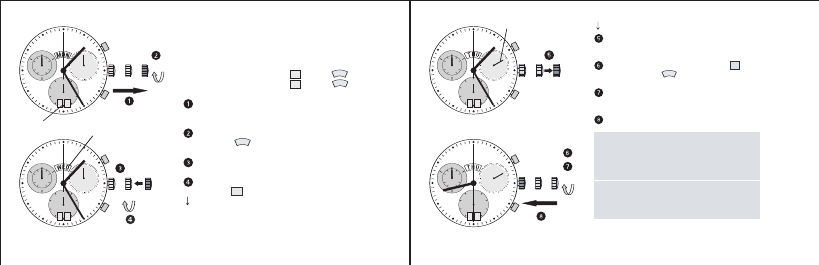
30
10
20
12
3
9
6
10
1
2
3
7
8
9
15
60
30
45
23
30
10
20
12
3
9
6
10
1
2
3
7
8
9
15
60
30
45
23
* Pull out the crown to position III
(the watch stops).
Turn the crown until the correct date
23
and weekday
T U
H
appears.
** Continue to turn the crown until the
correct time 8:30 PM appears.
Push the crown back into position I.
Please note:
* To set your watch to the exact second,
please refer to the chapter entitled
«setting the time».
** Please observe the AM/PM clock rhythm.
The setting of the weekday can be accelera-
ted by turning the crown backwards (4.5 h)
after a week day change, followed by turning
the crown in forward direction.
Second hand
I
II
III
I
II
III
30
10
20
12
3
9
6
10
1
2
3
7
8
9
15
60
30
45
22
30
10
20
12
3
9
6
10
1
2
3
7
8
9
15
60
30
45
17
Setting the date, weekday and
time
Example:
– Date / time on the watch:
17
/ 01:25 /
M N
O
– Present date / time:
23
/ 20:30 /
T U
H
Pull out the crown to position
III
(the watch stops).
Turn the crown until yesterday’s
weekday
W D
E
appears.
Push the crown to position
II.
Turn the crown until yesterday’s date
appears
22
.
II
III
I
II
I
Crown
Date
Weekday
III