1 motion det – Eneo VKC-1382/IR-316 Benutzerhandbuch
Seite 33
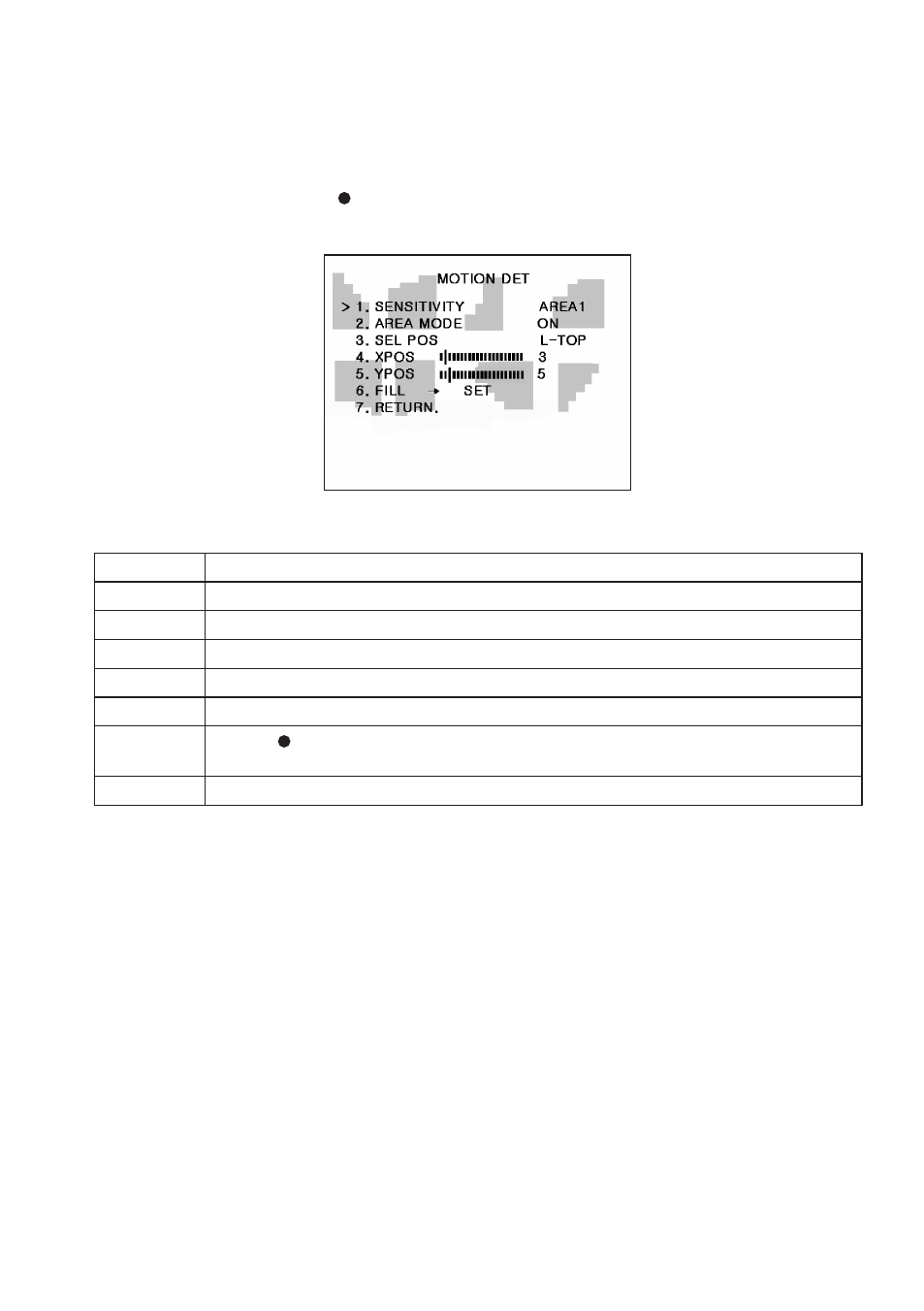
33
5.9.1 MOTION DET
Motion detection windows can be set at eight different areas.
When the motion is detected in the motion windows, „MOTION DETECTED” message is displayed.
To enter
MOTION DET menu, press at MAIN > SPECIAL > MOTION DET.
Function
Description
SENSITIVITY
Selects up to eight motion detection areas to be edited.
AREA MODE
Determines whether to use the motion detection area selected in SENSITIVITY
SEL POS
Selects a corner to be relocated by YPOS and XPOS for the selected area.
XPOS
Moves the corner selected by SEL POS horizontally.
YPOS
Moves the corner selected by SEL POS vertically.
FILL –> SET
Pressing at FILL –> SET fills the motion detection area with a factory assigned colour to show
how the area shape is displayed.
RETURN
Saves the settings of MOTION DET menu and returns to SPECIAL menu