Hd-sdi to hdmi, Converter – Eneo HDA-2002EC Benutzerhandbuch
Seite 2
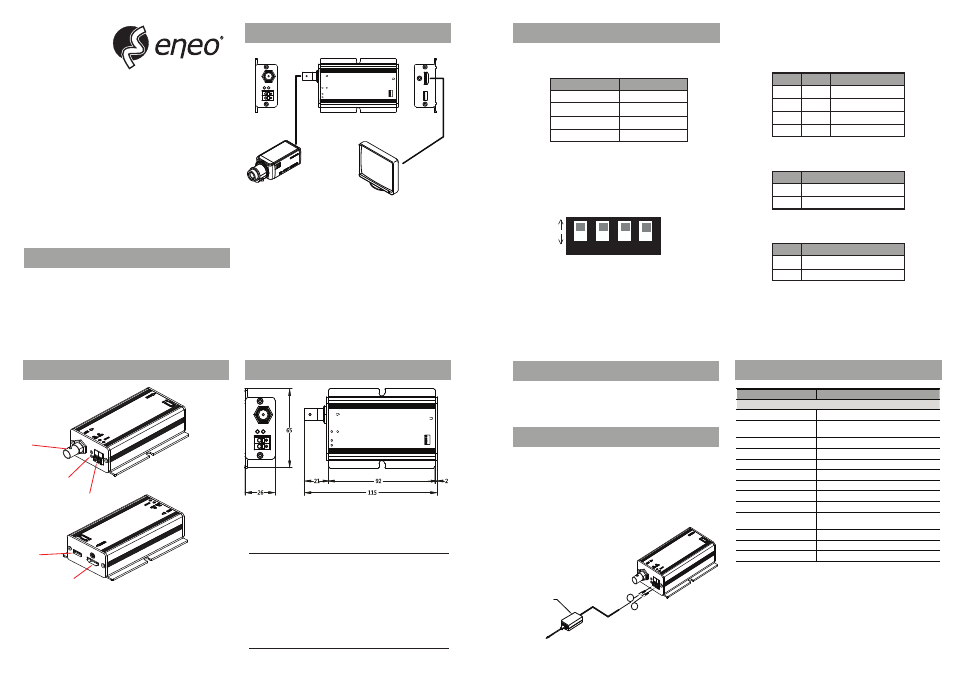
1. Convert HD-SDI input image into HDMI.
2. Auto detect on input image.
3. 4 types of output image can be selectable.
4. 4 types of output cab be setup by mode select switch.
1. Connect output port of HD-SDI camera or device
which has HD-SDI output to HD-SDI input port of convertor.
2. Connect HDMI output to HDMI monitor Input.
3. Connect the power.
4. Set output type according to input signal.
①
HD-SDI Input
②
LED
③
Power Input
①
Mode S/W
②
HDMI Output
FEATURES
PART NAME AND FUNCTION
RED LED : It turns on with Power.
GREEN LED : With HD-SDI video input, it turns on.
LED Status
HOW TO CONNECT DEVICE
It supports 8 types of input.
Supported list is same as below.
1920x1080p30
60Hz
50Hz
1920x1080i60
1280x720p60
1280x720p30
1920x1080p25
1920x1080i50
1280x720p50
1280x720p25
Off
On
Output mode can be configured using mode
selection switch.
There are 4 switchs for mode selection and their
numbers are allocated in order from the left side.
Off status is default set.
SW1,2 : Set output video format.
SW3 : Set On or Off of OSD display.
SW4 : Set On or Off of Color Pattern display
VIDEO INPUT / OUTPUT
SW1,2 : Set output type
There are 4 types of output
Set On or Off of OSD display
Set Color pattern display
SW1
Off
On
Off
On
Off
Off
On
On
1080p60 (Default)
1080p60RB
1080i60
720p60
SW2
Output Type
HD-SDI to HDMI
※
Please read Instruction manual carefully before
installing or using this product.
Converter
LCD/LED Monitor
DIMENSION
eneo® is a registered trademark of
Videor E. Hartig GmbH
Exclusive distribution through specialised
trade channels only.
Videor E. Hartig GmbH
Carl-Zeiss-Straße 8 · 63322 Rödermark/
Germany
Tel. +49 (0) 6074 / 888-0 · Fax +49
(0) 6074 / 888-100
www.videor.com
www.eneo-security.com
If HD-SDI input contains an audio output, HDMI video
and audio will be output at the same time.
AUDIO INPUT / OUTPUT
CAUTION IN POWER CONNECTION
When connecting power to convertor, connect adaptor to
convertor first and then connect power cord to adaptor.
If connecting power cord first, the risk of electric shock or
equipment damage can occur.
When connecting adaptor to converter, if + / - ports are
mismatched, equipment can be damaged.
DC12V
Power Adapter
(Option)
+
-
Instruction Manual
①
②
③
①
②
Input
Output
SPECIFICATION
HDMI
Mode
1
On
Off
2
3
4
DC12V
SDI
Link
PWR
R
G
+
_
21
2
115
26
65
HDMI
Mode
1
On
Off
2
3
4
DC12V
SDI
Link
PWR
R
G
+
_
92
(size:mm)
SW3 : Set OSD display
SW4 : Set color pattern display
HDMI
Mode
1
On
Off
2
3
4
DC12V
SDI
Link
PWR
R
G
+
_
Model
HDA-2002EC
Video input
1CH(HD-SDI SMPTE 292M)
Video input resolution
SMPTE 272M(1080i50/60, 1080p25/30)
SMPTE 296M(720p25/30/50/60)
Video output
1CH(HDMI)
Video output resolution 1080p60RB, 1080p60, 1080i60, 720p60
Audio output
2CH(Left, Right)
Indication LED
Power LED(Red), Link LED(Green)
Mode switch
4 switch for operation mode setting
Input voltage
12 VDC
Power consumption
Max 4W
Operating
temperature/humidity
+0°C to +50°C / 20%RH to 80%RH
Dimension (W x D x H) 115 x 65 x 26 mm
Weight
Approx. 140g
Certifications
KC, FCC, CE, RoHS, HDcctv
Specifications
SW4
Off
On
Color Pattern Off (Default)
Color Pattern On
Color Pattern
SW3
Off
On
OSD Off (Default)
OSD On
OSD
Technical changes
reserved
© Copyright by
Videor E. Hartig
GmbH 07/2014