Initial operation, Operation – Parkside PSTD 800 A1 Benutzerhandbuch
Seite 10
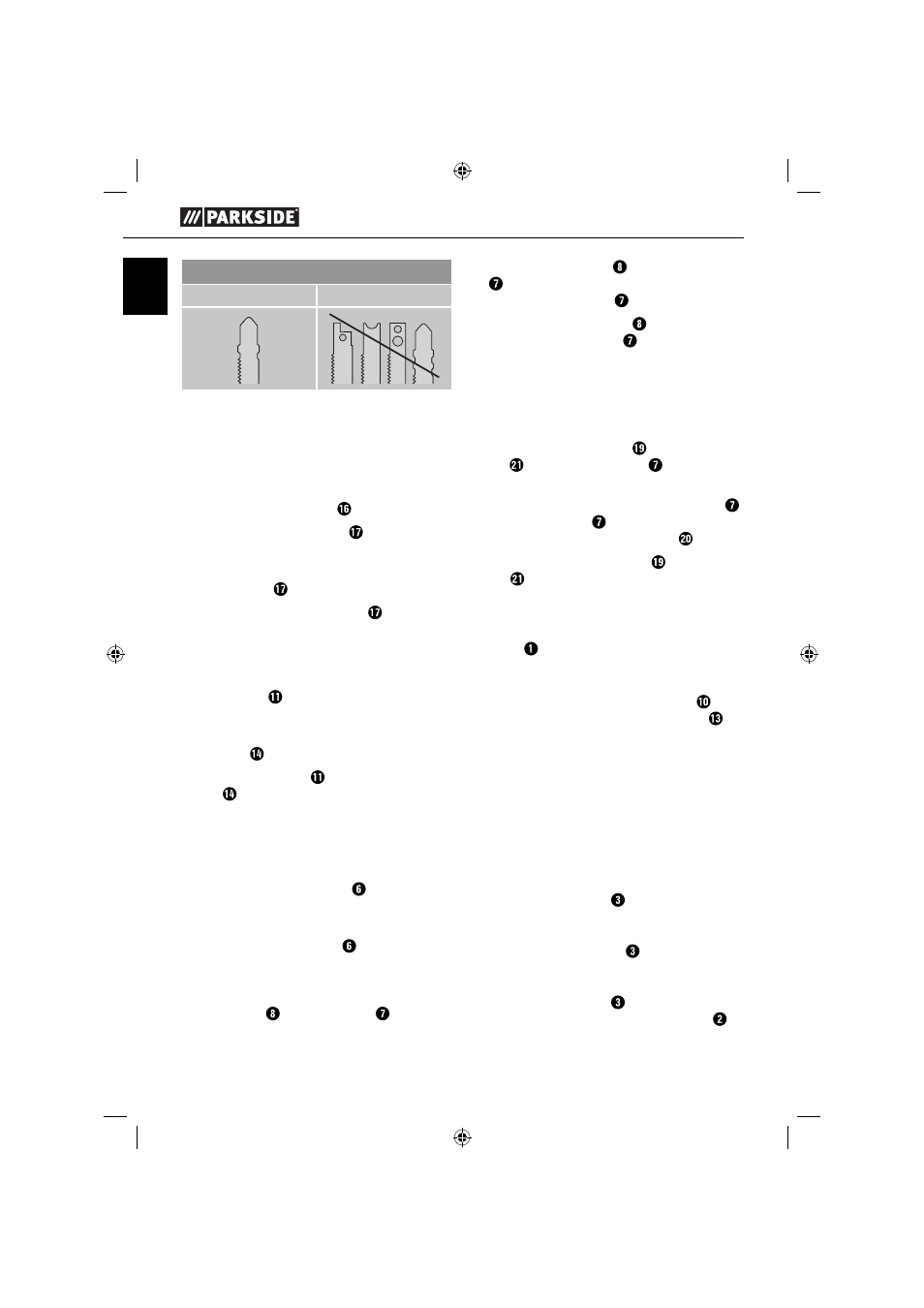
6
PSTD 800 A1
GB
IE
CY
Saw blade type
suitable
unsuitable
Initial operation
Fitting/changing the saw blade
Always remove the plug from the power socket
before working on the appliance.
♦
Flip up the pivoting guard .
♦
Turn the quick-release chuck and hold it in
this position.
♦
Press the required saw blade into the quick-
release chuck as far as the limit stop.
♦
Release the quick-release chuck – it must
return to its initial position. The saw blade is
now locked.
Fitting the guide fence
The guide fence can be fi xed on the left or right
of the appliance.
♦
Undo both the clamping screws on the insertion
openings .
♦
Push the guide fence into the insertion open-
ings .
♦
Retighten the two clamping screws.
Connecting the sawdust extraction
appliance
♦
Push the extraction connector into the vacuum
extraction duct until it is secured.
♦
Attach an approved dust and sawdust extractor
to the extraction connector .
Fitting the sliding shoe
When working on sensitive surfaces, you can fi t
the sliding shoe on the baseplate to avoid
scratching the surface.
♦
Mount the sliding shoe onto the baseplate
and press it up at the back until it clicks into
place on the baseplate .
♦
To remove the sliding shoe , unfasten it at
the rear of the baseplate and slide it off
forwards.
Operation
Setting the cutting angle
♦
Undo the clamping screws with the Allen
key and pull the baseplate to the rear.
♦
Adjust the cutting angle to 0°/15°/30°/45°
with the aid of the markings on the baseplate .
Push the baseplate to the front so that the
locking pin engages in the toothing .
♦
Retighten the clamping screws with the Allen
key .
Setting the stroke rate
♦
Use the stroke rate preselection adjusting
wheel to set the required stroke rate.
Setting the pendulum stroke
♦
You can use the pendulum stroke switch to set
the pendulum movement of the saw blade .
You can achieve fi ne, clean cut edges without
pendulum movement (setting “0”). Switch the
pendulum movement off when working on thin
workpieces. You can achieve an increasingly
fast workrate with activated pendulum stroke
(settings 1–3).
Switching on/off
Switching the appliance on:
Press the ON/OFF switch .
Switching the appliance off :
Release the ON/OFF switch .
Switching to continuous operation:
Press the ON/OFF switch and lock it in this
position with the ON/OFF switch lock button .
IB_90967_PSTD800A1_GB_IE_CY.indb 6
IB_90967_PSTD800A1_GB_IE_CY.indb 6
02.08.13 10:13
02.08.13 10:13