Setting the temperature unit, Setting the barometric pressure unit – Auriol Z31163 Benutzerhandbuch
Seite 16
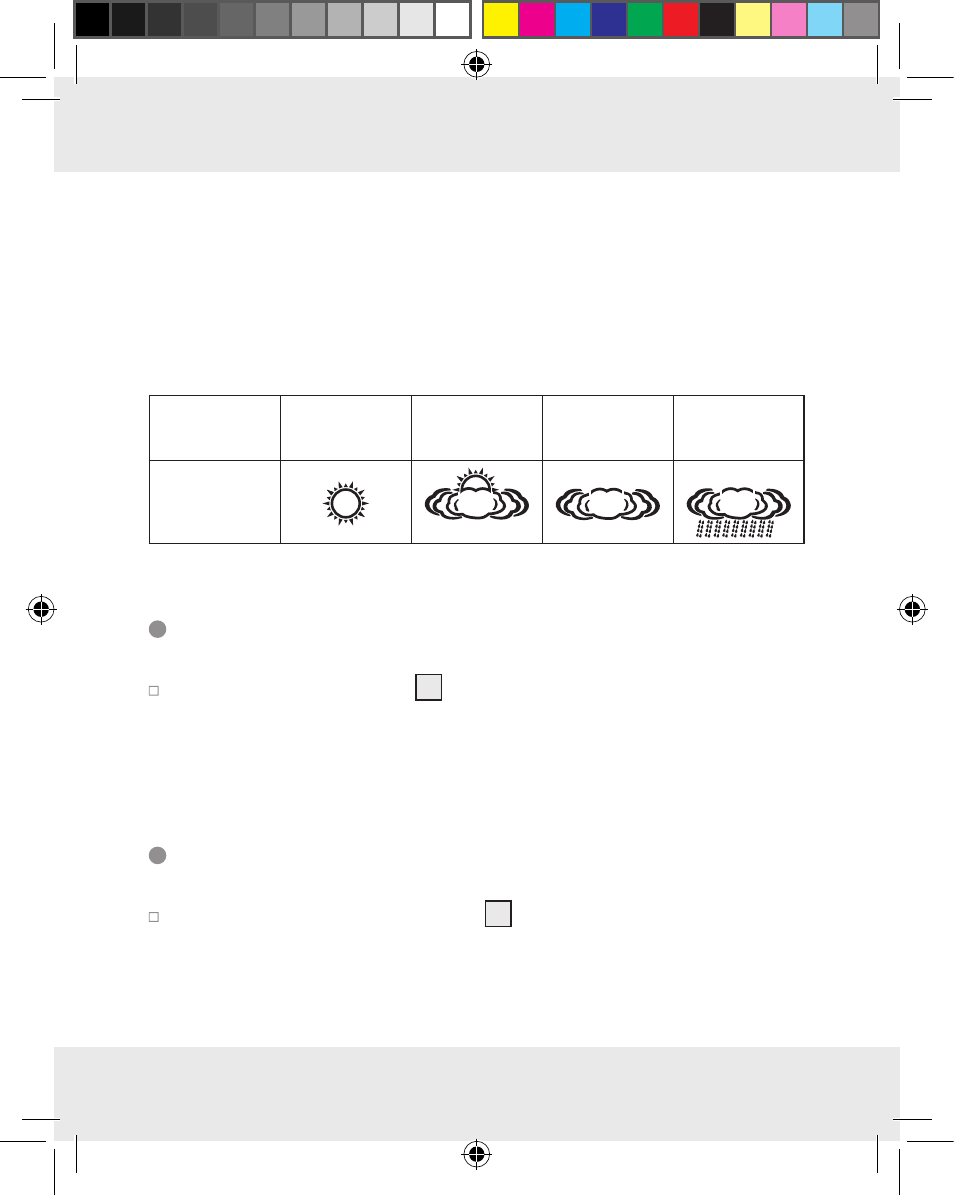
16 GB/IE
Note: Please take the weather forecast from your local weather forecasting
service into account as well as the forecast from your weather station. If
there are discrepancies between the information from your device and
from the local weather forecasting service, please take the advice of the
latter as authoritative.
The following entries are available:
Sunny
Light clouds
Cloudy
Rain and
storm
Display
Setting the temperature unit
Press the ▲°C / °F button
17
to display the temperature in either
°Celsius or °Fahrenheit.
Note: The selected unit is displayed next to the temperature display.
The official temperature unit in Europe is °C.
Setting the barometric pressure unit
Press the WEATHER / UNIT button
19
in order to display the barometric
pressure in either hectopascal (hPa), millibar (mb) or inches mercury
(inHg).