Troubleshooting, Cleaning and maintenance, Disposal – Tronic H12276 Benutzerhandbuch
Seite 9
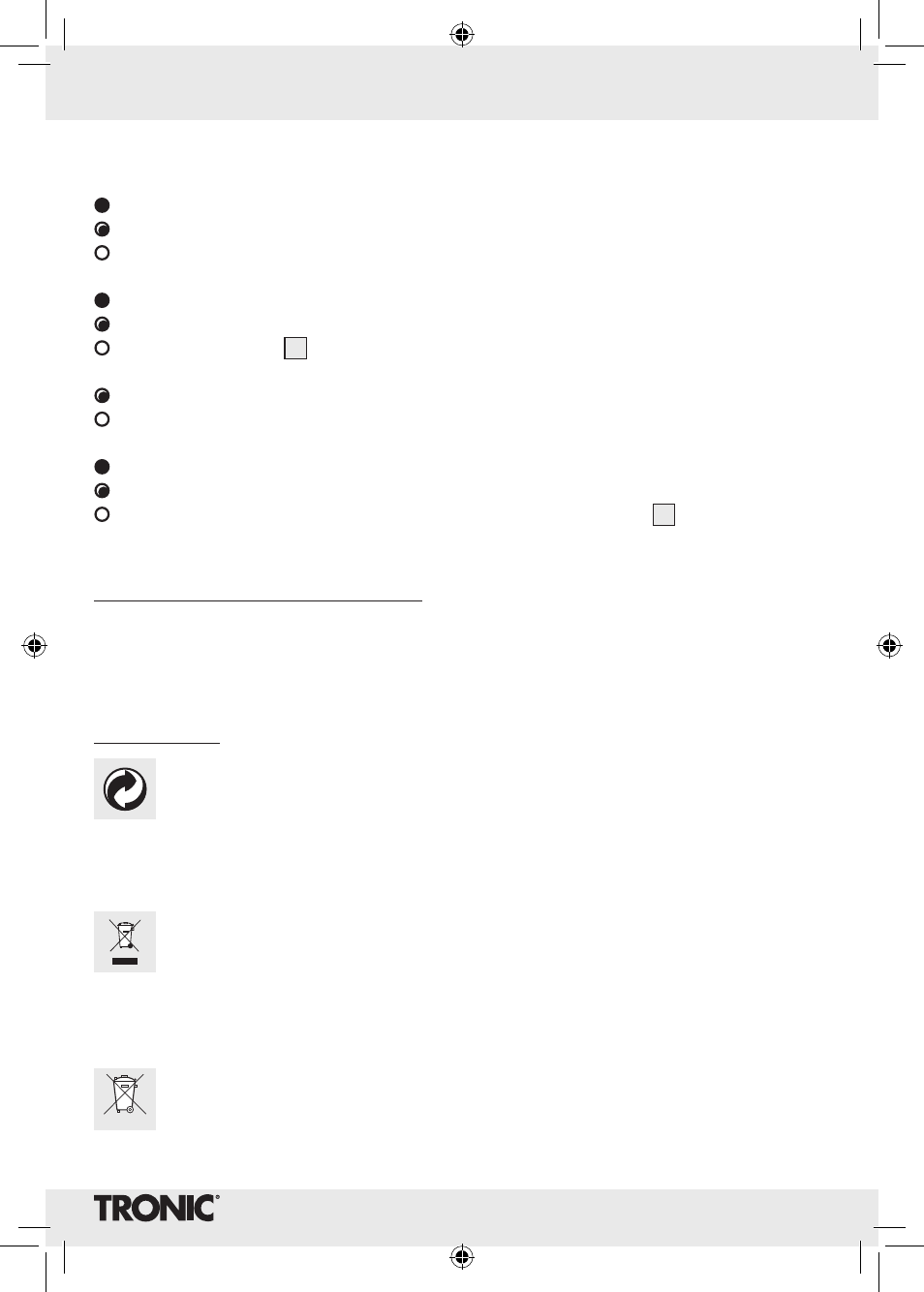
9
GB/CY
Operating instructions / Cleaning and maintenance / Disposal
Q
Troubleshooting
=
Fault
= Cause
= Solution
Battery tester does not react.
Electrostatic discharge can affect the function of the battery tester.
Press the reset button
2
on the back of the battery tester. For this purpose a paper clip or a
similar object can be used.
The battery to be tested has been inserted incorrectly.
Insert the battery to be tested according to the correct polarity.
The resulting measurement is unlikely.
The battery has not been inserted properly.
Remove the battery and wait for a few seconds, or press the reset button
2
. Reinsert the battery.
Q
Cleaning and maintenance
j
The device should only be cleaned on the outside with a soft dry cloth.
j
Under no circumstances should you use liquids or detergents, as these will damage the device.
Q
Disposal
The packaging is made entirely of recyclable materials, which you may dispose of at
local recycling facilities.
Contact your local refuse disposal authority for more details of how to dispose of your worn-out
product.
To help protect the environment, please dispose of the product properly when it has
reached the end of its useful life and not in the household waste. Information on collection
points and their opening hours can be obtained from your local authority.
Defective or used batteries have to be recycled in line with Directive 2006 / 66 / EC. Return batteries
and / or the device via the recycling facilities provided.
Pb
Environmental damage through incorrect disposal of the batteries!