Content – Silvercrest SWV 300 B2 Benutzerhandbuch
Seite 4
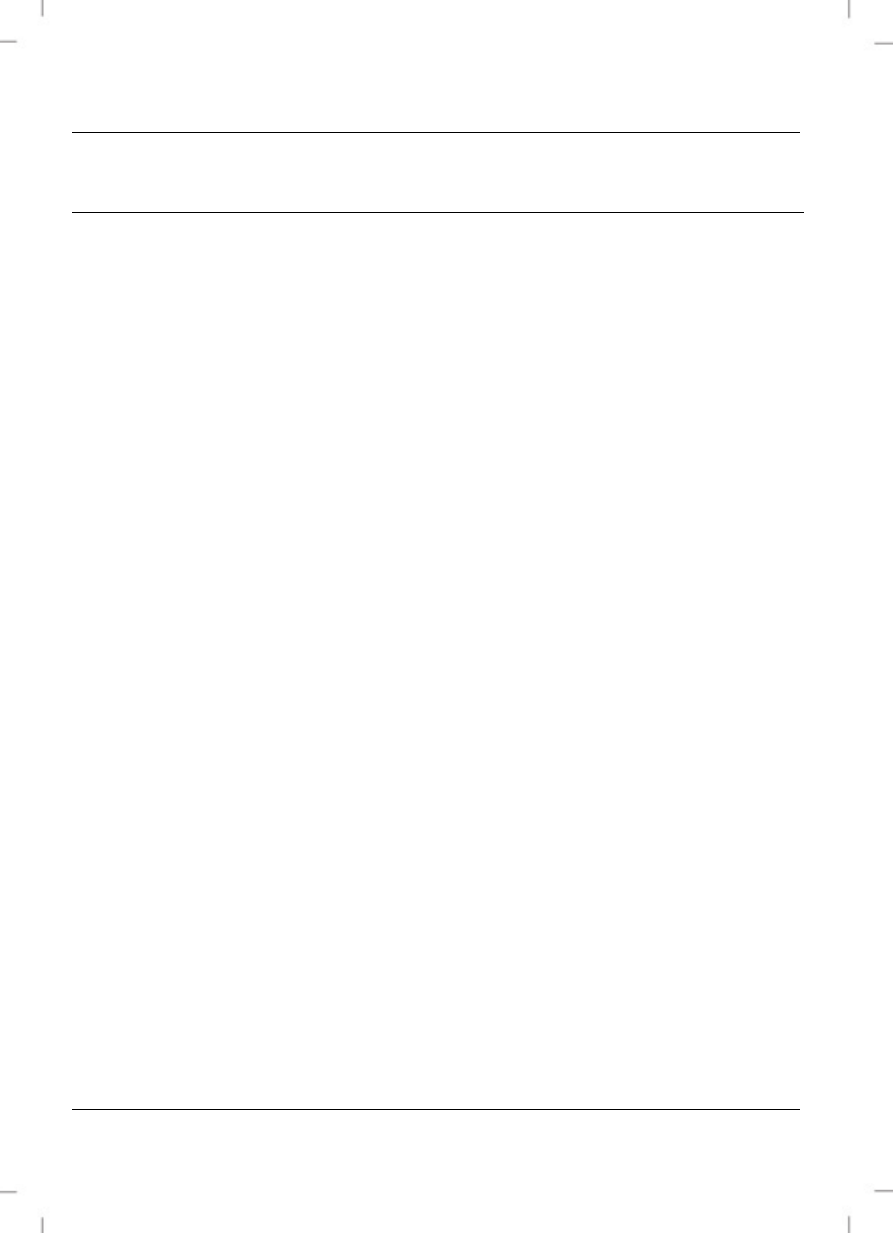
SilverCrest SWV 300 B2
2 - English
Content
Introduction ......................................................................... 4
Intended use ........................................................................ 4
Supplied items ..................................................................... 5
Overview ............................................................................ 6
LED indicators ............................................................................................... 7
Technical data ...................................................................... 8
Safety instructions ............................................................... 8
Cleaning / maintenance ..................................................... 13
Storage when not in use .................................................... 14
Copyright .......................................................................... 14
Prior to use ........................................................................ 14
First use ............................................................................. 16
Setting mode .............................................................................................. 16
Repeater Mode .......................................................................................... 16
WPS - The easiest type of configuration ................................................ 18
Manual configuration ............................................................................. 20
Client Mode ............................................................................................... 25
WPS - The easiest type of configuration ................................................ 27
Manual configuration ............................................................................. 28
AP Mode .................................................................................................... 34
WPS - Connect to the AP ........................................................................ 40
Manual connection to the AP ................................................................. 41