5 led diagnose – BECKHOFF CU8860-0000 Benutzerhandbuch
Seite 13
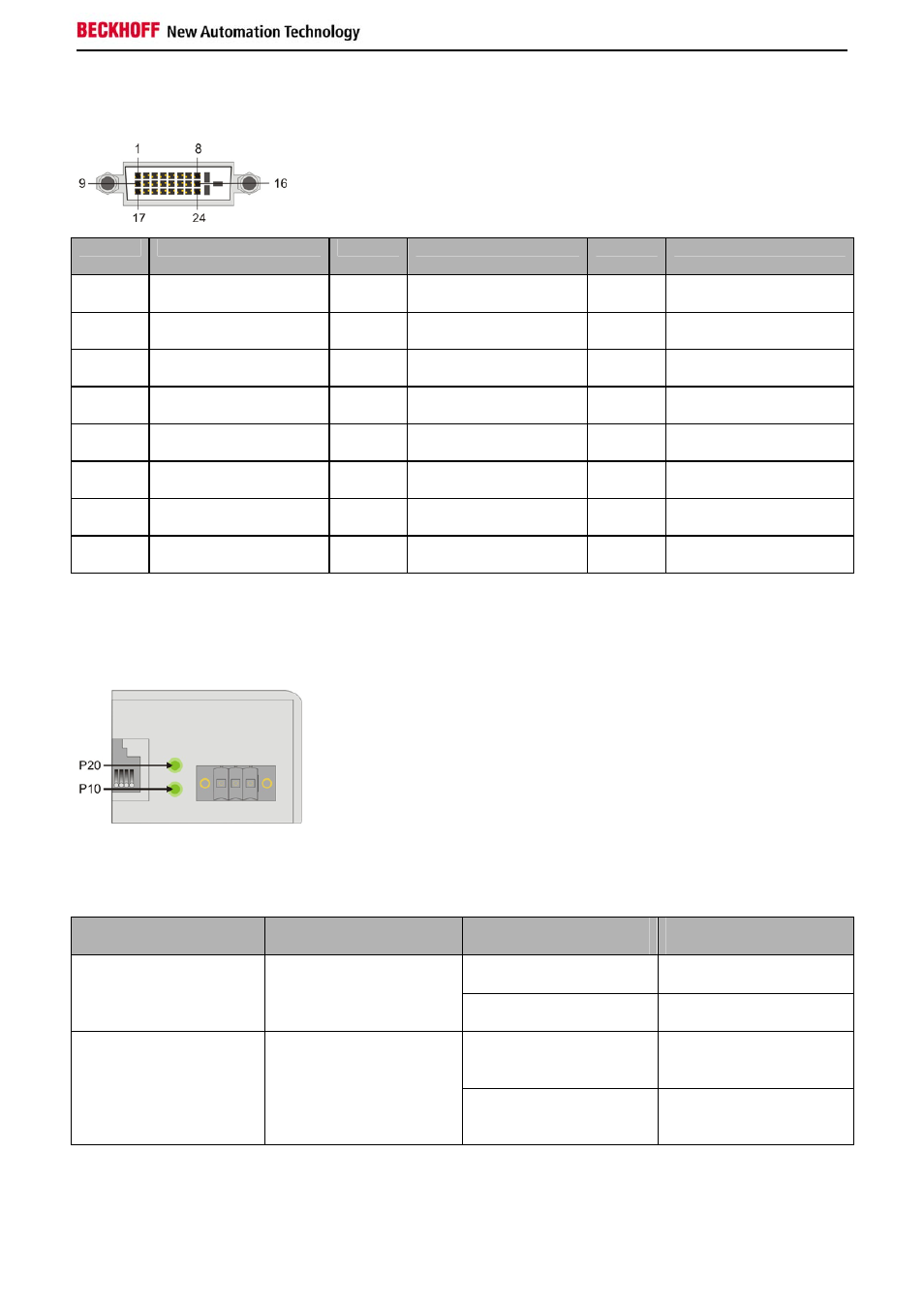
Montage
CU8860-0000
11
DVI–D Port (X30 / X40)
Pin
Belegung
Pin
Belegung
Pin
Belegung
1
TMDS data 2-
9
TMDS data 1-
17
TMDS data 0-
2
TMDS data 2+
10
TMDS data 1+
18
TMDS data 0+
3
TMDS data 2/4 Shield
11
TMDS data 1/3 shield
19
TMDS data 0/5 shield
4
not connected
12
not connected
20
not connected
5
not connected
13
not connected
21
not connected
6
DDC clock
14
+ 5 V Power
22
TMDS clock shield
7
DDC data
15
ground ( +5 V, Analog
H/V Sync)
23 TMDS
clock
+
8
analog vertical sync
16
hot plug detect
24
TMDS clock -
3.5 LED
Diagnose
Die folgende Tabelle zeigt die möglichen Zustände der LEDs
LED
Belegung
Zustand
Bedeutung
grün
Strom < 500 mA
P10
Strombelastung
am USB Port
rot
Strom > 500 mA
grün
DVI Signal liegt an
(Clock Signal vorhanden)
P20 DVI-Link
rot
DVI Signal liegt nicht an
(kein Clock Signal)