Guntermann & Drunck UCON-s Benutzerhandbuch
Seite 6
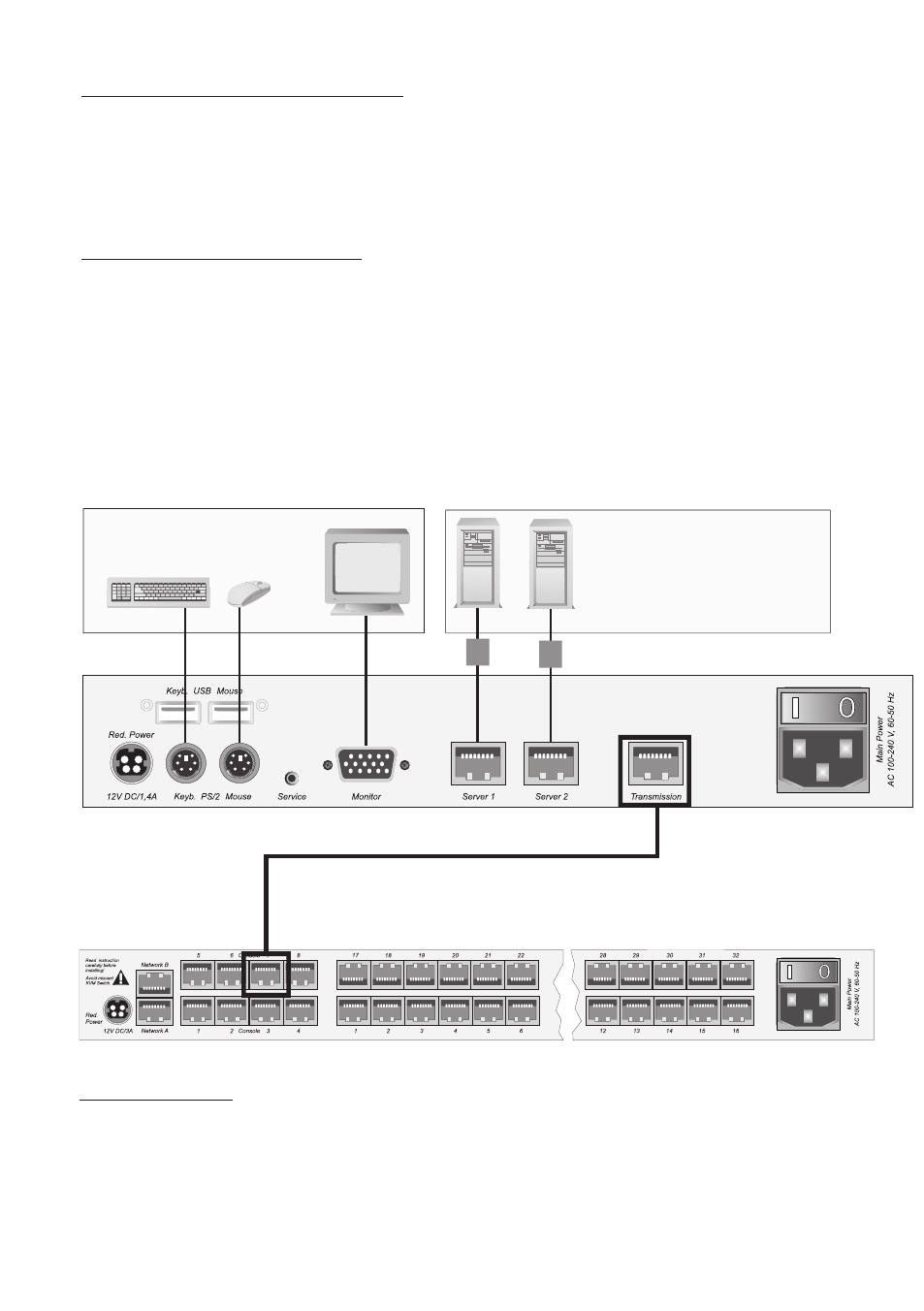
with CAT
PRO
-PS/2, - SUN and
- SUN-USB as well as a CAT-x
patch cabel .
2.1
2. Installation of the hardware
Before usage of the system make sure, that the mentiond installation steps have been
carried out according to the drawing below:
2.1 Connection of the local console
2.2 Conncetion of the local PCs
2.3 Establish connection between UCON/s and CATCenter
Local console connection over PS/2-
Interfaces and VGA
1:1-connection between UCON/s (Interface Transmission) and
CATCenter (any console interface) via a CAT-x patch cabel .
Connection of local PCs (max. 2)
3. Power Supply
Connect the power cords to the sockets Main POWER of the devices (CATCenter, and UCON/s).
As an option, you can connect a redundant power pack to the socket Red. Power. For this
purpose, you can use the Power-Set 12/Typ1 to be ordered separately.
2.3
2.2
1. What you need before installing
- UCON/s
- 1:1 CAT-x patch cabel
- CAT
PRO
2 (for connection of local PC)
- Power Cord
- Configuration password – can be obtained by your administrator
CAT
PRO
2
(Alternativly keyboard and mouse
can be connected via USB)