Guntermann & Drunck UCON-s Benutzerhandbuch
Seite 7
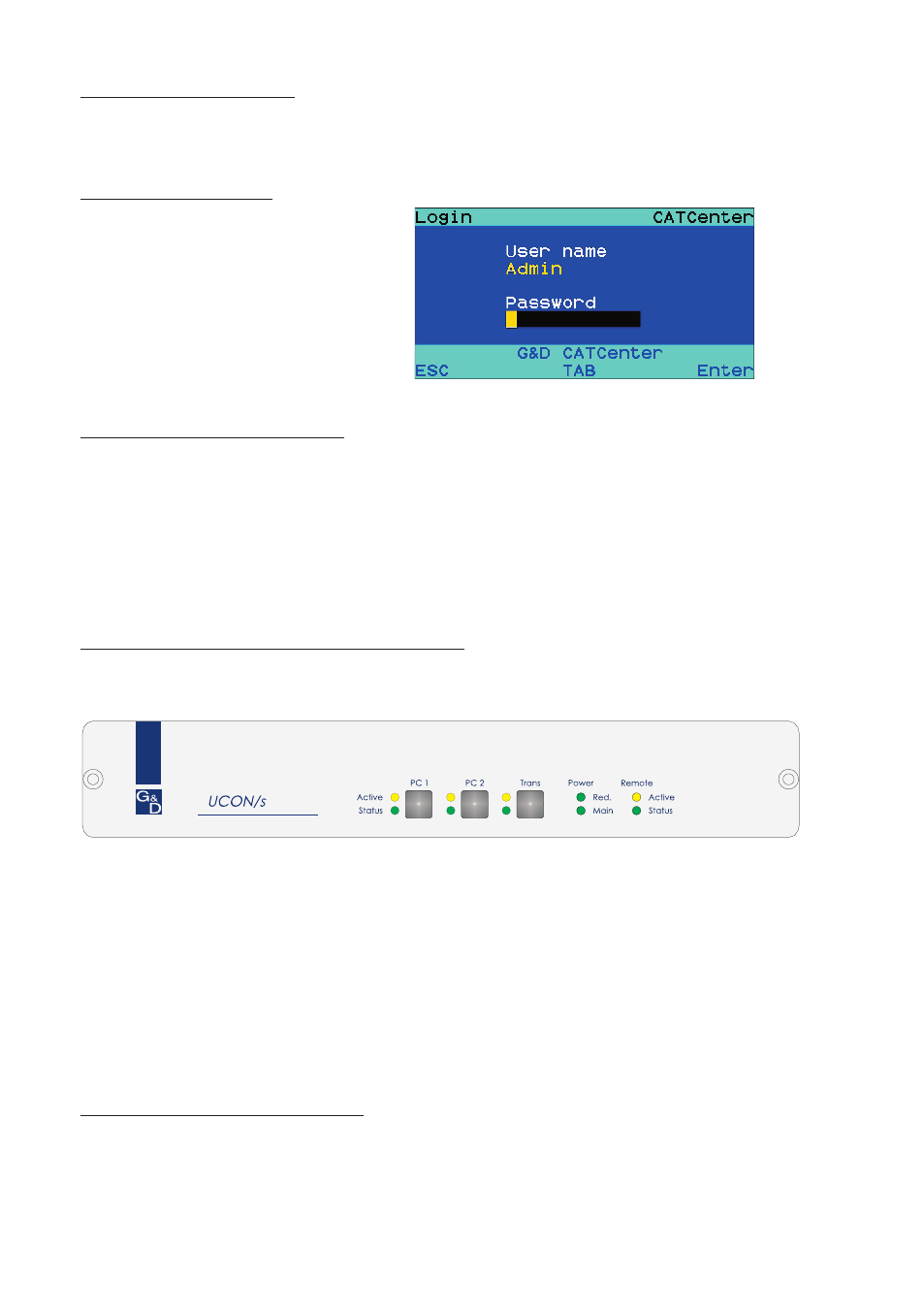
4. Switching on the units
You start the CATCenter as well as the UCON/s via the rocker switch at the back of the
devices.
5. Login to the system
After starting the CATCenter, the
LOGIN window appears. Enter your
USER name and your personal
USER password here.
This information can be obtained
by your administrator
6. Automatic video adjustment
After you have started the system and switched to a PC for the first time, for this PC a
video profile will be automatically generated.
If this video profile doesn´t meet your requirements an individual video adjustment can be
carried out (OSD -> Configuration-> Video). Proceed as described as of chapter 5.4 of the
manual CATCenter - Operation“!
7. Switching between the connected devices
In order to switch between the devices connected to the UCON/s (local PC or access to
the CATCenter) you can use the three buttons at the front of the UCON/s .
The buttons at the front serve for the following:
PC 1:
Switch to the first local PC
PC 2:
Switch to the second local PC
Trans: This button accesses the Transmission interface at the back of the UCONs. This
button serves to establish a direct connection to the CATCenter. Subsequently,
you can perform any further operating steps, as described as of chapter 2 of the
manual CATCenter - Operation“!
8. Technical Information UCON/s
See manual CATCenter - Installation“, chapter 5.2