Transmitting ddc information, Transmitting ddc information transparently, Saving and providing ddc information – Guntermann & Drunck DVISplitter2 Benutzerhandbuch
Seite 18
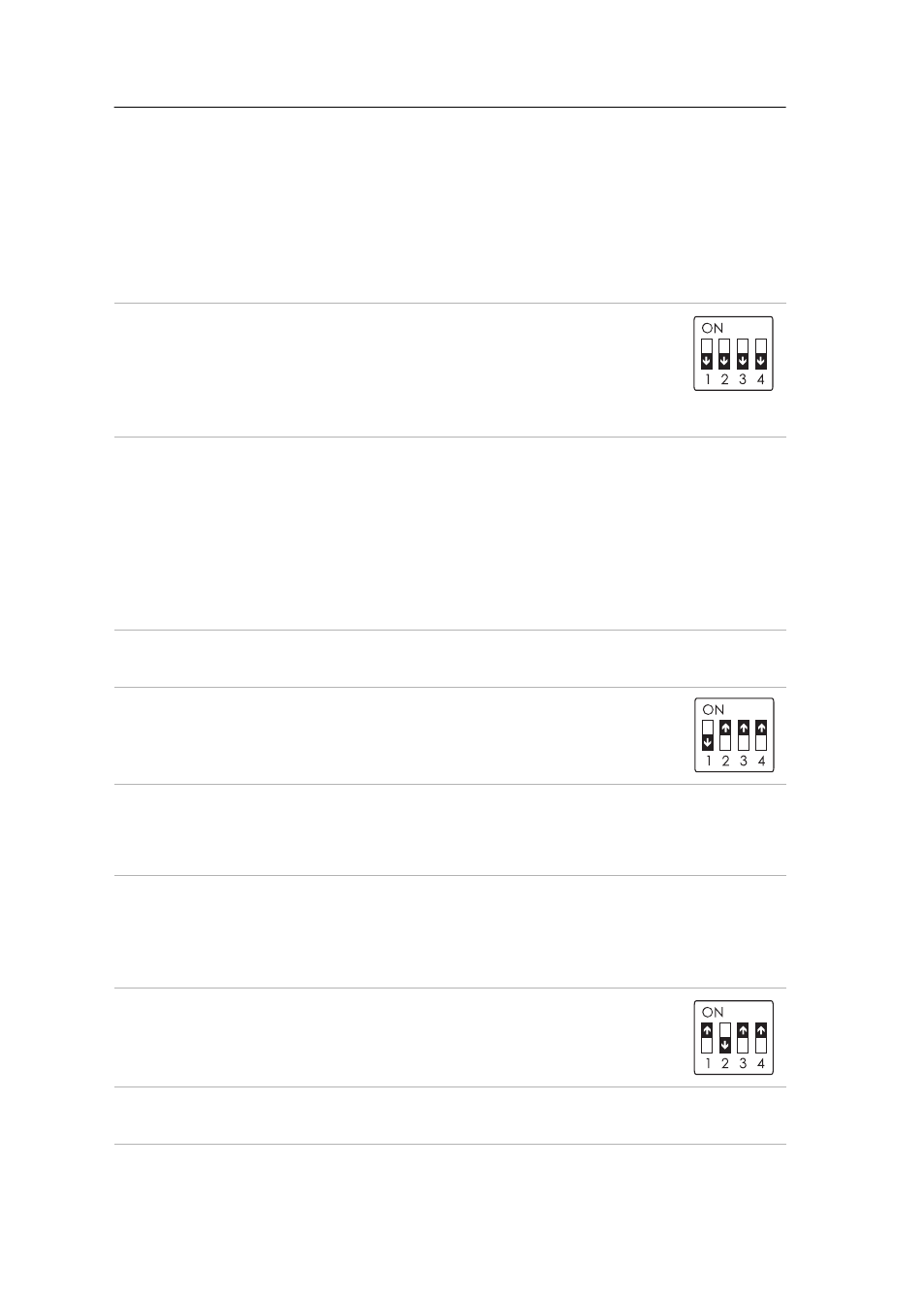
Transmitting DDC information
5 · G&D DVISplitter2
Transmitting DDC information
It is only possible to output the video signal on the monitors that are connected to
the DVISplitter2 video extender if the video signal and the DDC information are
transmitted.
Transmitting DDC information transparently
Saving and providing DDC information
If the DDC information is not transmitted over the whole distance, due to a low
DDC graphics card interface, for example, no image appears on the monitor or the
desired resolution possibly cannot be adjusted correctly.
In this case, the monitor’s DDC information can be saved in the DVISplitter2 video
extender and be provided to the computer. For this, proceed as follows:
In the default setting of the DVISplitter2 video extender, the DIP swit-
ches are arranged in the pictured settings (1-OFF, 2-OFF, 3-OFF,
4-OFF).
In this mode, the DDC information of the monitor connected to the
DVI Out 1 interface is transmitted to the DVI CPU interface.
1. Remove all cables and the power pack connected to the DVISplitter2 video
extender.
2. Change the DIP switch’s positions on the device’s back panel
according to the figure on the right.
Switch setting: 1-OFF, 2-ON, 3-ON, 4-ON
3. Connect the power pack to the 12VDC interface.
The fast blinking of the Clock-LED signals that the DDC learning mode has
been activated.
4. Connect the monitor whose DDC information you want to save in the
DVISplitter2 video extender to the DVI Out 1 interface.
After the monitor’s DDC information have been successfully read out, the yel-
low Clock-LED is blinking slower.
5. Remove the power pack and change the DIP switch’s setting to
provide the saved DDC information at the DVI CPU interface.
Switch setting: 1-ON, 2-OFF, 3-ON, 4-ON
6. Proceed as described in the chapter Installation on page 3 to connect all devices
to the DVISplitter2 video extender.