Dmx-controller, Programming of cues – JB-Lighting DMX Controller Benutzerhandbuch
Seite 15
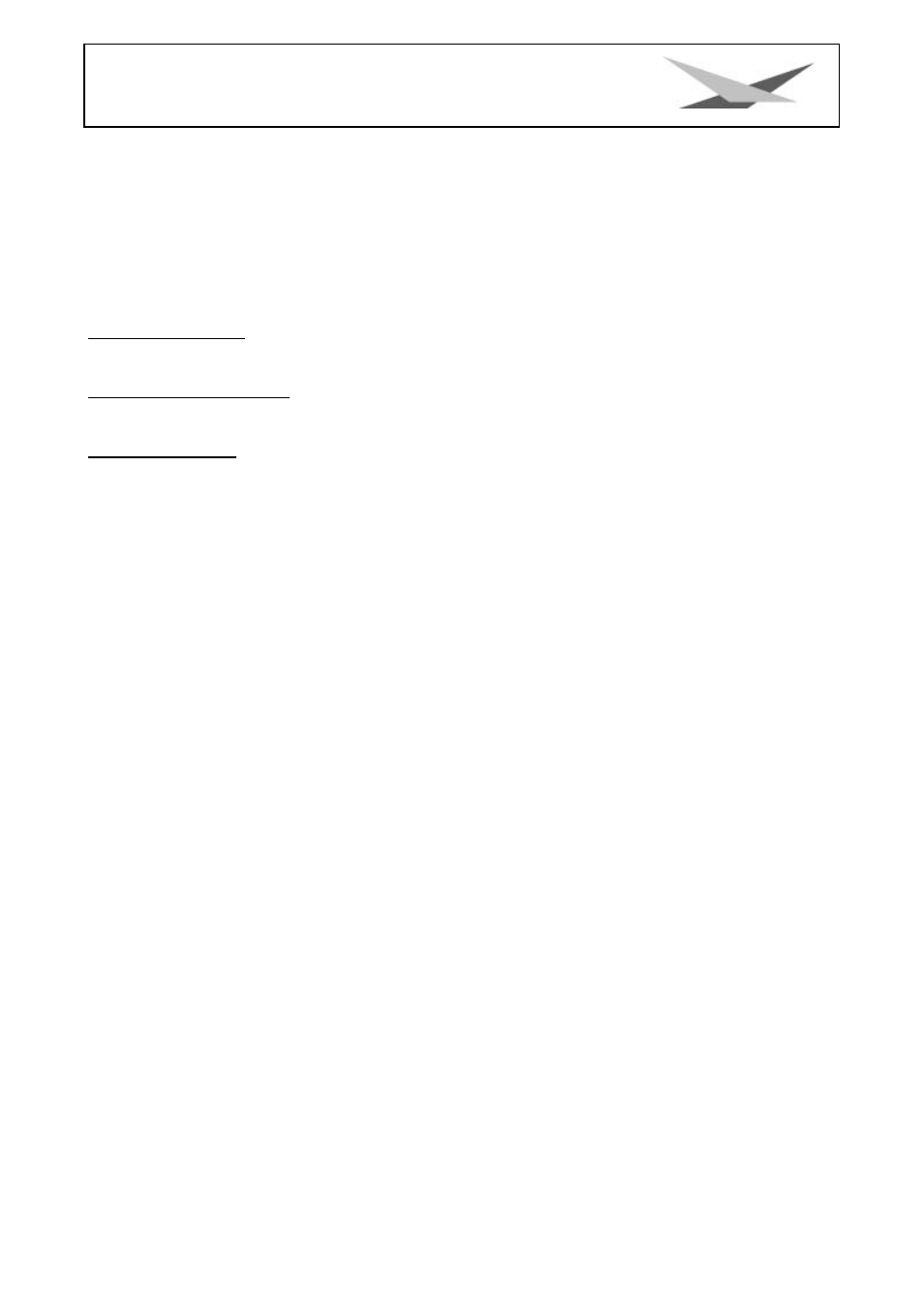
DMX-Controller
15
moving-light no. 4:
DMX-address
"19"
moving-light no. 5:
DMX-address
"25"
moving-light no. 6:
DMX-address
"31"
moving-light no. 7:
DMX-address
"37":
moving-light no. 8:
DMX-address
"43":
Programming of cues
1. Choose program
By pressing the buttons under the right LED you can choose the program.
2. Change to EDIT-mode
To call up the features of the moving-lights please press the button EDIT.
3.Choose a scene
Before programming cues, choose the cue by pressing the X/Y-button under the left LED-window.
Then choose by pressing the buttons on the left side of the Controller the following features (by handling the
joystick the feature (f.ex. colour) changes:
Button SCANNR
once: Scanner No. (you can see the number in the right LED)
twice: all Scanner are chosen
Button PAN/TILT
x/y-motion (you can see the coordinates in the LED´s: left
y-right x)
Button SHUT/DIM
Shutter/Dimmer
Button COLOR colour
Button GOBO gobo
Button IRIS
Iris
Button RES
reserve-button (Vers. 3.0: Reset by DMX-channel)
Button TIME
term of picture f.ex from picture 1 to picture 2 (the number
0 is 1,0 sec., the number 15 is 1,5 sec, etc.)
Expected of the button X/Y you can always see the feature-rate in the left LED and the chosen moving-light in
the right LED.
You choose consequently the No. of the Scanner and the desired features with the joystick until the features
of the complete system are like you want it to have and finish the picture by choosing the next picture (by
pressing the buttons under the left LED).
Attention: Is, while pressing the buttons under the left LED, a feature made active, you can see for 2 seconds
the number of picture and after the feature-rate
.