Brilliance, Ein st e llun gen, Brillanz) – Kawai CS3 Benutzerhandbuch
Seite 29: Brillanz einstellen, Brilliance(brillanz)
Advertising
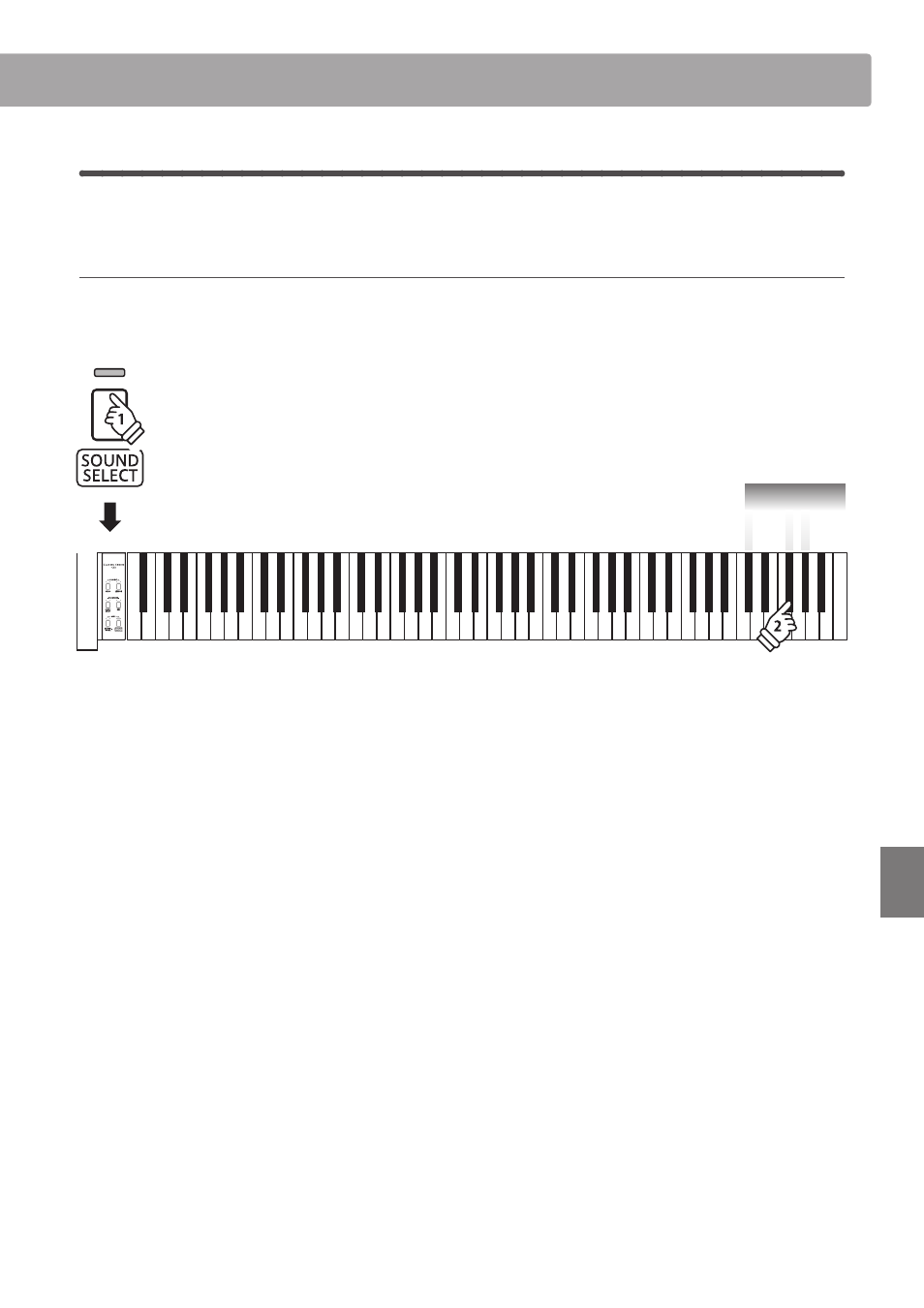
29
Ein
st
e
llun
gen
6
Brilliance
(Brillanz)
Mit der Funktion Brilliance können Sie die Brillanz des CS3 Klangs einstellen.
Brillanz einstellen
Halten Sie die Taste SOUND SELECT gedrückt und drücken Sie die -/+ Tasten, um die Brillanz des Klangs anzuheben oder
abzusenken.
* Die Brillanz Intensität kann im Bereich von 1-10 eingestellt werden.
* Drücken Sie ‘off’, um die Brillanz Funktion auszuschalten.
hal
te
n
Brilliance(Brillanz)
Of
f
|
+
A-1 B-1 C0 D0 E0 F0 G0 A0 B0 C1 D1 E1 F1 G1 A1 B1 C2 D2 E2 F2 G2 A2 B2 C3 D3 E3 F3 G3 A3 B3 C4 D4 E4 F4 G4 A4 B4 C5 D5 E5 F5 G5 A5 B5 C6 D6 E6 F6 G6 A6 B6 C7
A#0
C#1
C#2
C#3
C#4
C#5
D#5
F#5
G#5
A#5
D#4
F#4
G#4
A#4
D#3
F#3
G#3
A#3
D#2
F#2
G#2
A#2
D#1
F#1
G#1
A#1
C#6
D#6
F#6
G#6
A#6
C#0
D#0
F#0
G#0
A#-1
Advertising