Xoro HRM 8760 CI+ Benutzerhandbuch
Seite 54
Advertising
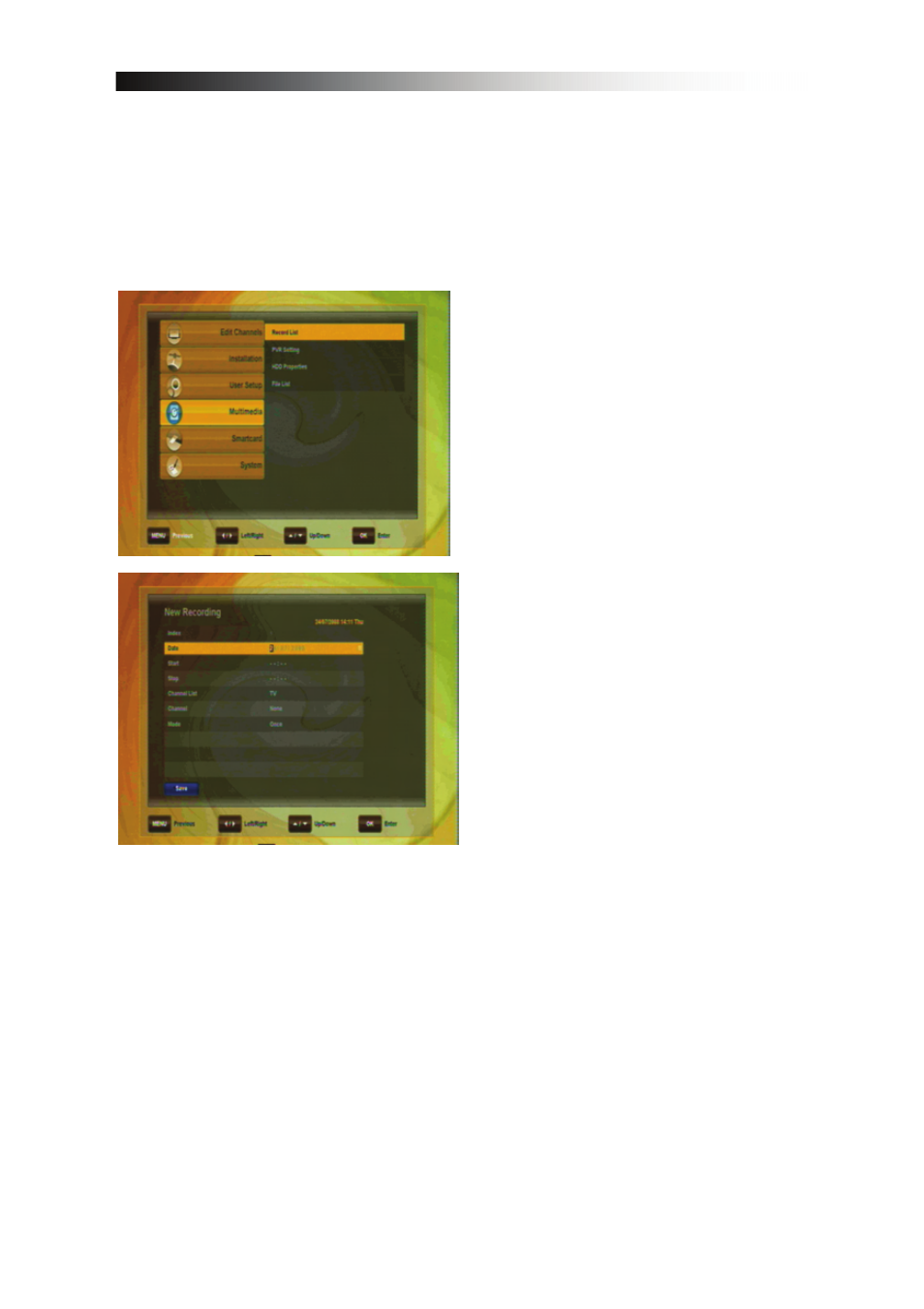
18
6.6.2 EPG Recording
Via the EPG, you can program a Timer reservation – Please also see 6.4 for
more details.
6.6.3 Timer Recording via manual Record List
Alternatively to programming an Event
via the EPG, you can also program an
Event manually (Start-/End-Time,
Channel) via the RECORD List.
Open the MENU and open the sub-
menu MULTIMEDIA/ RECORDING
LIST and confirm with OK key.
Add an Event manually by pressing
the YELLOW (ADD) key.
Enter the desired Date, Start and Stop
Time, choose the Channel Type (TV
or Radio).
Choose the channel you wish to
record from “Channel” and choose
whether you want to repeat this
recording on a daily or weekly basis
under “Mode'.
Advertising