Xoro HRM 8760 CI+ Benutzerhandbuch
Seite 66
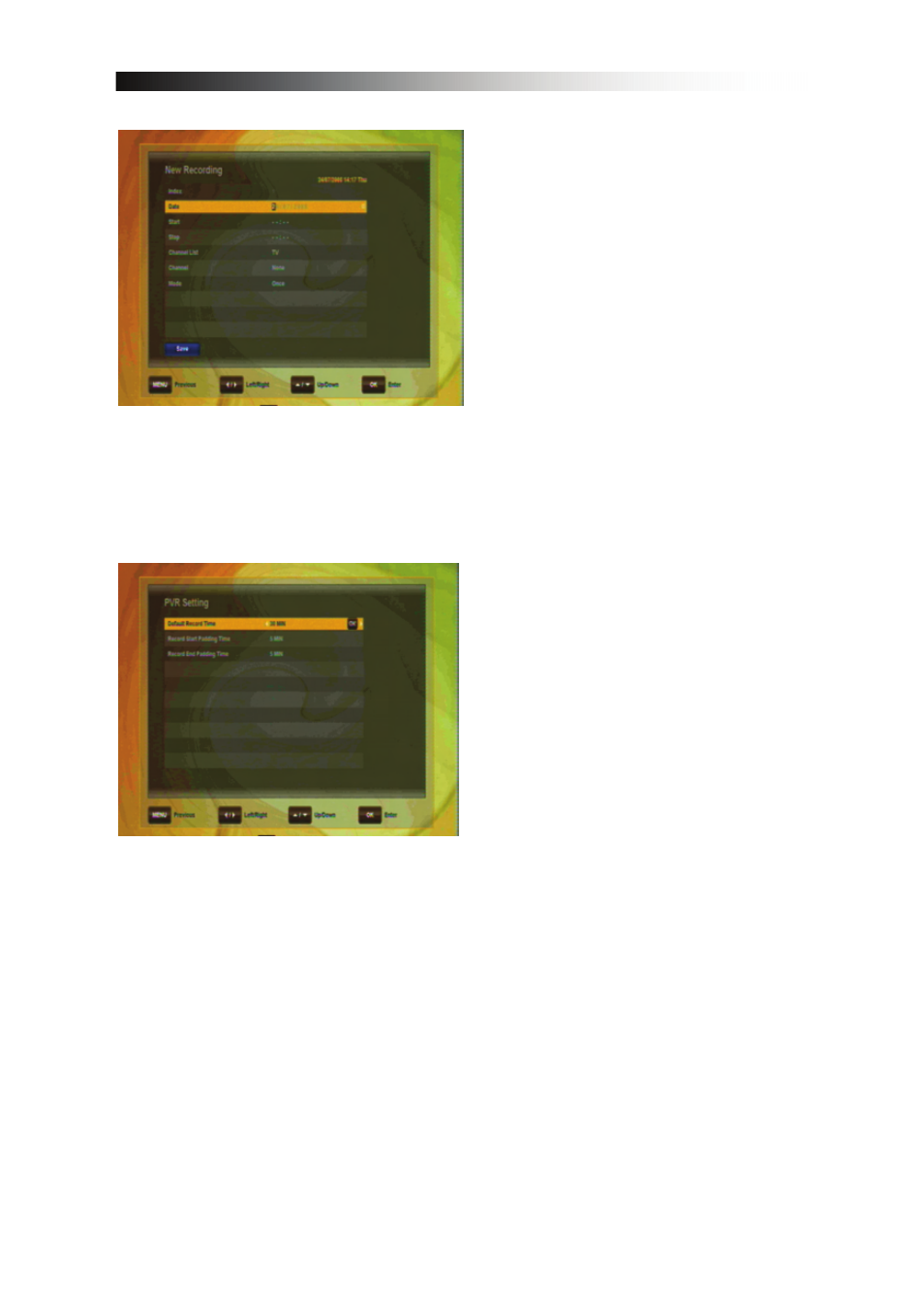
30
If an external HDD is connected to the
USB port and is operational,
recordings can be made directly on
the HDD. Please enter:
- Date
- Start
Time
- Stop
Time
-
Channel List (TV / Radio)
- Channel
-
Mode (Once / Daily / Weekly)
Save the newly set Recording Event by pressing the BLUE key.
11.2 PVR Settings
In this Sub menu, you can select the
default duration for direct recordings.
For direct recordings, a window
appears after pressing the REC key
which displays this pre-defined setting.
Before beginning the recording, this
can be adjusted. The 1
st
suggested
option is automatically the end time of
the current event that the receiver
draws from the EPG Information, if
provided by the channel operator.
Other options in this menu are:
-
Record Start Padding Time: Automatically adds time before your recording
to cater for possible delays in the broadcast. Choose between ‘None, 5, 10,
15, 20, 25 and 30 minutes’.
- Record End Padding Time: Automatically adds time to the end of your
recording to cater for possible delays in the broadcast. Choose between
‘None, 5, 10, 15, 20, 25 and 30 minutes’.