Xoro HRM 8760 CI+ Benutzerhandbuch
Seite 64
Advertising
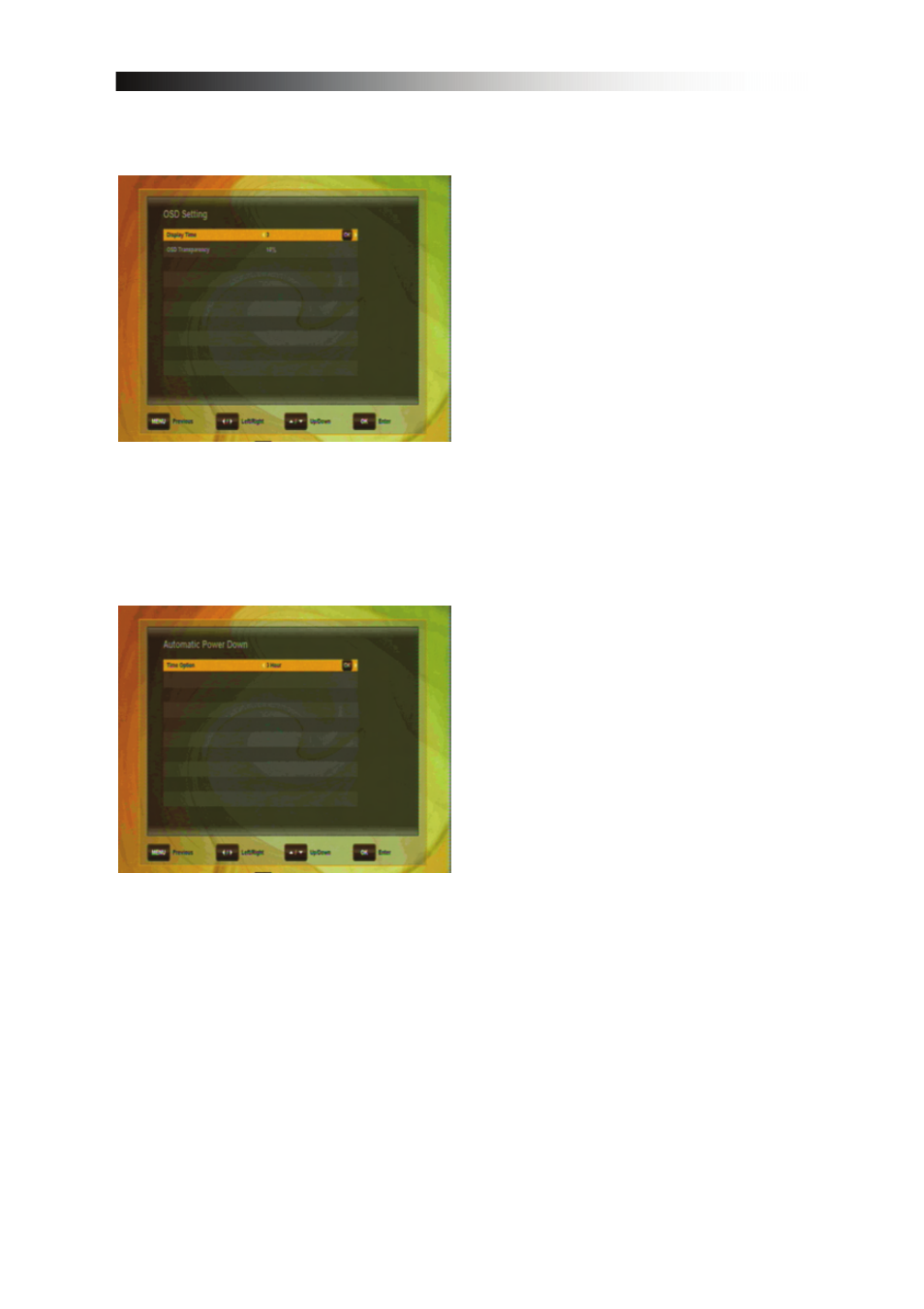
28
10.5 OSD Setting
In this Submenu, you can adjust the
display time (i.e. time of the appearing
of the info bar or other on-Screen
Messages) and the OSD transparency
(in %) over the Live picture.
10.6 Automatic Power Down
In this Submenu, you can choose the
time after which the receiver will go
into Standby (Sleep-Mode). Provided
the receiver is not undertaking any
task such as recording, and also
provided there is no input via the
remote control or the front panel keys,
the receiver would go into Standby
after the set time.
Options are: Off (None), 0:30m ~
3:00h in 30min. steps
Advertising