System settings (home/setting) – Xoro HST 550S Benutzerhandbuch
Seite 53
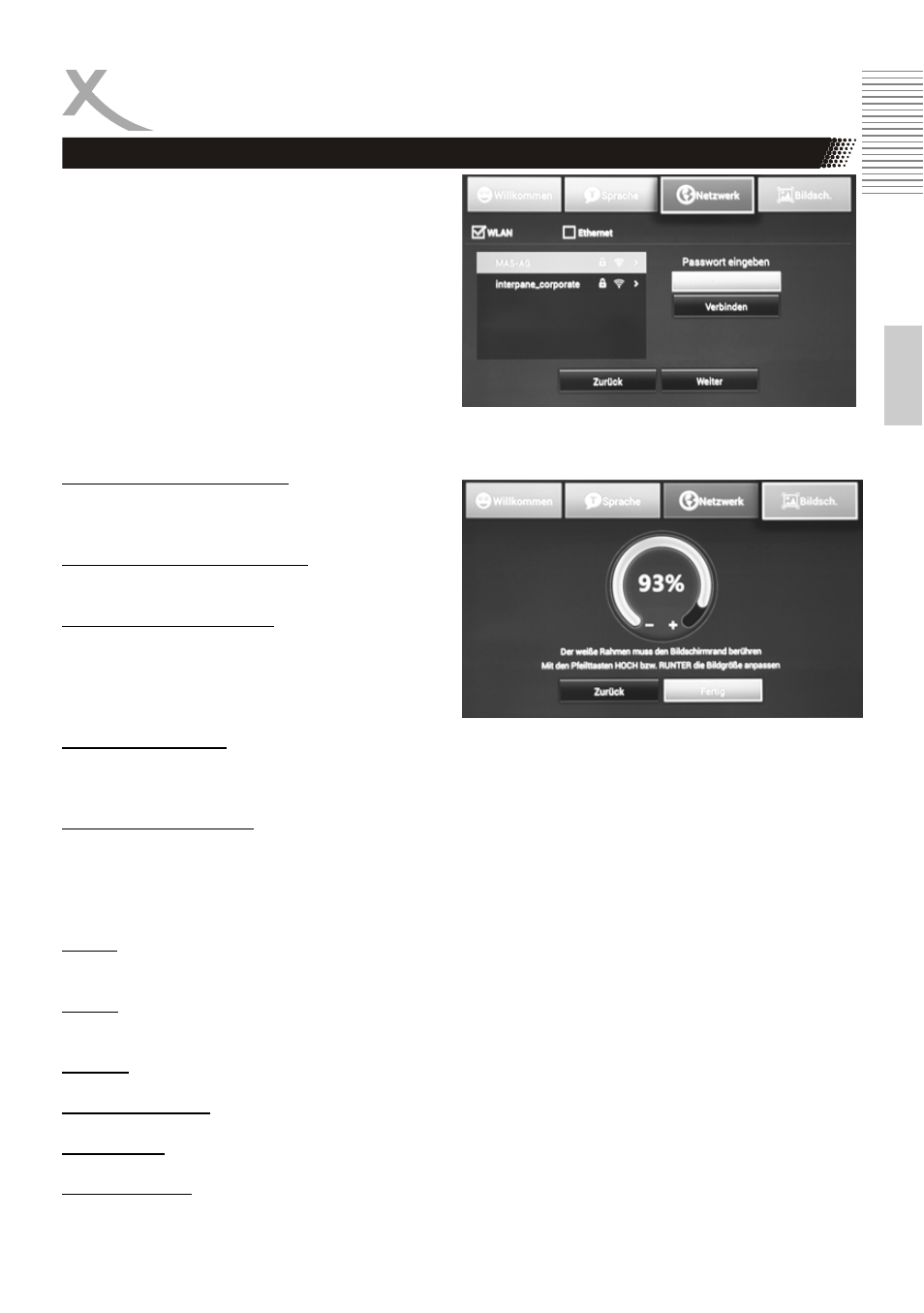
ENG
13
Engl
ish
System Settings (HOME/Setting)
Press the Key SETTING on the remote control
unit.
Wireless & networks:
Enable Wi-Fi option, then choose available
Network in Wi-Fi settings, then input the correct
password.
Ethernet:
Enable Ethernet option, if you've connected your
IP-Box to your Internet Router using a Ethernet
Cable.
Display:
Auto Output Mode (ON|OFF): If set to ON, the IP-
Box tries to detect the optimal HDMI-Settings by
itself.
HDMI Output Mode Setting (…): Allows to specify
the Resolution of the HDMI-Ouput Signal
Hide Status Bar (ON|OFF): If set to ON, the Home
Menu will hide the Status-Bars displayed by the
Android Operating System. Set this setting to OFF
it you plan to use other Input devices rather than
the Remote Control Unit.
Display Position (…): If your TV does not support a "Overscan on/off/-Setting, you can adjust the
Size of the Video-Signal here.
Advanced:
Digital Audio Output (…): The IP-Box can output digital Audio Signals by S/PDIF and HDMI. Output
of PCM (Stereo) and RAW-Audio is supported. Please reboot the IP-Box once you changed the
setting!
Other/More Settings
Apps: Uninstall the application, check the program running status.
Reset: Do factory restore (please note that all the applications you installed will be erased also, so
you need reinstall it later).
Storage: Check the space information of Sd card and Nand flash.
Language & input: Setup the system language and keyboard input method.
Date & time: Set the date/time/time zone/time format etc.
About MediaBox: Show Hard- and Software Information.