Dtv player – Xoro HST 550S Benutzerhandbuch
Seite 55
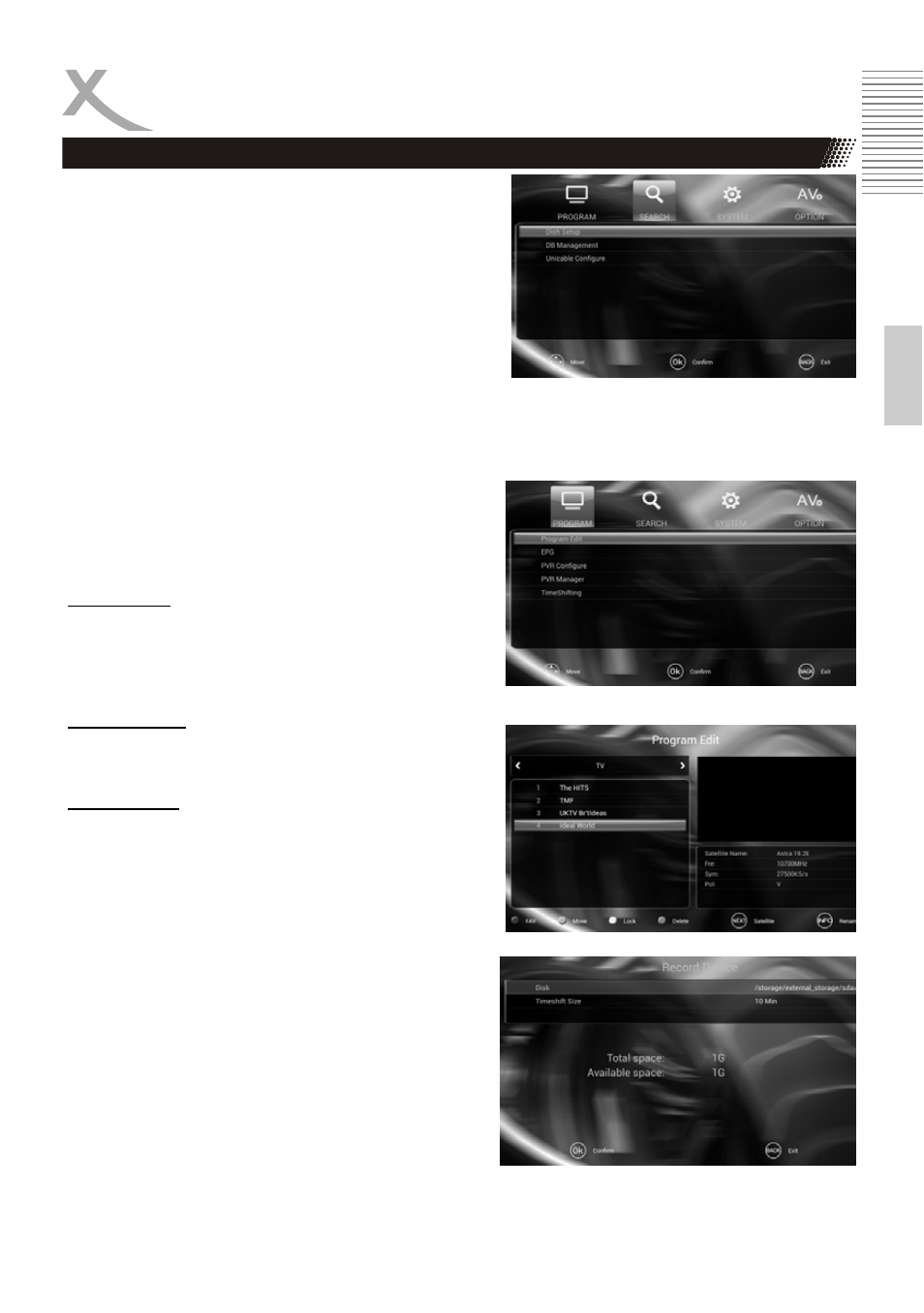
ENG
15
Engl
ish
Press the DTV Button to launch the the DTV Player.
Press EPG to display the Electronic Program Guide.
The EPG is an on-screen TV guide that shows
scheduled programs seven days in advance for every
tuned channel. Press the EPG button on the Remote
Control to access guide. You can use the UP/DOWN
key to select the preferred program. If there is more
than one page of information, use the BLUE button for
page up and the YELLOW button for page down
Press MENU to gain access to all Settings of the DTV-Player:
Program
The Menu provides some options to adjust the
Channel Edit setting. Select an option and press OK
to enter the setting , press BACK to exit the menu.
Program Edit
To edit your program preferences (lock, favourite,
move or delete), you will need to enter the Program
Edit Menu. This Menu requires a password to access.
Enter the default password '0000'
PVR Configure
To set your Disk path or Timeshift size, you will need to
enter the PVR Configure Menu.
PVR Manager
To watch your record movie, you will need to enter the
PVR Manager Menu.
DTV Player