7 data export, English – KACO Powador-LOG Benutzerhandbuch
Seite 35
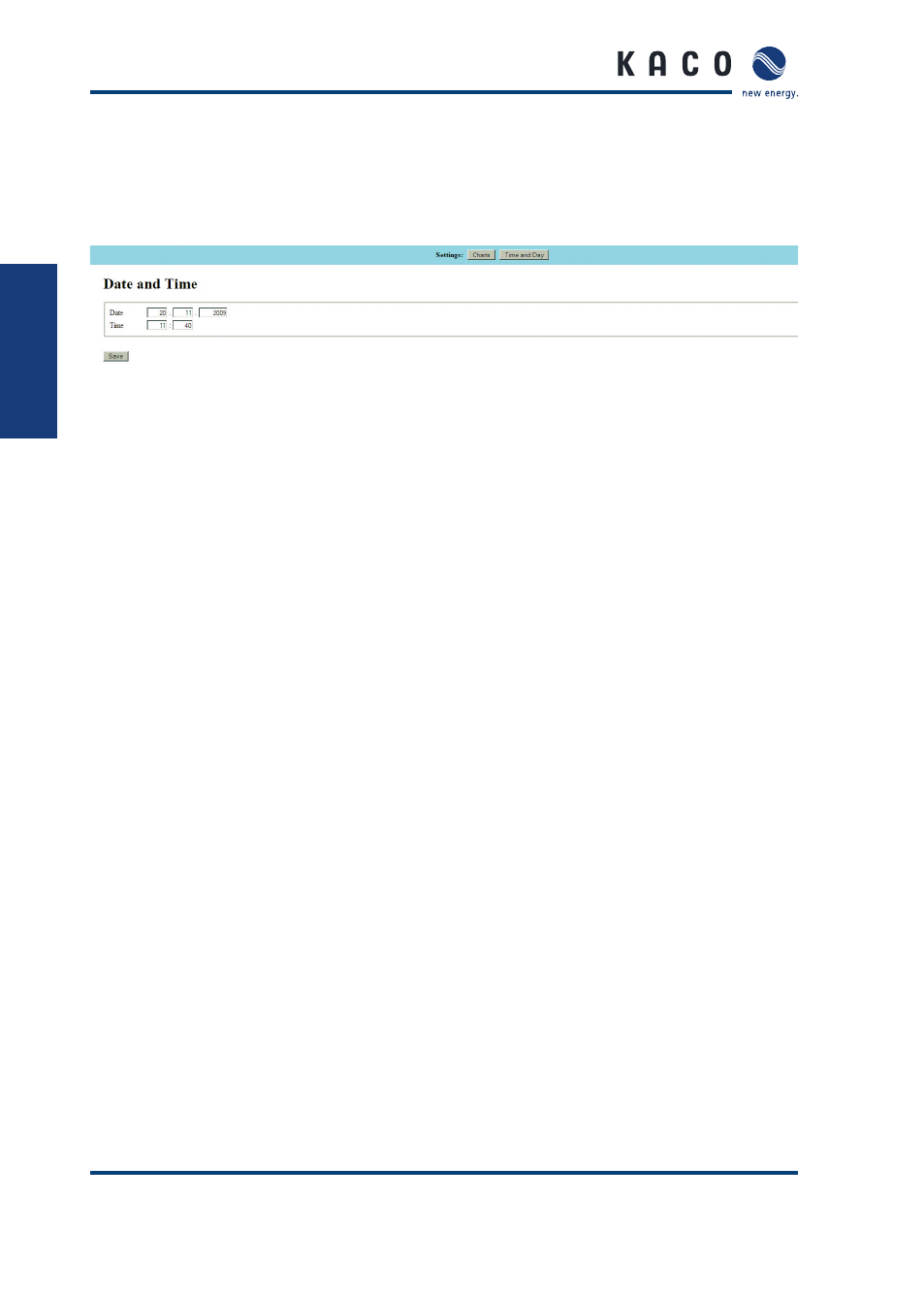
Page 36
Powador-LOG_EN
3.6.2.3 Date and time
The date and time are set using the using interface. Before setting the system time, you
must quit the application and restart it.
3.7 Data export
You can export data using a USB stick (not included in the scope of delivery). To do this,
create a text fi le (*.txt) in the main directory of the USB stick. Open this fi le and write the
following text:
#!/bin/sh
`/usr/local/bin/dataexport`
#EOF
#EOF
You can then close the fi le and give it the name “start.scr”. The fi le for the data export is
then created.
When you relaunch the Powador-LOG with your USB stick, the inverter data is copied onto
the USB stick. This process lasts approx. one minute. Remove the USB stick afterwards. You
can continue to use the Powador-LOG after restarting.
Section 3 ·
Powador-LOG
ENGLISH