Initial operation, Inserting/replacing the battery, Switching the device on and off – Ultimate Speed ULSP 2 A1 Benutzerhandbuch
Seite 8
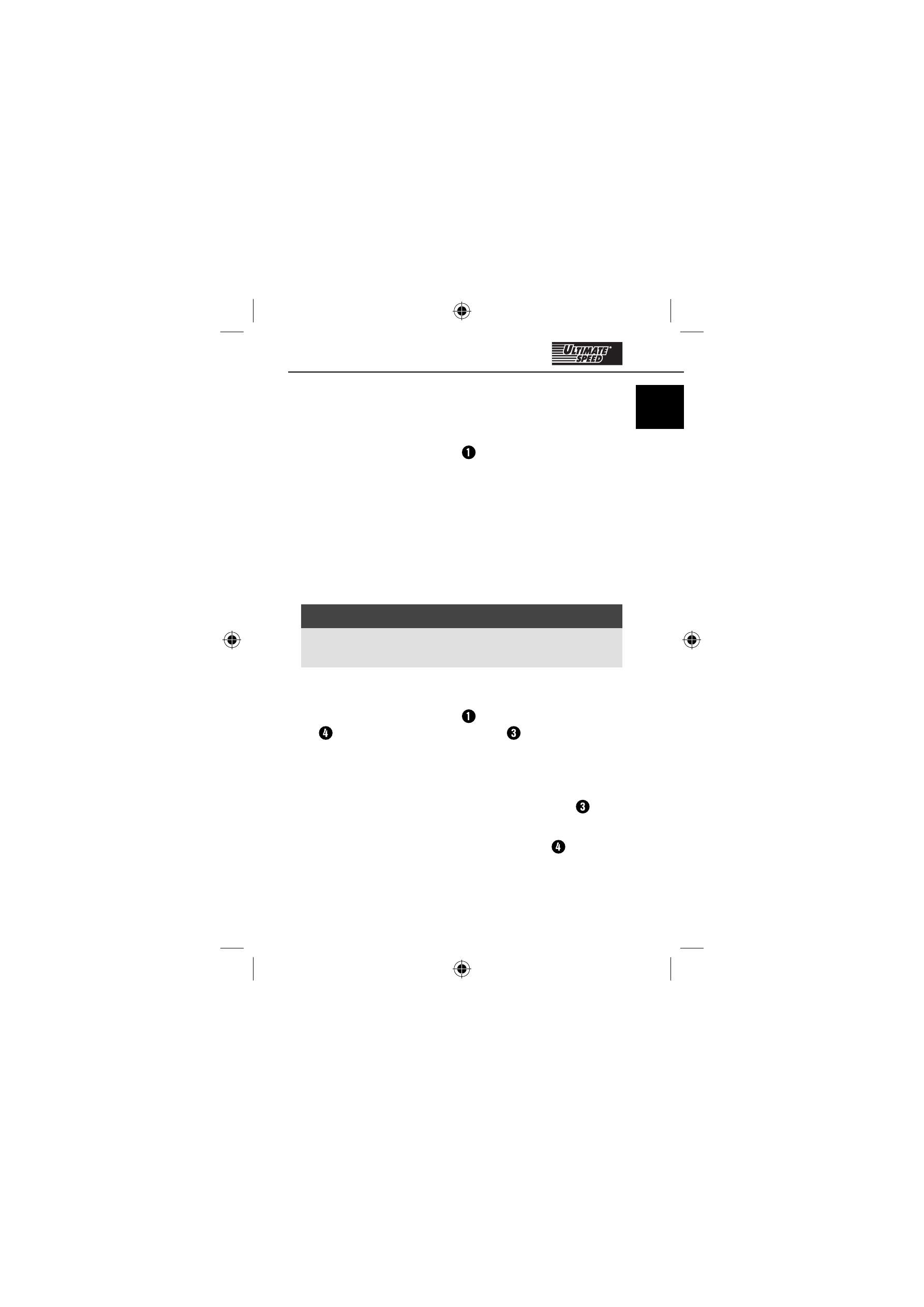
5
ULSP 2 A1
GB
Initial operation
Inserting/replacing the battery
♦
Remove the protective cap and undo the four screws
on the rear of the device.
♦
Remove the rear part of the housing.
♦
Insert a battery of type CR2032 in the battery holder.
Ensure that the polarity is correct: the battery’s positive
terminal should face upwards.
♦
Replace the rear of the housing again using the screws
you previously removed.
NOTE
►
When all three LEDs start fl ashing, the battery needs to
be replaced.
Switching the device on and off
♦
Remove the protective cap and press the TEST button
for around 3 seconds. The LEDs fl ash briefl y in
succession (RED >> YELLOW >> GREEN). When only the
red LED is fl ashing, the device is in standby mode.
♦
If no measurement takes place within 20 seconds, the
device switches itself off automatically. The LEDs
simultaneously fl ash three times.
♦
Alternatively, you can press the TEST button for
around 3 seconds to switch the device off manually.
IB_91055_ULSP2A1_SK_RO_OS.indb 5
IB_91055_ULSP2A1_SK_RO_OS.indb 5
22.07.13 11:53
22.07.13 11:53