Solare Datensysteme RS485 Funkpaket/ Radio Set Benutzerhandbuch
Seite 13
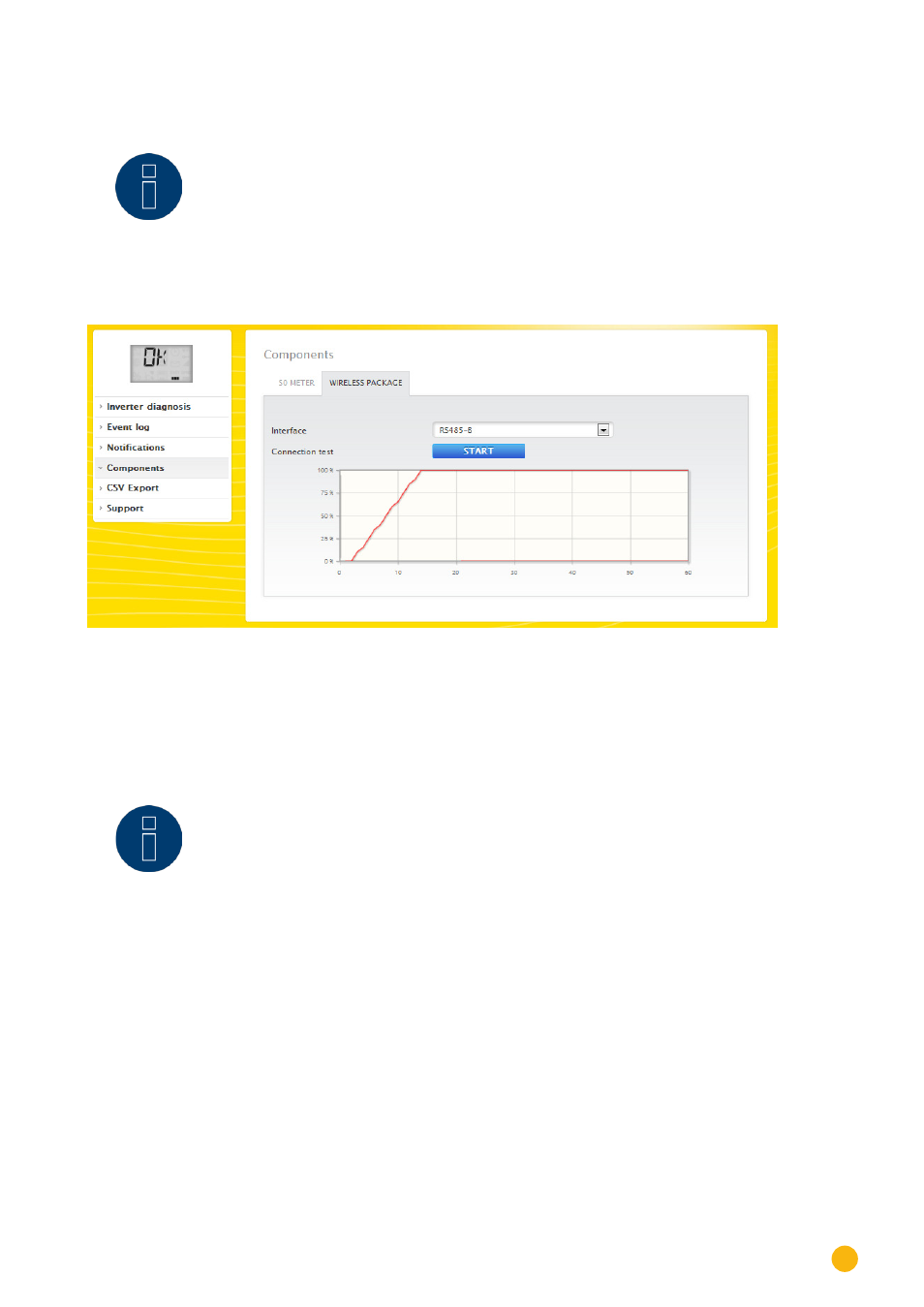
13
Installation Manual - Solar-Log™ RS485 Wireless Package
The test can be carried out
Note
!
Changes to the DIP switches are only applied after the
Wireless Package has been turned off.
via the WEB interface under the
Diagnosis | Components | Wireless Package
menu.
Fig.: Connection test - Wireless Package
Select the interface that the Wireless Package is connected to and press the Start button for the connec-
tion test.
The test is successful when the line goes to 100% percent and remains there.
Note
!
Successful data transfers can only be guaranteed when the wireless connection is
consistently at 100%.
After the diagnosis is finished, the DIP switches need to be set back to their original positions and the red
diagnostic connector removed. The module is connected to the power supply that was included in the
package.