Vergrößern verkleinern zurücksetzen – Beurer ME80 Benutzerhandbuch
Seite 42
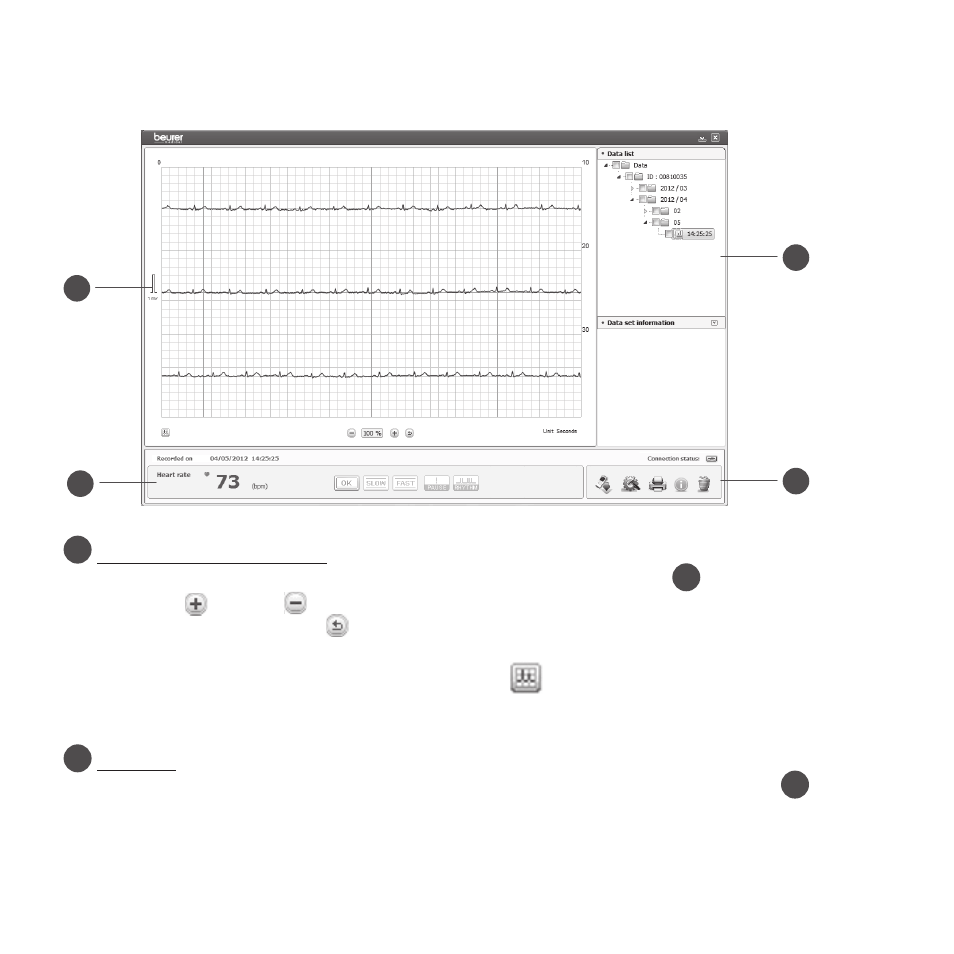
42
7.4 Components of the user interface
The work area is made up of the following components:
A
B
D
C
A
Your electrocardiogram
The electrocardiogram you have selected from the data list (see item
B
) is shown here. You
can zoom in (
Vergrößern
Verkleinern
Zurücksetzen
) or out (
Vergrößern
Verkleinern
Zurücksetzen
) of the display using the relevant buttons. The zoom factor is
shown as a number. Clicking
Vergrößern
Verkleinern
Zurücksetzen
resets the zoom factor to 100%.
Your electrocardiogram can be displayed in 2 various colours. The default setting is to display
the ECG line in black on red graph paper. Clicking
displays the ECG line in blue on green
graph paper.
B
Data list
Double-click a measurement from the data list (structure tree) to display it in area
A
. If you
wish to delete or print one or more measurements, tick the relevant box(es) in front of the
measurement(s) in the data list.