Installation – Guntermann & Drunck USB-CPU Benutzerhandbuch
Seite 11
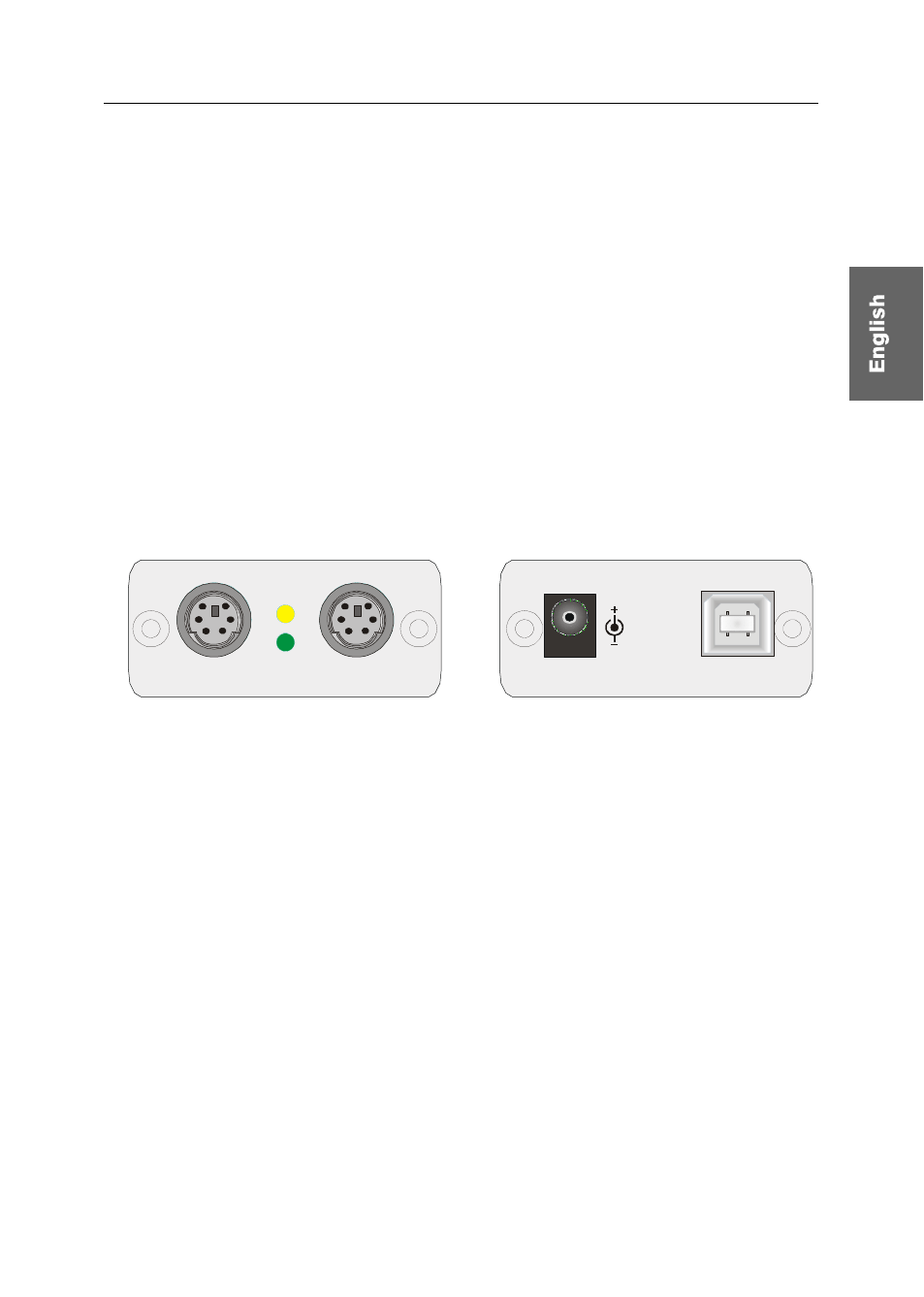
Installation
Installation
The USB-CPU is installed, in accordance with the following instructions, between
the PS/2 devices and the USB port of a PC or a G&D device:
1.
Connect the PS/2 keyboard to the interface Keyb. PS/2 at the front side.
2.
Connect the PS/2 mouse to the interface Mouse PS/2 at the front side.
3.
Use the USB cable (A type jack to B type jack) to connect a PC or a G&D device to
the interface USB K/M - CPU In at the rear side.
4.
The USB-CPU uses the bus-power of an USB high power (500 mA) port to work.
If you connect the USB-CPU to such a high power port, there is no power supply
pack necessary.
If you connect the USB-CPU to an USB low power (100 mA) port, the use of the
power supply pack is necessary. In this case, connect the power supply pack to the
interface Power at the rear side.
Mouse
PS/2
Keyb. PS/2
Status
Active
Figure 1 - front view
CPU In
USB K/M
5V DC/1A
Power
Figure 2 - rear view
After installing the USB-CPU, the device is operable.
G&D USB-CPU · 5