Operating states, Technical specifications – Guntermann & Drunck USB-CPU Benutzerhandbuch
Seite 12
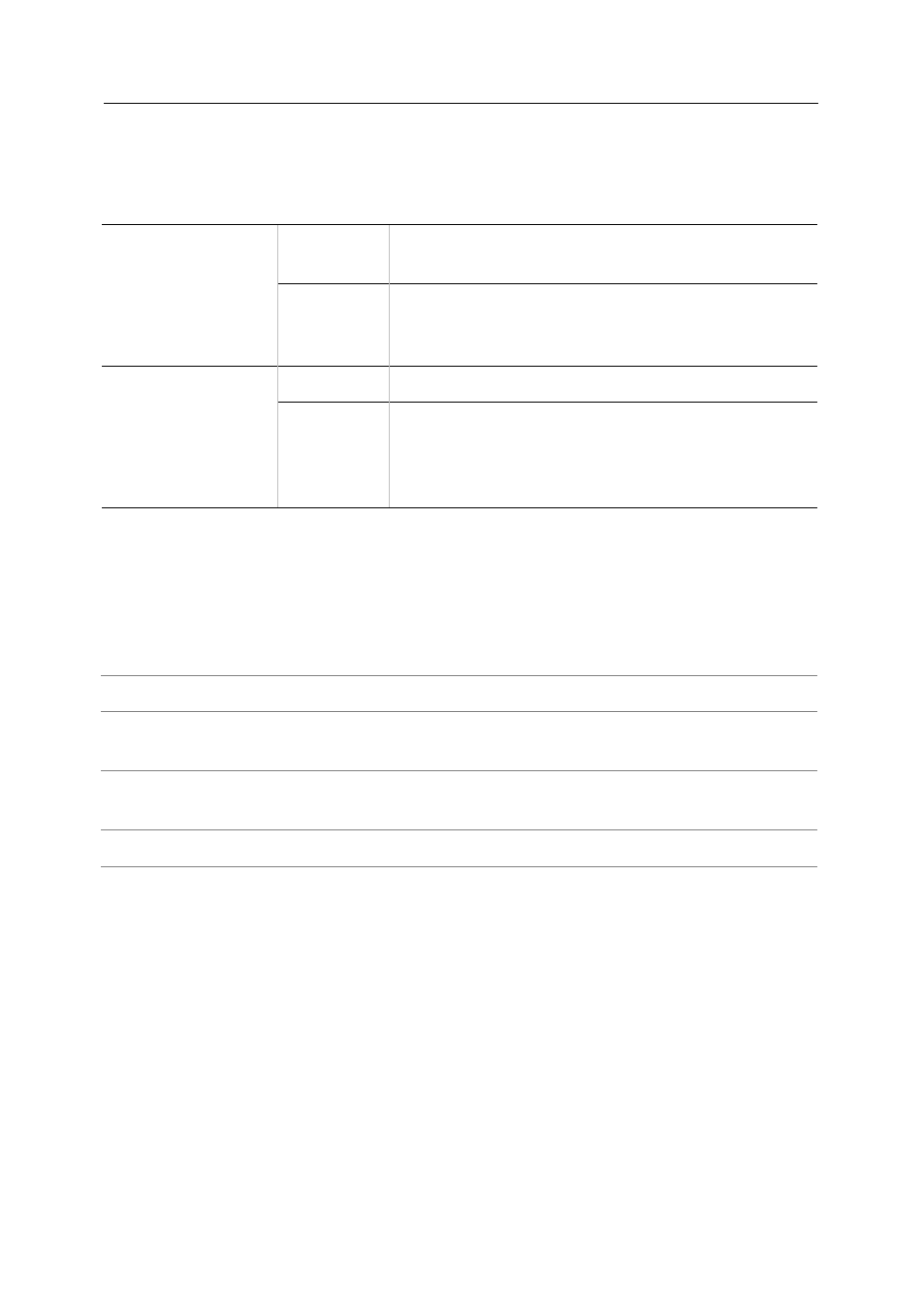
Operating states
6 · G&D USB-CPU
Operating states
Check the LEDs at the front side to control the operating states of the device:
lightening
The USB port is initialised correctly and the
PS/2 keyboard and the PS/2 mouse were found.
Yellow Active-LED
blinking
The USB port is initialised correctly but the
PS/2 devices were not found. Please check the
cables of the PS/2 devices.
lightening The USB-CPU gets the required voltage.
Green Status-LED
blinking
The required voltage is not available at the
connected USB port at this time. If the LED is
permanent blinking, please use the power supply
pack.
Technical specifications
Input:
PS/2 keyboard (Mini-DIN 6, violet)
PS/2 mouse (Mini-DIN 6, green)
Output:
USB type B (USB 1.1 UHCI)
Supply voltage:
USB bus-powered: 500 mA
Using the power supply pack: 5VDC, at least 1000 mA
Maximal cable length:
USB cable: 5 m. (< 2 m. recommended)
PS/2 cable: 10 m. (approx. 2 m. recommended)
Housing dimensions:
55 mm x 24 mm x 54 mm (W x H x D)
Operating environment: +5 to +45 °C, < 80%, not-condensing