JB-Lighting Varyscan P2 250 HTI Benutzerhandbuch
Seite 21
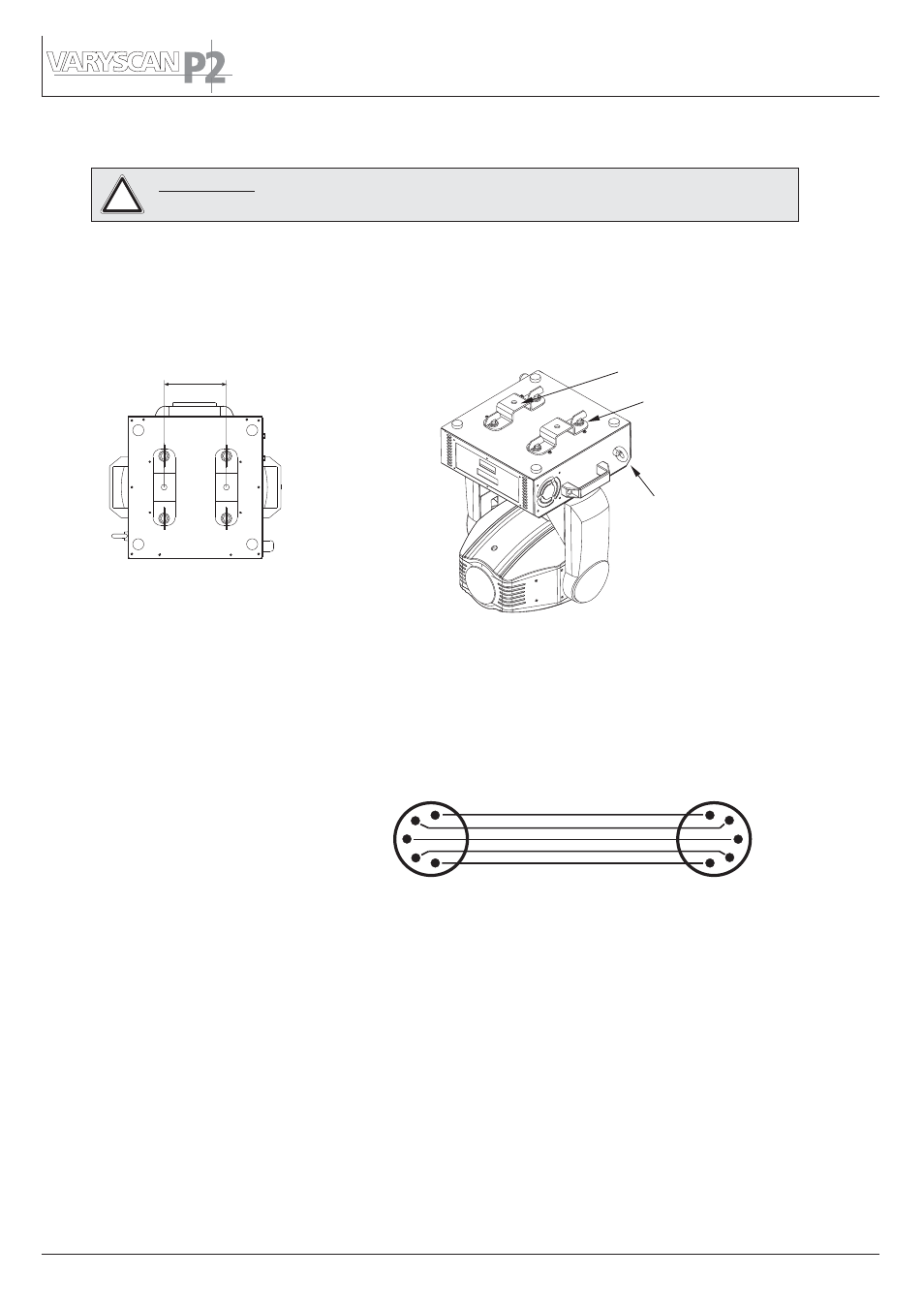
2.3 Rigging the fixture
The Varyscan P2 can either be placed on the floor or hang on a trussing system in a
vertical or horizontal way.
If mounting the unit to walls in a vertical way, the lamplife might be reduced. To mount
the unit on a trussing system use the original JB-lighting omega brackets with Camloc-
connectors. The Camlocs must snap in to be locked propperly. Always attach a safety
cable to secure the unit.
2.4 DMX wiring
ring for safetychain
omega bracket
camloc connector
140
WARNING: Keep fixtures at least 1,4m away from inflamable articles!
Always use a safety cable attached to the base!
!
Use a shielded twisted-pair cable with two pairs to connect the serial link.
Connect all pins if you want to upgrade the software in crossload.
If a microphone cable (or any other cable with only one pair) is used the software
can not be updated via DMX line for pin 4 and 5 are not connected.
Pin assignment
Pin 1 = shield
Pin 2 = data -
Pin 3 = data +
Pin 4 = data out -
Pin 5 = data out +
4
2
3
4
2
3
The pin assignment is the same for all Varyscans in line.
Connect the DMX-out of the control desk to the first Varyscan in line.
(lighting control desk DMX-out / Varyscan DMX-in). Connect the second Varyscan
to the first in line, and so on (Varyscan 2 DMX-in / Varyscan 1 DMX-out). All 3-pin
and 5-pin plugs are connected through, it is possible to connect a 5-pin plug to
DMX-in and 3-pin plug to DMX-out e.g.
The DMX-out of the last Varyscan in line is not occupied unless problems occure Then
use a termition plug with the last Varyscan in line. (XLR-connector with a 120 Ohm
resistor soldered between pin 2 and pin3). Problems might occure when the line is
overloaded, e.g.
shielded signal cable
5
1
5
1
22