Scancontrol 1612 – JB-Lighting Scan Control 1612 Benutzerhandbuch
Seite 45
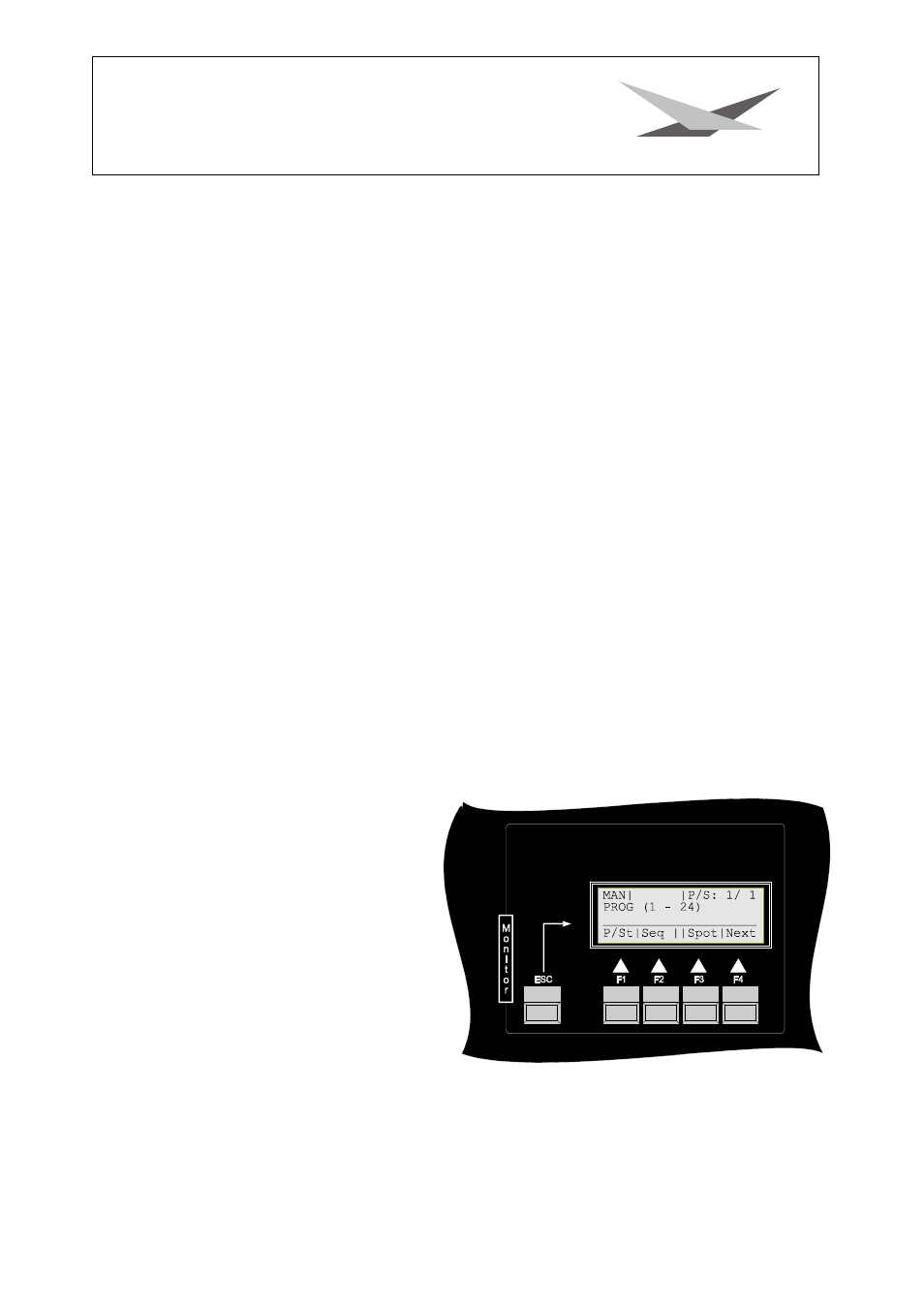
ScanControl 1612
- -
45
Automatic mode
Within the automatic mode you can select from the following functions:
P/ST
→
program/step
To switch between direct access to programs or steps
Seq
→
shutter sequence
To superimpose shutter sequences on a running show
Spot
→
follow spot
To work in a followspot mode with certain fixtures during a show
Music controlled mode
Within the music controlled mode you can select from the following functions:
P/ST
→
program/step
To switch between direct access to programs or steps
Seq
→
shutter sequence
To superimpose shutter sequences on a running show
Spot
→
follow spot
To work in a followspot mode with certain fixtures during a show
Beat
→
adjustment of beat
To adjust, the quantity of beats after which next scene will
appear
Manually controlled mode
Within the manually controlled mode you can select from the following functions:
P/ST
→
program/step
To switch between direct access to programs or steps
Seq
→
shutter sequence
To superimpose shutter sequences on a running show
Spot
→
follow spot
To work in a followspot mode with certain fixtures during a show
Next
→
next scene
By pressing the button the next scene will appear
Explanation of the different functions:
P/St: (manual mode)
By pressing button P/St you switch between
the functions direct access on programs and
direct access on steps. You can see the
current selection on display in line two. If
Prog is displayed you can select on of the
programs from no. 1 to no. 24. by pressing
the corresponding button. If you require direct
access on the steps of a program, you have
to press button P/St. On the display you will
see the signal Step (1-24), this means that by
pressing button 1-24 you can directly select
one step of the active program.
P/St: (automatic respectively music controlled
mode)
Works on principle in the same way discribe in the maual mode. You can selec a program or step from
which on the desk continues to run the show automatically or controlled by beat of the music.