Scancontrol 1612 – JB-Lighting Scan Control 1612 Benutzerhandbuch
Seite 47
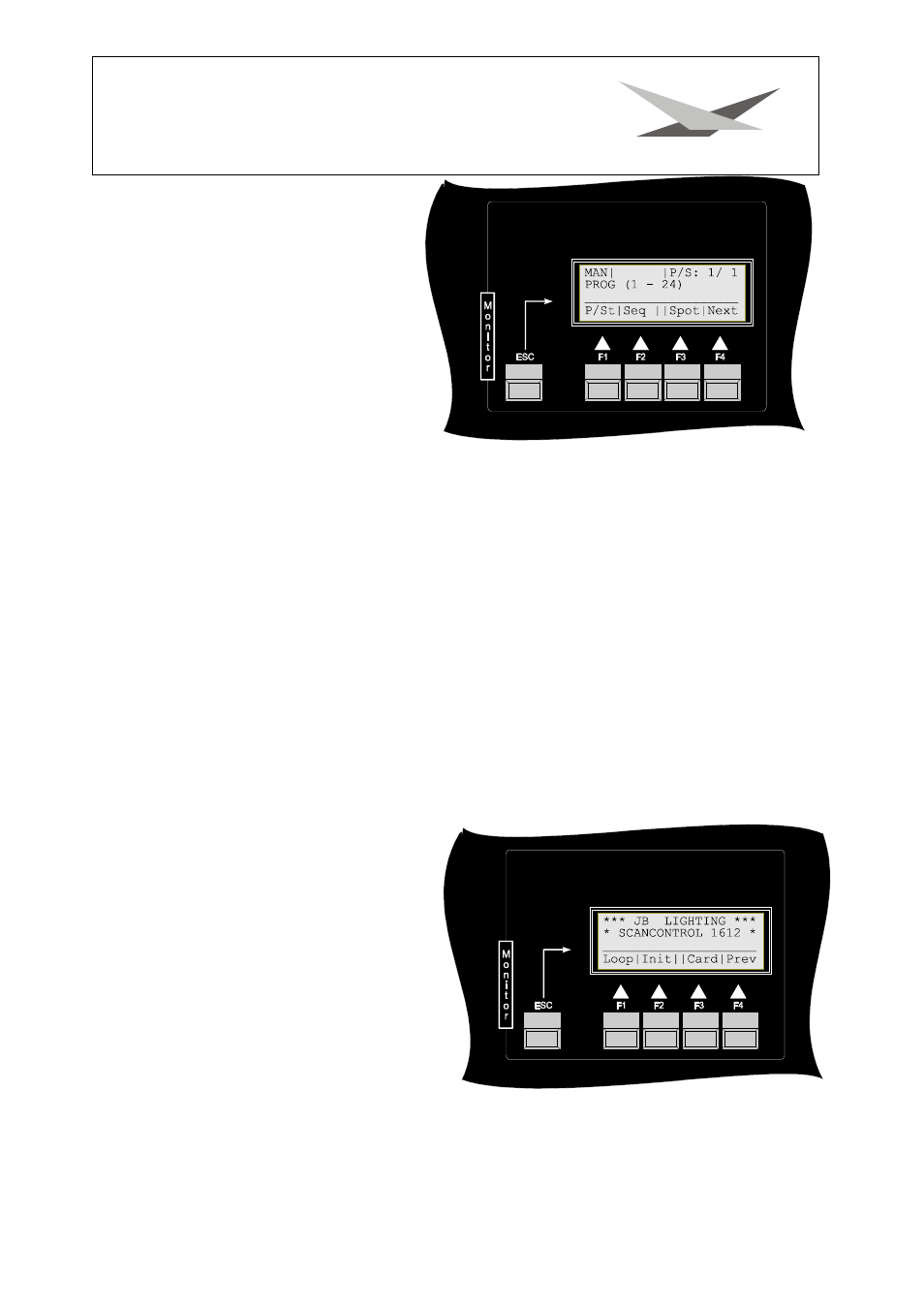
ScanControl 1612
- -
47
Next (Manual mode)
In manual mode the next scene of a
program will be activated by pressing the
next button.
Direct access in show mode (MasterControl)
masterdimmer:
By shifting the dimmer slider, you have the possibility to regulate the brightness of scanners and PAR-
lights during a running show. By pressing the Flash button, the dimmer of every connected fixture opens
abruptly and all connected PAR-lights abruptly come up to a maximum brightness.
program speed:
In order to activate the slider, press the button below the slider (LED is lit). Now, make fine tuning for the
program speed by the slider. To switch off this function, press the button once more, the LED is off.
shutter speed:
To activate the slider, press the button below the slider (LED is lit). Now, make fine tuning for the speed
of superimposed shutter sequences using the slider. To switch off this function, press the button once
more and the LED is off.
Set loops
If you are in the main menu, press the button
More to get to the second section of the main
menu. To set a loop, press the button Loop.
(Loop meas a link between two or more
programs).