LD Systems DPA 260 Benutzerhandbuch
LD Systems Akustik
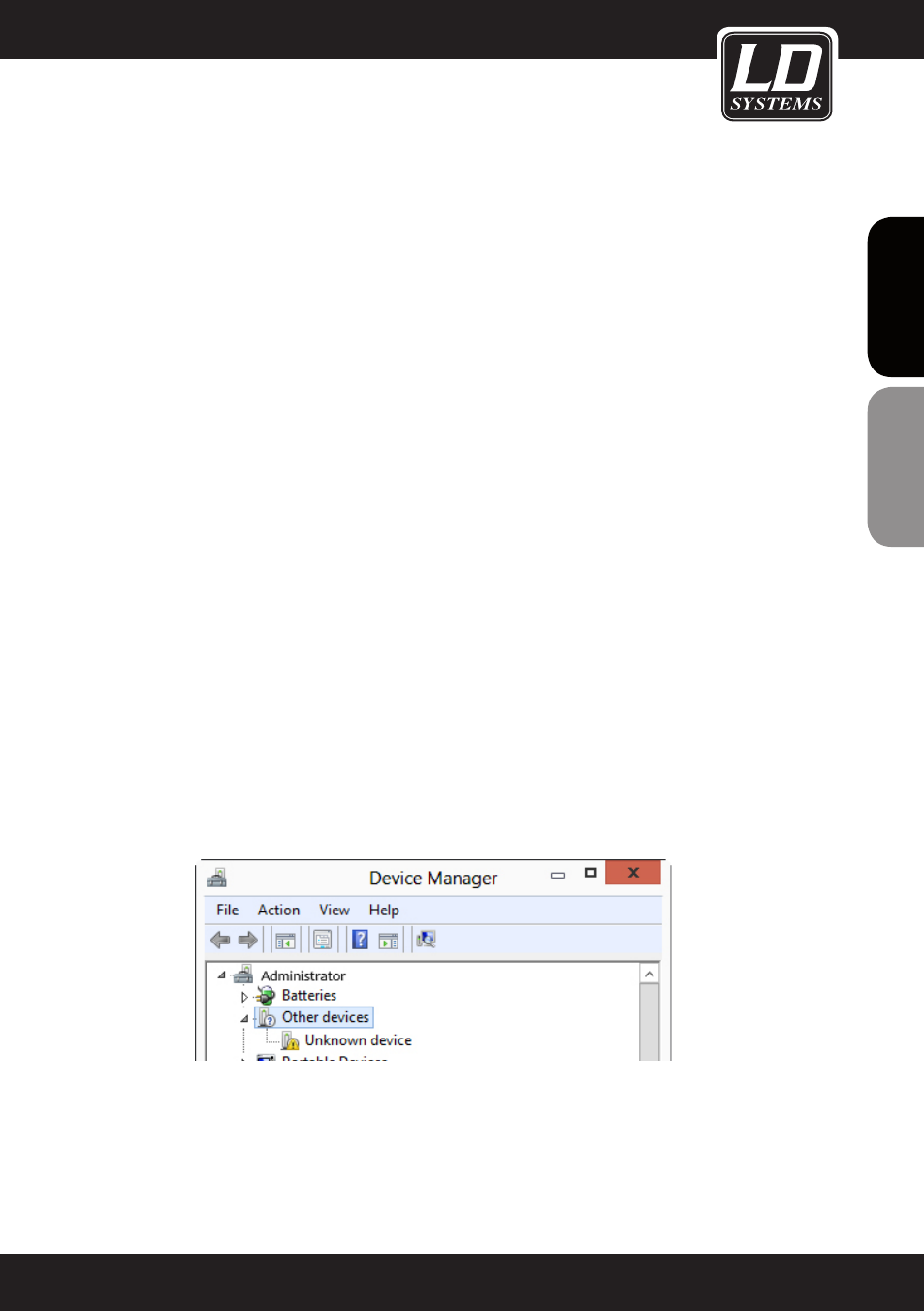
1
FRANCAIS
FRANCAIS
FRANCAIS
FRANCAIS
DEUTSCH
ENGLISH
TroubleshooTing during insTallaTion of device drivers
imporTanT noTe: always creaTe a resTore poinT for your operaTing sysTem
before making changes in iT.
1. if a usb device does not work properly after installation of the driver software, this can
possibly be remedied through reinstallation of the driver. proceed as follows:
Open the device manager in the control panel of your computer‘s operating system.
With a
windows Xp operating system, click on „Start“, then right click on „My computer“ and select
„Properties“. In the newly opened System Properties window, select the „Hardware“ tab and click on
„Device Manager“.
With
windows vista, click on „Start“ (Windows symbol) and right click on „Computer“ in the Start menu
and then on „Properties“. Now the System window will open. Then click on „Device Manager“ on the left
side of the window.
With
windows 7, click on „Start“ (Windows symbol) and right click on „Computer“ in the Start menu and
then on „Properties“. Now the System window will open. Then click on „Device Manager“ on the left side
of the window.
With
windows 8, move the mouse pointer to the lower left corner of the screen so that the „Start“ menu
opens. Right click once and select „Device Manager“ from the popup menu that appears.
Now you can uninstall the driver of the USB device in Device Manager by right clicking on the entry for the
malfunctioning USB device and selecting the command „Uninstall“. The entry for the malfunctioning USB device
may be in the folder „Other devices“, „Connections (COM & LPT)“, „Audio, video, and game controllers“ or
another folder (to open a folder, click on the arrow immediately to the left of the folder). Windows usually labels
the entry so that the hardware is identified directly with the name of the application, but it may also be identified
as „unknown device“.
Tip: The entry in Device Manager can be found easily by unplugging and reconnecting the USB device.