LD Systems DPA 260 Benutzerhandbuch
Seite 5
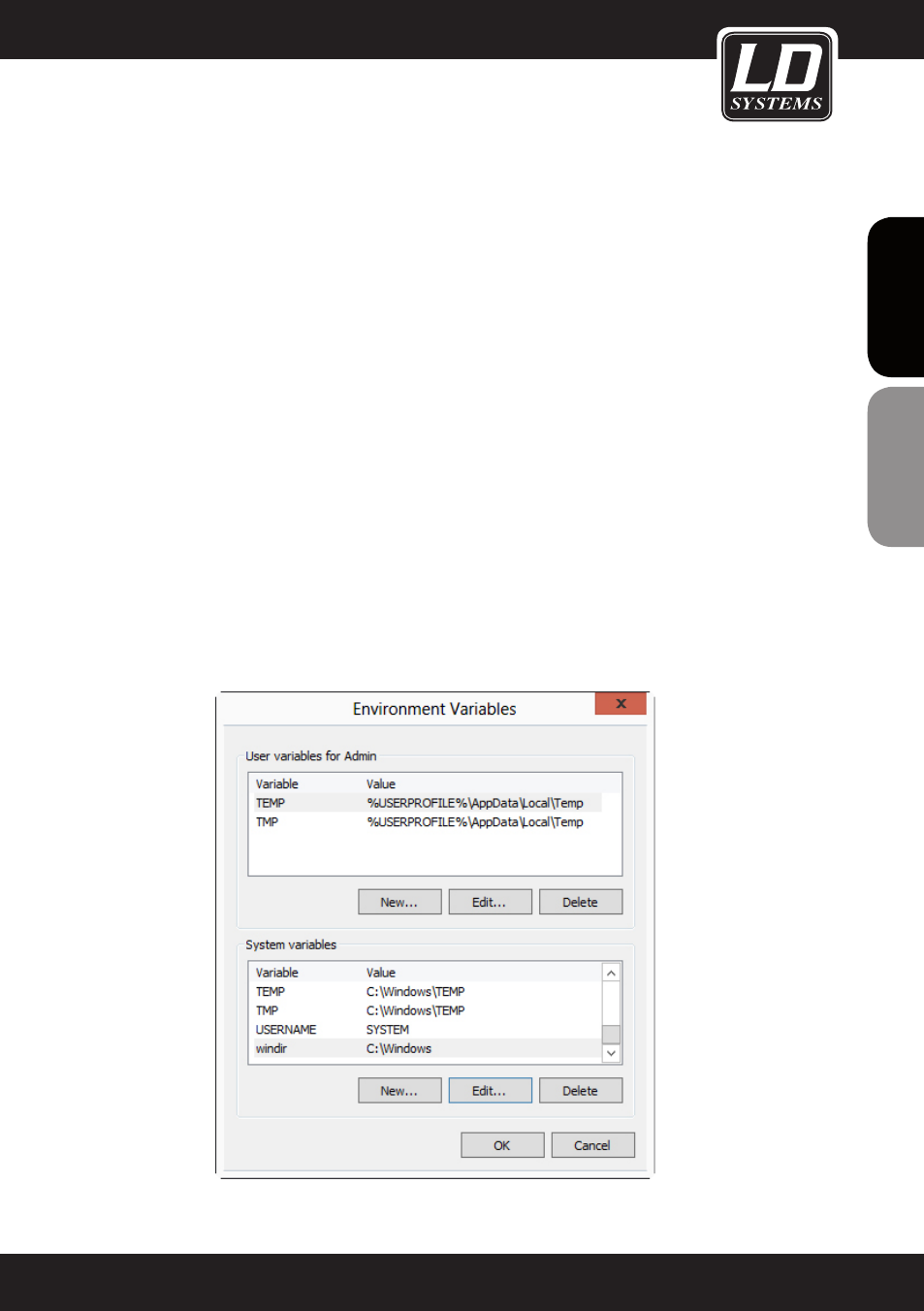
5
FRANCAIS
FRANCAIS
FRANCAIS
FRANCAIS
DEUTSCH
ENGLISH
4. removal of unnecessary com port number entries from the system of your windows
computer.
If all COM port numbers within the range of 1 to 16 in your system are already in use, you must follow the steps
below:
With a
windows Xp operating system, click on „Start“, then right click on „My computer“ and select
„Properties“. Next, in the newly opened System properties window, select the „Advanced“ tab and click
on „Environment variables“.
With
windows vista, click on „Start“ (Windows symbol) and right click on „Computer“ in the Start menu
and then on „Properties“. Now the System window will open. Next, on the left side, click on „Advanced
system settings“ and in the System properties window which now appears, select the „Advanced“ tab
and click on „Environmental variables“ in the lower part of it.
With
windows 7, click on „Start“ (Windows symbol) and right click on „Computer“ in the Start menu and
then on „Properties“. Now the System window will open. On the left side of the System window that now
opens, click on „Advanced system settings“ and select the „Advanced“ and then, in the lower part of the
window, „Environmental variables“.
With
windows 8, move the mouse pointer to the lower left corner of the screen so that the „Start“ menu
opens. Right click once and select „System“ from the popup menu that appears. On the left side of the
window, click on „Advanced system settings“ and, in the window which now appears, on „Environmental
variables“ in the bottom part of the window.