2english deutsch – LD Systems DPA 260 Benutzerhandbuch
Seite 2
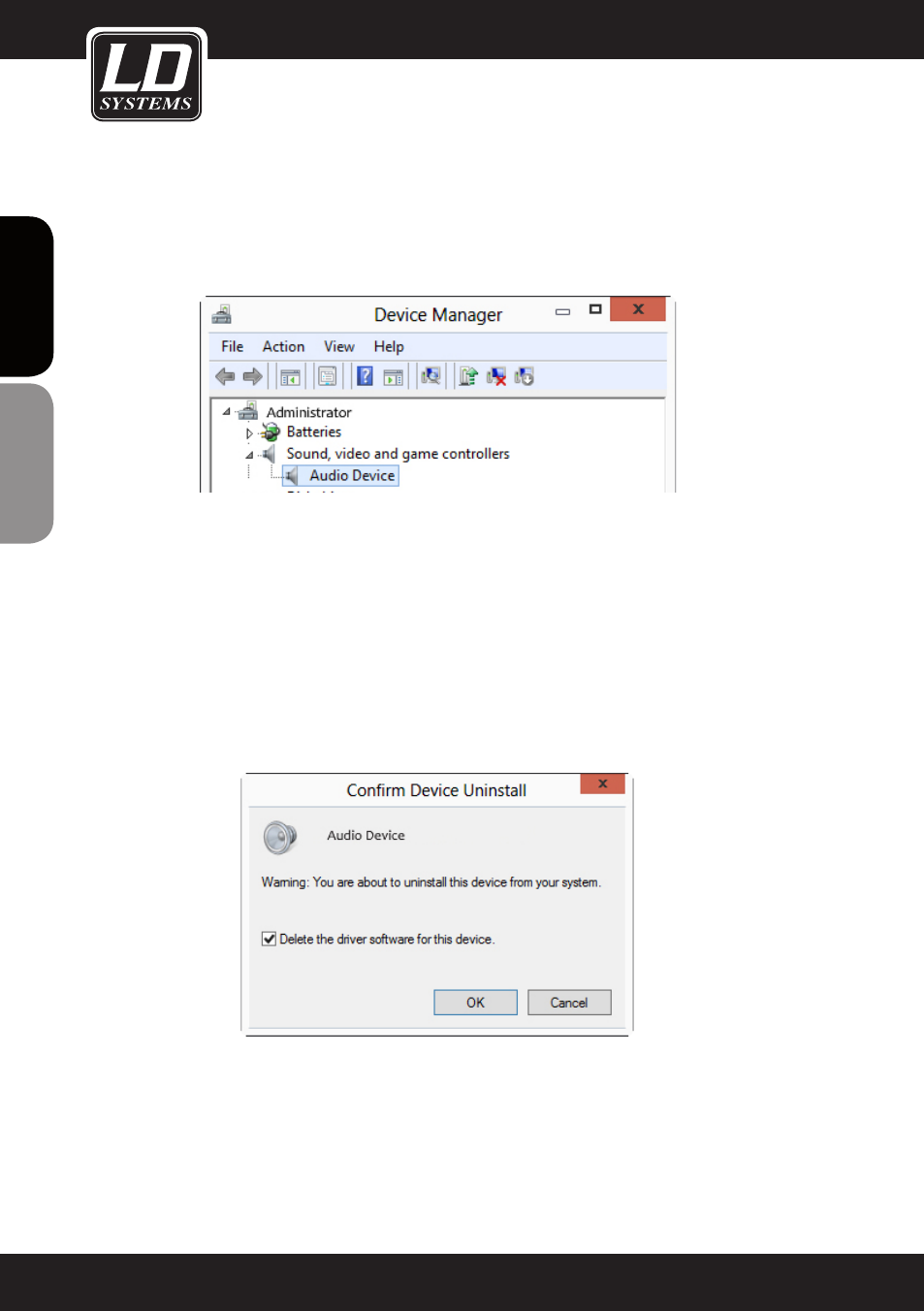
2
ENGLISH
DEUTSCH
Once the driver has been uninstalled, it is necessary to click on „Scan for hardware changes“ in the menu bar
under „Action“. Then the driver will be reinstalled and now the correct name of the USB device (in this example,
„Audio device“) should appear in Device Manager and the hardware should function properly. It may be
necessary to repeat this procedure multiple times.
2. if the driver was installed from an external storage medium such as a cd or dvd (of
course, the driver can also be on the internal fixed disk), it may be necessary to delete
the driver from the computer entirely and then reinstall it.
Open the Device Manager in the control panel of your computer and right click on the entry (which is opened by
clicking on the arrow immediately to the left of the folder) for the malfunctioning USB device (in this example,
„Audio device“). The window „Confirm deinstallation of the device“ will appear. Check „Delete the driver
software for this device“ and click on „OK“. The driver is deleted from the computer.