2 pict adjust – Eneo VKCD-12110F2812IR Benutzerhandbuch
Seite 34
Advertising
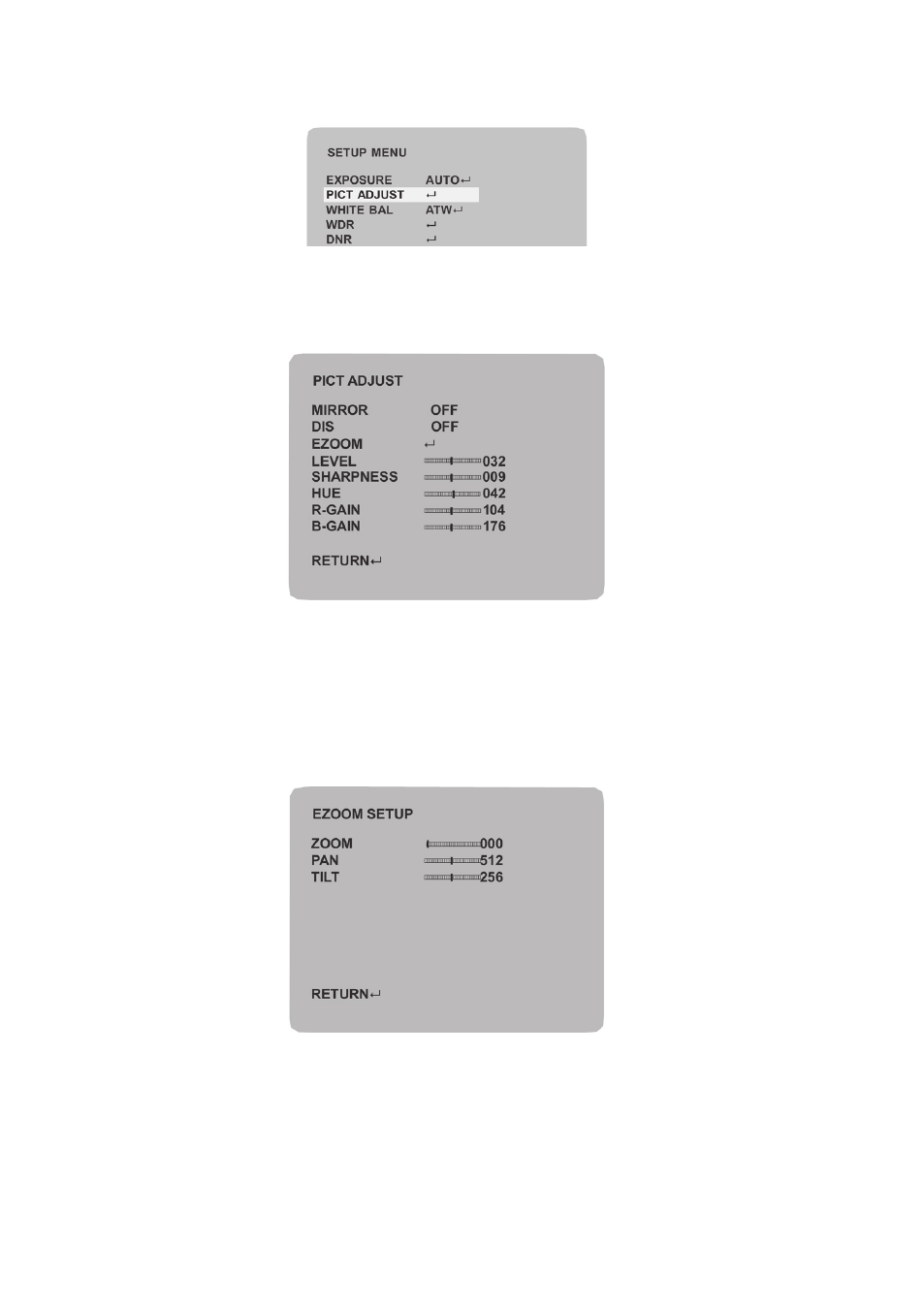
34
6.1.2 PICT ADJUST
Picture and display control settings
• MIRROR:
OFF / V-FLIP / H-FLIP / HV-FLIP
Horizontally and vertical flip the display output.
•
DIS:
ON / OFF Digital Image Stabilization.
•
EZOOM
•
LEVEL:
000-063 Screen brightness
•
SHARPNESS:
000-015 Screen sharpness
•
HUE:
000-100 Adjust the HUE value
•
R-GAIN:
000-255 Adjust the RED gain
•
B-GAIN:
000-255 Adjust the BLUE gain
ZOOM: 000-255
Default 0
PAN:
000-1023
Default 512
TILT:
000-512
Default 256
Advertising