Eneo VKCD-12110F2812IR Benutzerhandbuch
Seite 44
Advertising
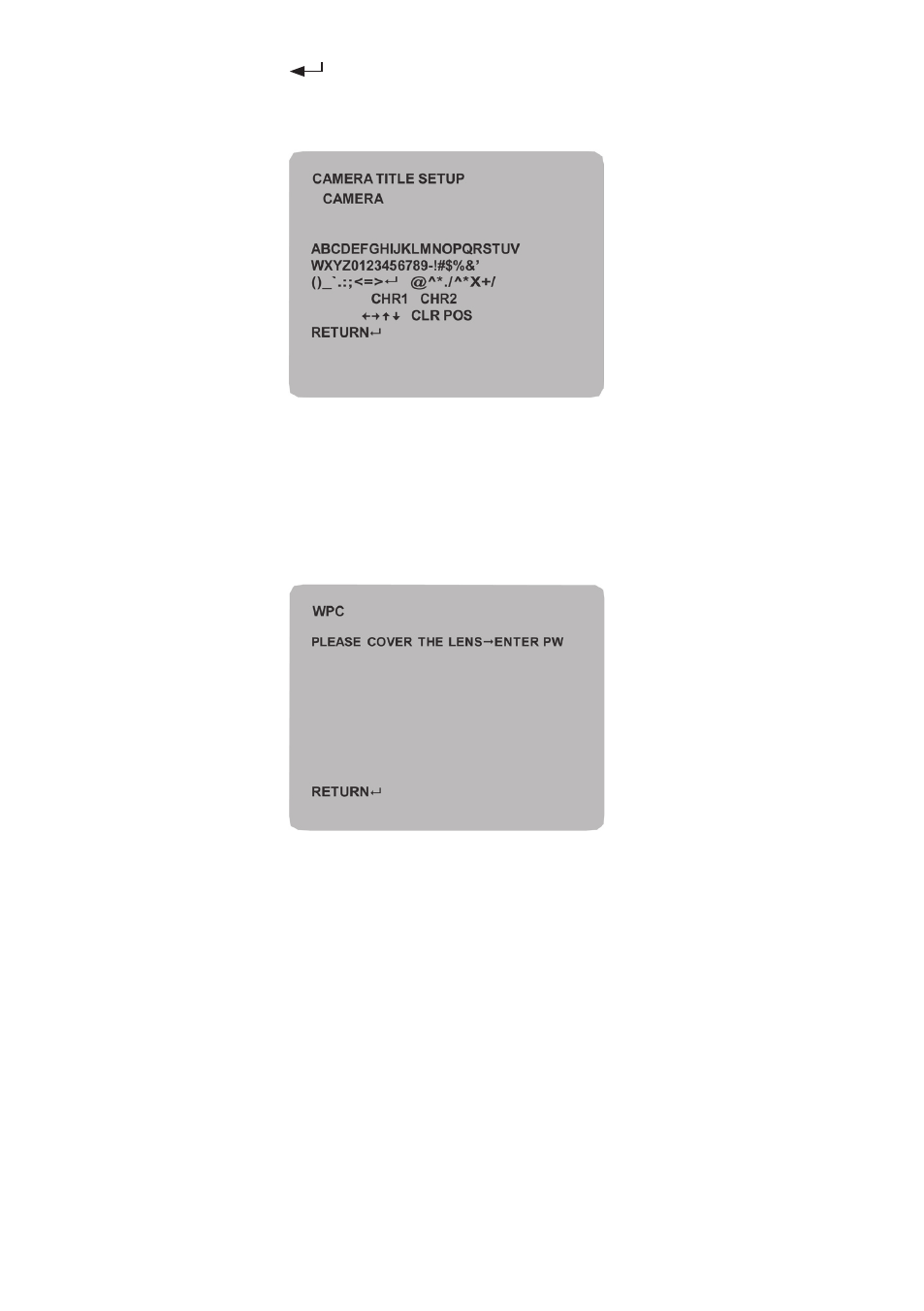
44
• CAM TITLE
OFF / ON
Camera title can be shown as name on the screen as chosen.
Use Up/Down/Left/Right to move around.
CHR1/2 changes the selection fonts to alternative selection, CLR will clear info. POS allows position change.
• WPC
This allows for white pixel compensation, to correct for CCD defects or dead pixel. Lens cap should be put to
generate a black video signal for function to work. Permit no light to enter the sensor, respectively, the Up, Down,
Left, Right, Middle Button to start the highlight of compensation. Prompts are finished, press the middle button
to exit.
Advertising