The configuration menu – Silvercrest UNIVERSAL REMOTE CONTROL SFB 10.1 B2 Benutzerhandbuch
Seite 12
Advertising
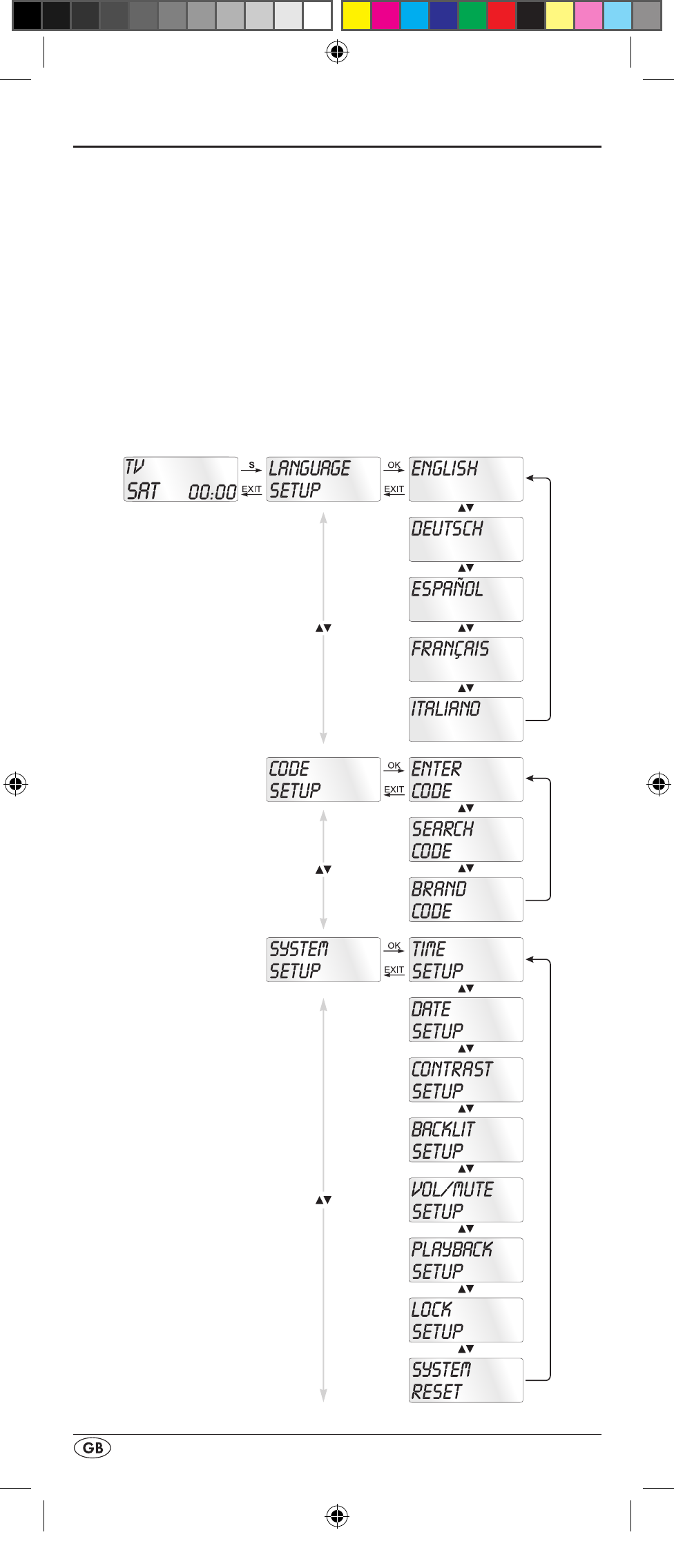
- 10 -
The configuration menu
In the system settings you undertake the following:
• Programming the remote control to the devices to be con-
trolled
• Settings for the menu language, time of day, date, display
contrast, background illumination, volume, lock function as
well as system reset.
• Timer settings
• The "learning" of designated button commands
• Setting up Macros
• Assigning favourites
Following you can see a summary of the menu structure.
BDA_SFB 10.1 B2 - IAN-93436_gb.indd 10
01.11.2013 12:44:01
Advertising