be quiet! 360mm Pure Loop 2 FX Liquid Cooler (Black) Benutzerhandbuch
Seite 10
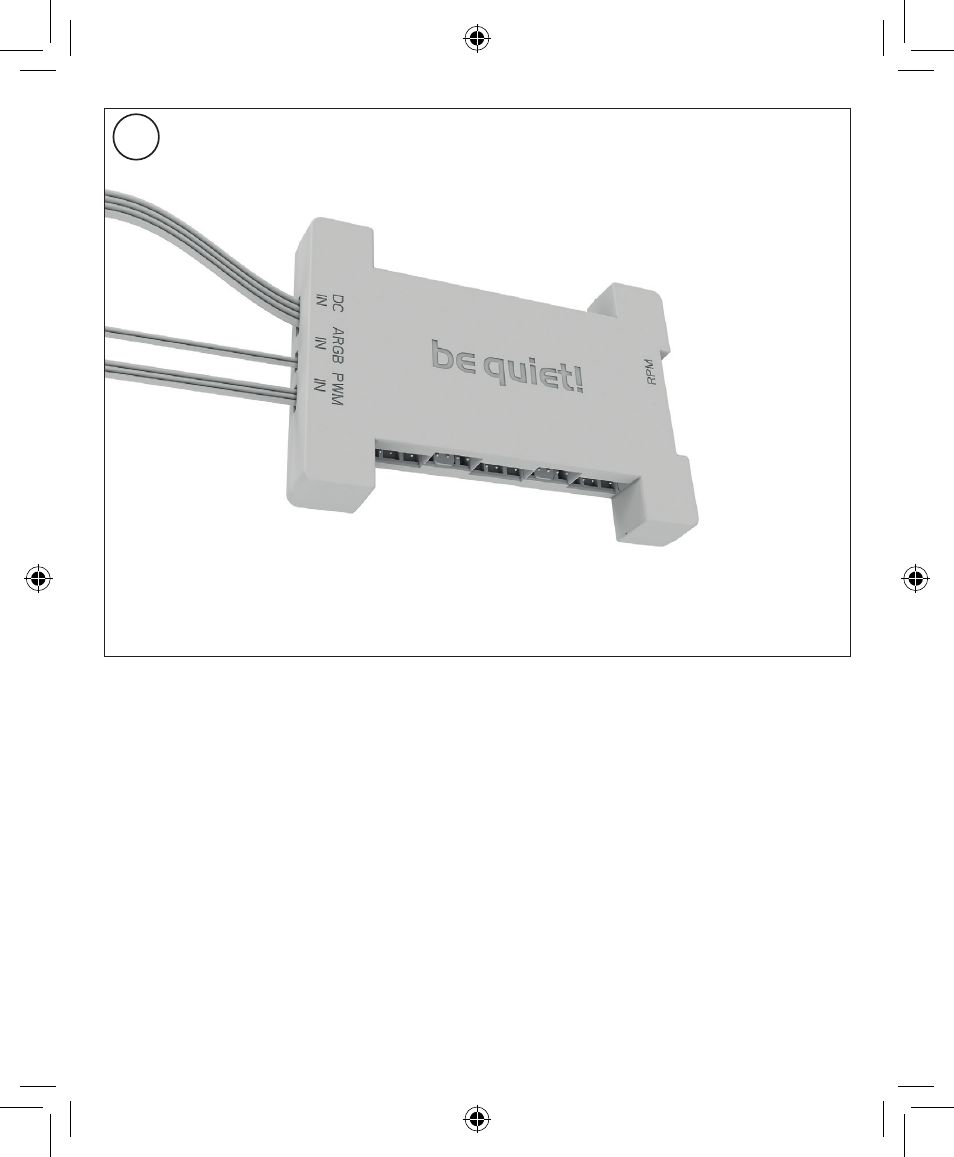
10
Affi xing the ARGB-PWM-Hub to the case
Mount the ARGB-PWM-Hub with the Hub
mounting screws or the double sided tissue
tape on a suitable position in your PC case. We
recommend either the rear of the mainboard
tray or a 2.5” HDD slot. Next, connect the 5V
ARGB pin and the PWM pin with the mainboard.
Then connect the SATA connector with the PSU.
Now connect the ARGB connector and the
PWM connector of the fans with the ARGB-
PWM-Hub. The connector marked RPM carries
the rpm signal of the connected device to the
Mainboard fan header.
Please fi nd further information on the
illumination on page 26.
Befestigung des ARGB-PWM-Hub am Gehäuse
Befestigen Sie den ARGB-PWM-Hub mit den Hub-
Befestigungsschrauben oder dem doppelseitigen
Klebeband an einer geeigneten Stelle im Gehäuse.
Wir empfehlen die Rückseite des Mainboard-
Schlittens oder ein 2,5”-Laufwerksschacht.
Verbinden Sie anschließend den 5V ARGB-Stecker
und den PWM-Stecker mit dem Mainboard. Den
SATA-Anschluss verbinden Sie mit dem Netzteil.
Schließen Sie nun den ARGB-Anschluss und
PWM-Anschluss der Lüfter an den ARGB-PWM-
Hub. Der Anschluss mit der Bezeichnung RPM
gibt das Tacho-Signal des angeschlossenen
Gerätes an das Mainboard weiter.
Weitere Informationen zur Beleuchtung
fi nden Sie auf S. 26.
4