be quiet! 360mm Pure Loop 2 FX Liquid Cooler (Black) Benutzerhandbuch
Seite 20
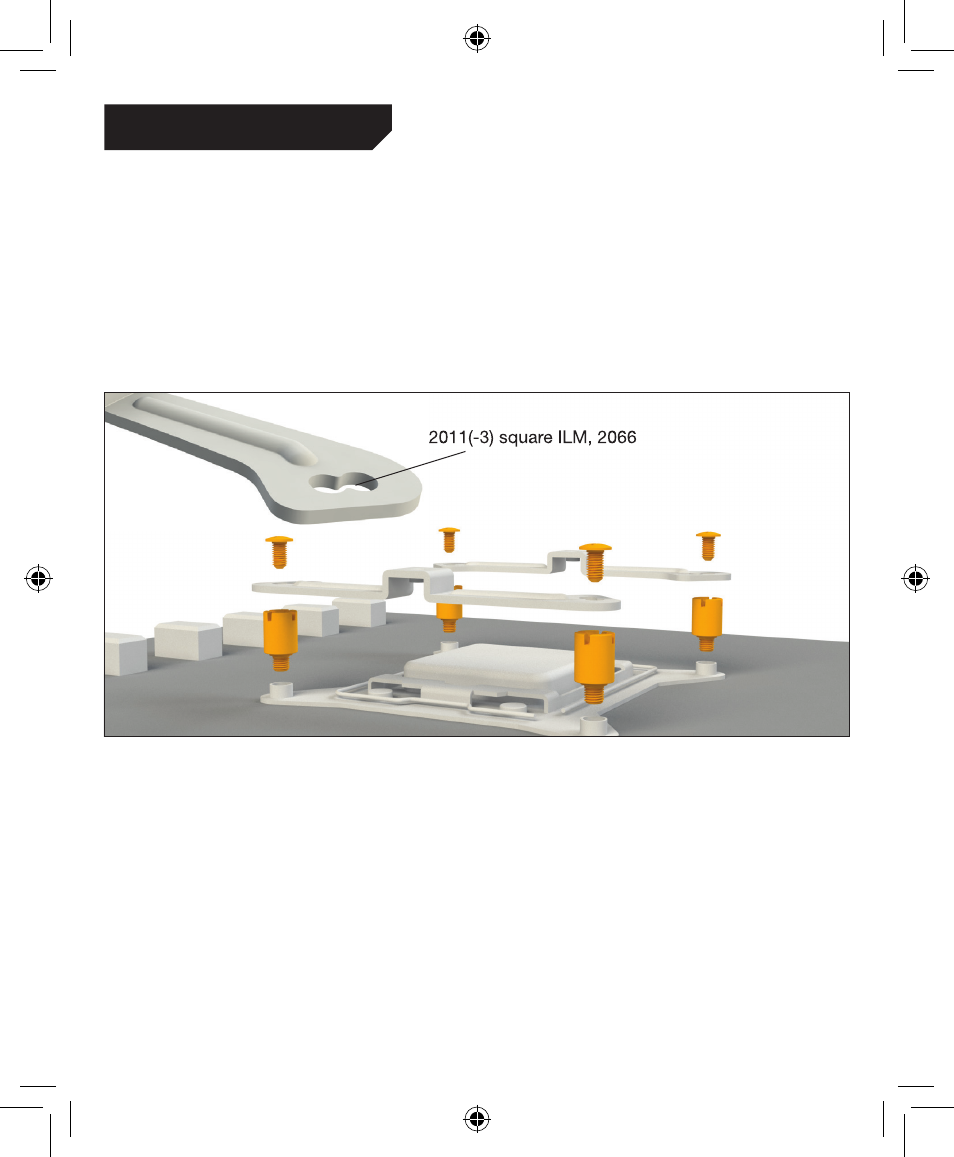
20
Intel LGA 2011(-3) square ILM / LGA 2066
Assembly of the cooler mounting frame
First screw the Intel spacer nuts A into the
threaded holes of the socket frame. Place
both the Intel mounting brackets over the bolts
and affix these with the fixing screws for the
mounting bridges. To do this you can use a
normal crosshead screwdriver.
Aufbau des Kühlerbefestigungsrahmens
Schrauben Sie zuerst die Intel Gewindebolzen A
in die Gewinde des Sockelrahmens. Platzieren
Sie die beiden Intel Montagebrücken auf
den Intel Gewindebolzen und schrauben Sie
diese mit den Befestigungsschrauben für die
Montagebrücken fest. Hierzu können Sie
einen üblichen Kreuz-Schraubendreher nutzen.
The following parts are needed for this:
Pure Loop 2 FX (1), Light Wings fans (2), ARGB-PWM-Hub (3), Intel mounting brackets (5), Intel spacer
nuts A (8), mounting bracket fastening screws (11), radiator mounting screws (14), fan mounting
screws (15), Hub mounting screws (16), thermal paste (18), double sided tissue tape (21)
Es werden folgende Bauteile benötigt:
Pure Loop 2 FX (1), Light Wings Lüfter (2), ARGB-PWM-Hub (3), Intel Montagebrücken (5),
Intel Gewindebolzen A (8), Befestigungsschrauben für die Montagebrücke (11), Radiator
Befestigungsschrauben (14), Lüfter Befestigungsschrauben (15), Hub-Befestigungsschrauben (16),
Wärmeleitpaste (18), Doppelseitiges Klebeband (21)