1 pci subsystem settings – BECKHOFF CB4058 Benutzerhandbuch
Seite 41
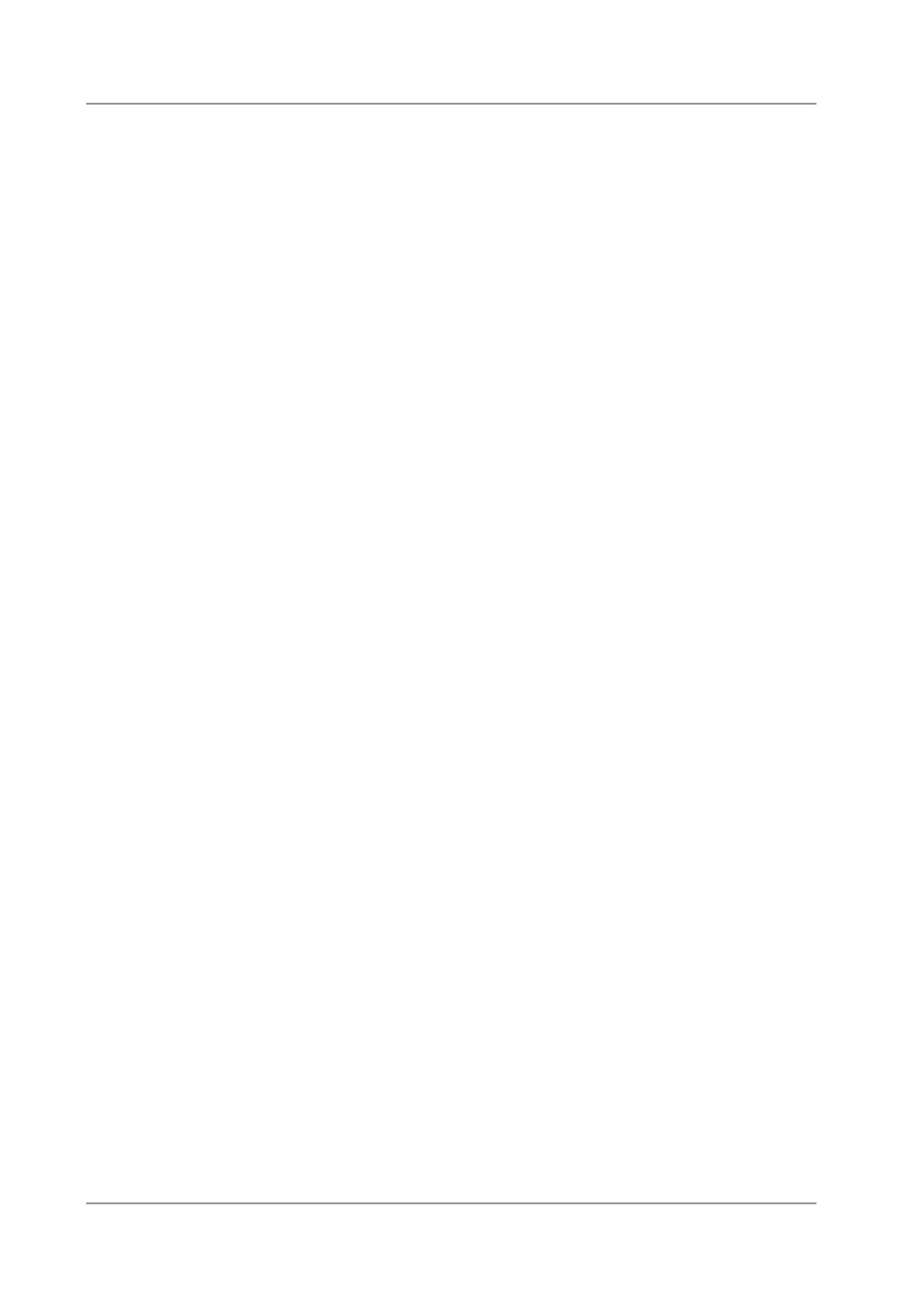
Advanced
Kapitel: BIOS-Einstellungen
Beckhoff New Automation Technology CB4058
Seite 41
5.3.1 PCI Subsystem Settings
Aptio Setup Utility - Copyright (C) 2011 American Megatrends, Inc.
Advanced
┌─────────────────────────────────────────────────────────────────┬────────────────────────────────┐
│ PCI Bus Driver Version V 2.05.01 │In case of multiple Option │
│ │ROMs (Legacy and EFI │
│ PCI Option ROM Handling │Compatible), specifies what │
│ PCI ROM Priority [EFI Compatible ROM] │PCI Option ROM to launch. │
│ │ │
│ PCI Common Settings │ │
│ PCI Latency Timer [32 PCI Bus Clocks] │ │
│ │ │
│► PCI Express Settings │ │
│ │ │
│ │ │
│ │ │
│ │────────────────────────────────│
│ │→←: Select Screen │
│ │↑↓: Select Item │
│ │Enter: Select │
│ │+/-: Change Opt. │
│ │F1: General Help │
│ │F2: Previous Values │
│ │F3: Optimized Defaults │
│ │F4: Save & Exit │
│ │ESC: Exit │
│ │ │
│ │ │
│ │ │
│ │ │
└─────────────────────────────────────────────────────────────────┴────────────────────────────────┘
Version 2.14.1219. Copyright (C) 2011 American Megatrends, Inc.
ü PCI ROM Priority
Optionen: Legacy ROM / EFI Compatible ROM
ü PCI Latency Timer
Optionen: 32, 64,...224, 248 PCI Bus Clocks
ü PCI Express Settings
Untermenü: siehe "PCI Express Settings" (p. 42)