Timer – Beurer PM 18 Benutzerhandbuch
Seite 19
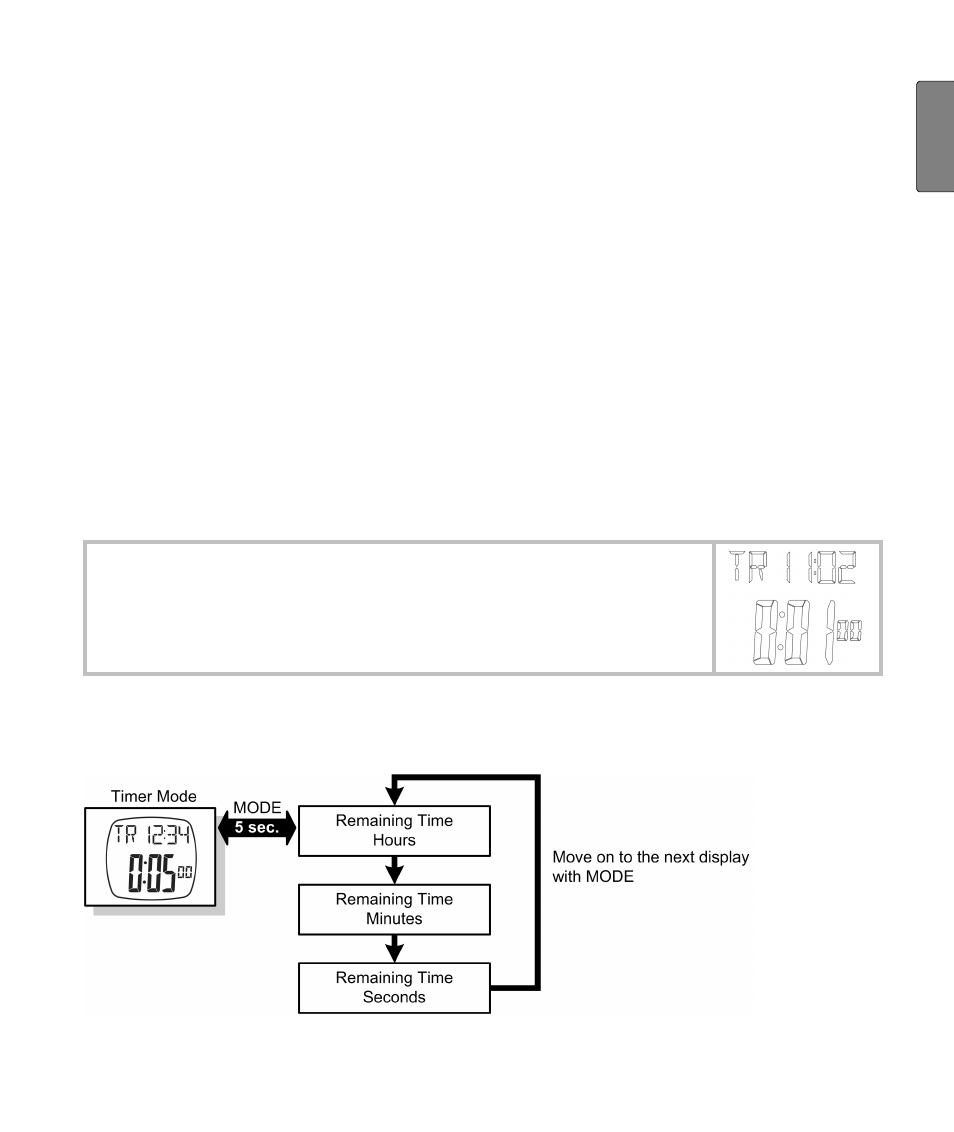
17
G
B
Operate stop watch
In the Stop Watch mode, there is a zero “000000” in the top line.
Start the stop watch with the START/STOP/RESET button.
Stop the stop watch by pressing the START/STOP/RESET button
again.
To reset the stop watch and to delete all stored training and activity
data, keep the START/STOP/RESET pressed for at least 2 sec-
onds.
Reset all
and then
Reset done
is displayed.
Timer
The timer has a stop watch that counts time backwards. The HR
monitor emits a short acoustic alarm as soon as the counter has less
than 10 seconds left to count. A continuous acoustic alarm sounds
when it gets to zero, it can be switched off by pressing any button.
Display the Timer mode
The current time and the remaining time of the
timer are displayed in this mode.
Settings of the Timer mode