Beurer PM 90 Benutzerhandbuch
Seite 21
Advertising
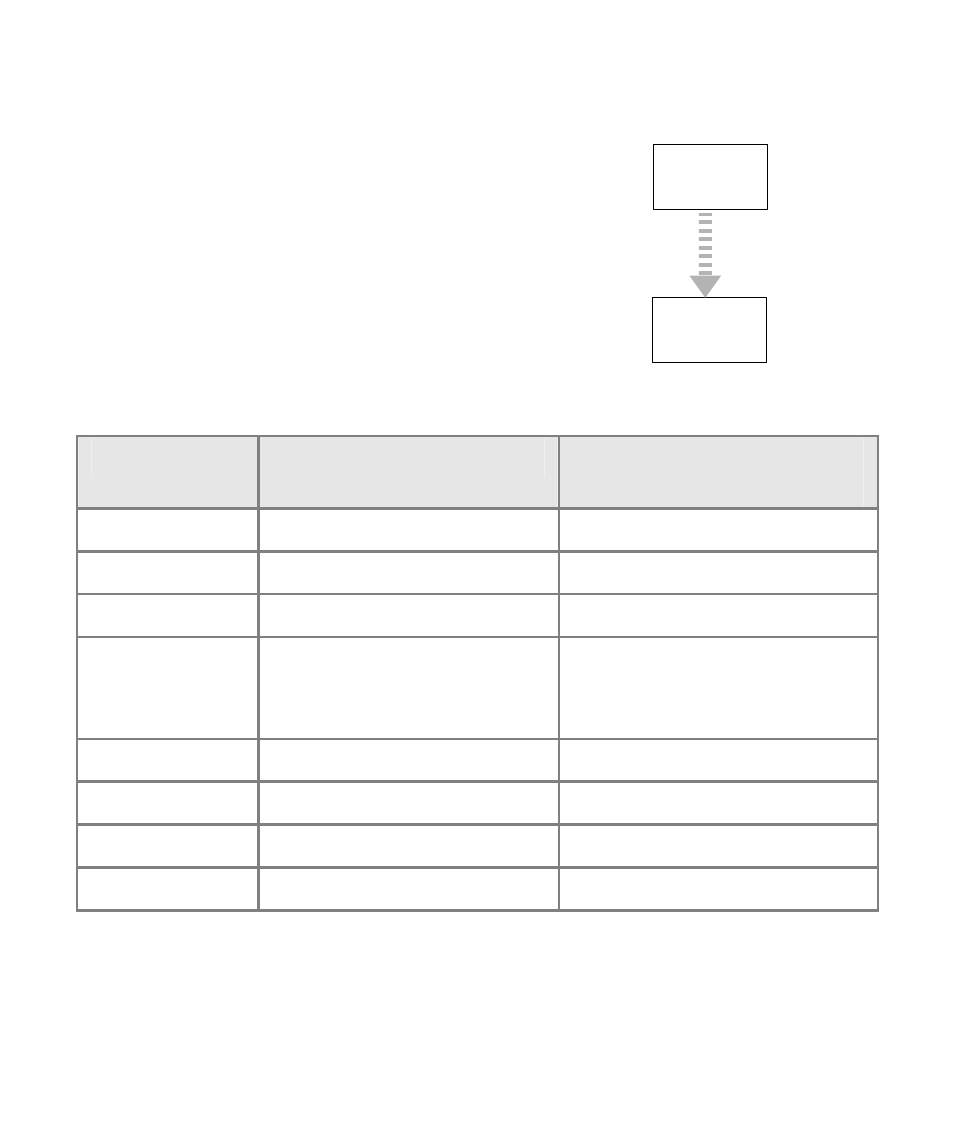
20
Main display
When changing menus, the name of the menu is
first shown, then your HR monitor will automati-
cally switch to the main display of the active
menu.
From there, you have to first choose a submenu
or you can directly access functions.
Menu
Main
display
automatically
Overview of the menus
Menu
Meaning
Description:
see chapter...
Time
Time
"Watch Settings"
Training
Training
"Recording of Training"
Spd'nDist
Speed and distance
"Speed and distance"
Alti/Temp
Altitude, air pressure
and temperature mea-
surement
“Altitude, air pressure
and temperature”
Result
Result
"Results"
Lap Result
Lap result
"Lap results"
Setting
Settings
"Basic settings"
FitTest
Fitness test
"Fitness test"
Advertising