Beurer PM 90 Benutzerhandbuch
Seite 27
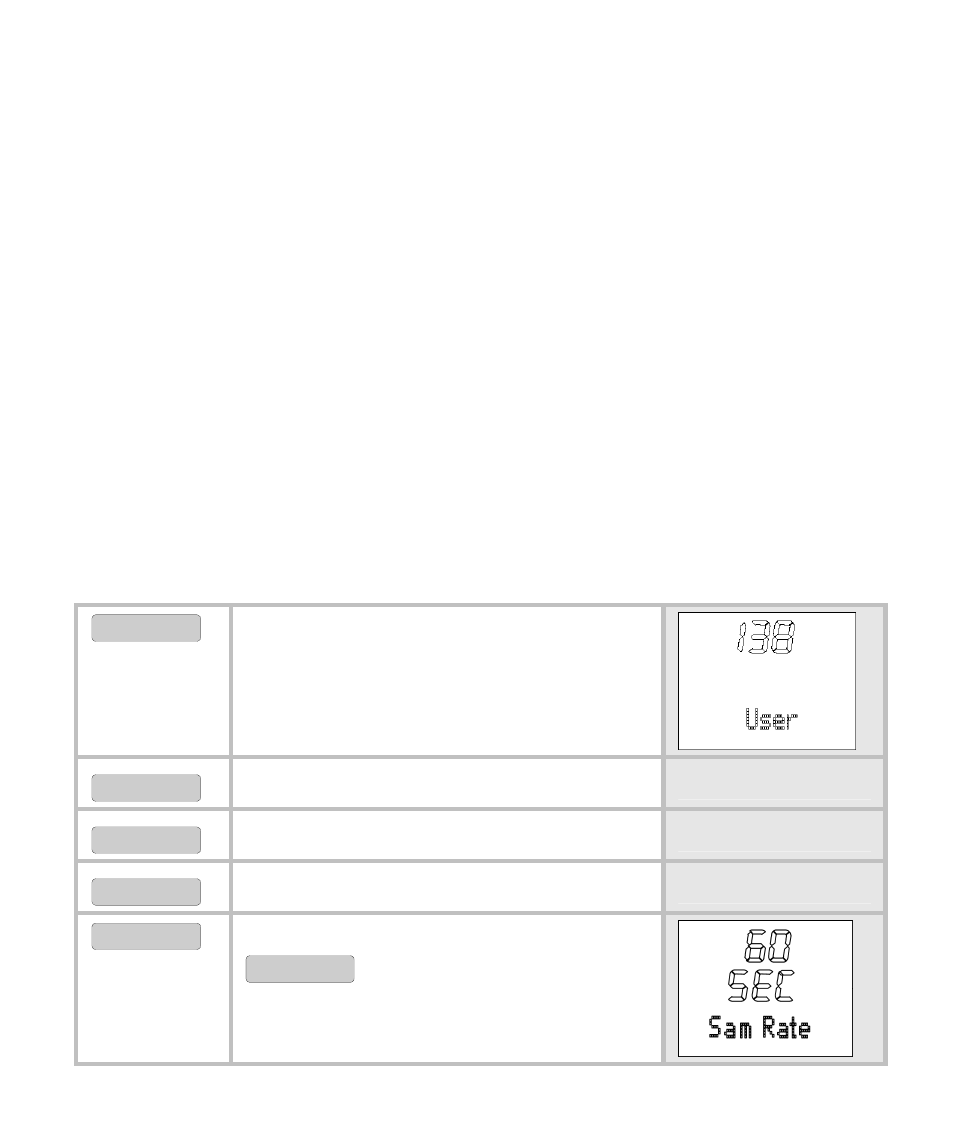
26
Setting the sampling rate
You can set the sampling rate to ensure optimum analysis in the
EasyFit software. By default, the heart rate monitor saves your train-
ing data every minute. For shorter distances, we recommended
reducing the sampling rate (5 sec, 30 sec). For longer distances
such as hikes, you can increase the sampling rate to 120 sec.
The memory in your heart rate monitor is limited. This means that
different training periods are possible depending on the set sampling
rate. For example:
The maximum training period with a sampling rate of 5 sec is
around 2.8 hours
The maximum training period with a sampling rate of 120 sec is
around 65 hours
Please note that a training session can never be longer than
23:59:59 hours. The training session is stopped automatically at this
point.
menu
Switch to the
Setting
menu.
option / set
Limits
is displayed.
option / set
Units
is displayed.
option / set
LightMan
is displayed.
option / set
Sam Rate
is displayed.
start / stop
Set the sampling rate
(60 sec, 120 sec, 5 sec or
30 sec).