Beurer PM 90 Benutzerhandbuch
Seite 22
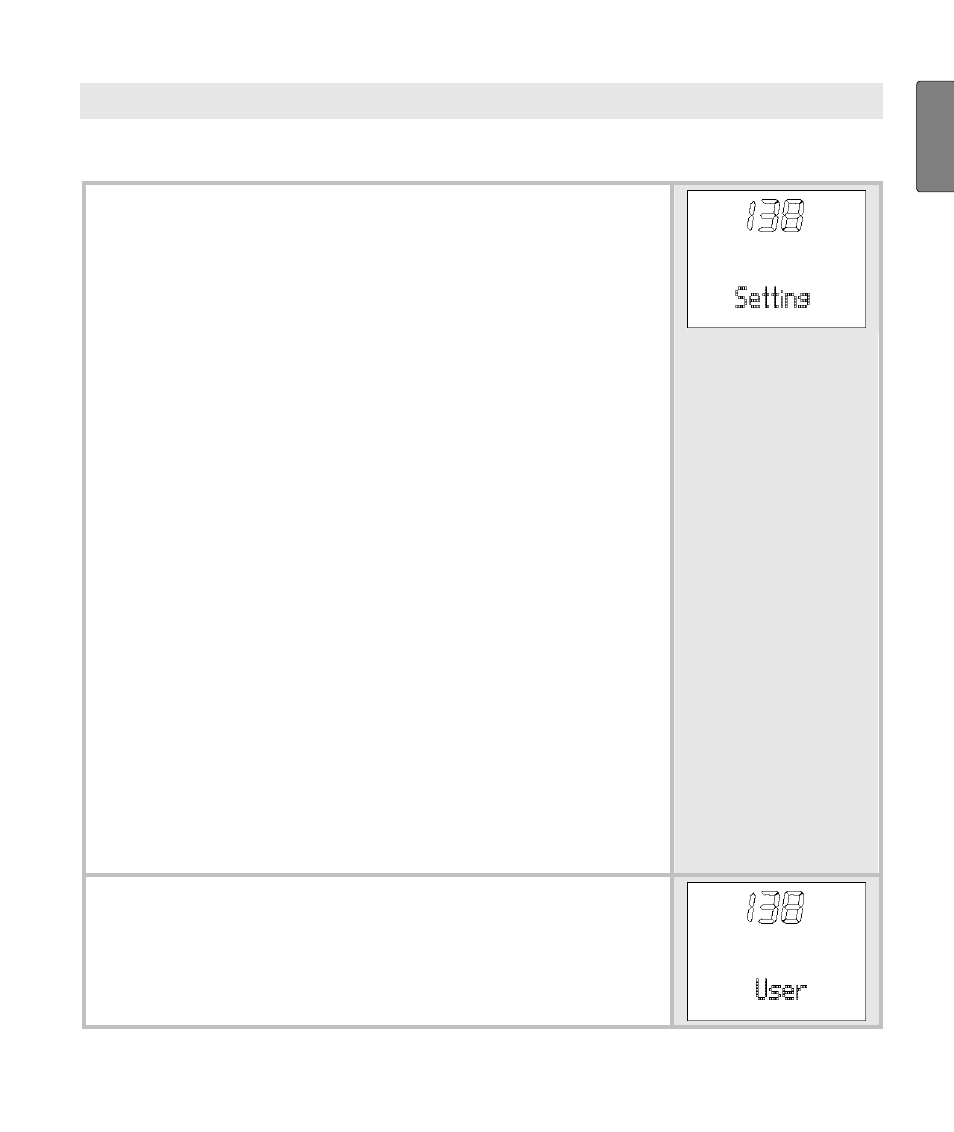
21
G
B
B
ASIC SETTINGS
Overview
In the menu
Setting
you can:
Enter your personal data (user). Based on this
data, your HR monitor determines your calorie
consumption and your fat burning during train-
ing!
Set your training zone (limits). See chapter
"General Information on Training" for explana-
tions on how to set the training zones. Your
HR monitor issues an acoustic and visual
alarm during your training when the training
zone is exited.
Change the units of measurement (units) for
height and weight.
Adjust the display illumination to the situation
encountered when running in the dark (Light-
Manager).
Setting the sampling rate in seconds (Sam
Rate)
Pair the signals of your new devices (Pair-
NewDev).
Once you are in the menu
Setting
, your HR
monitor automatically switches to the main dis-
play. This displays
User
.