Starting the java client – Guntermann & Drunck UCON-IP-NEO Installation Benutzerhandbuch
Seite 24
Advertising
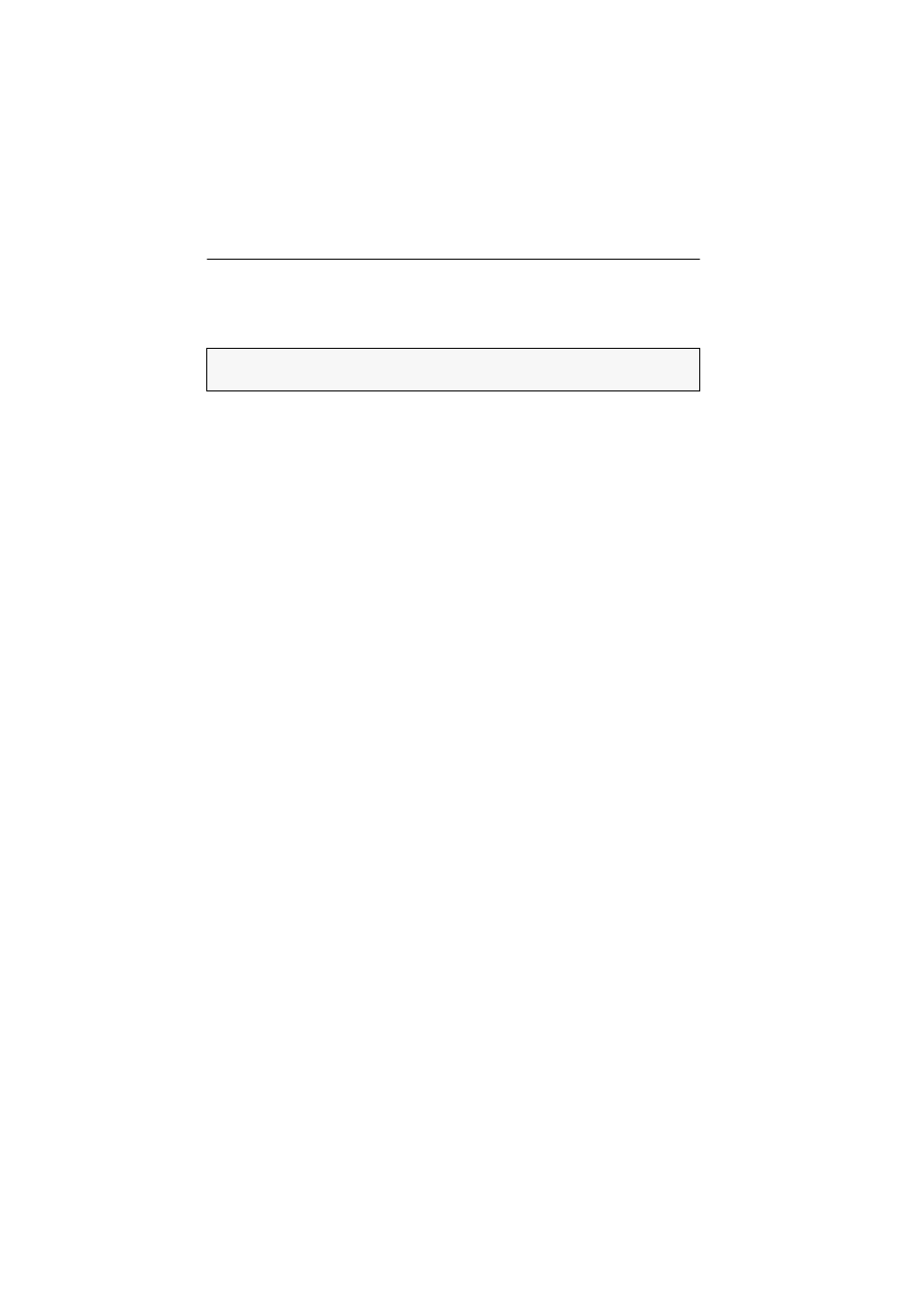
Starting the Java client
7 · G&D UCON-IP-NEO
Starting the Java client
The computers of the IP network can start and operate the IP console via the Java
client of the user module or the G&D IP-Console Client software.
How to start the Java client:
1. Start the internet browser on a computer within the IP network and enter the fol-
lowing URL in the address bar:
https://<IP address_UCON-IP-eco>
(e. g.
https://192.168.0.1
)
2. Click on
Start client
.
3. The Java client starts on the local computer and shows the login box.
4. Enter your
User name
and
Password
and click on
Login
.
NOTE:
The separate manuals for the Java client and the supplied G&D IP-Console
Client software give further information regarding this topic.
Advertising