Status displays, Front panel – Guntermann & Drunck UCON-IP-NEO Installation Benutzerhandbuch
Seite 26
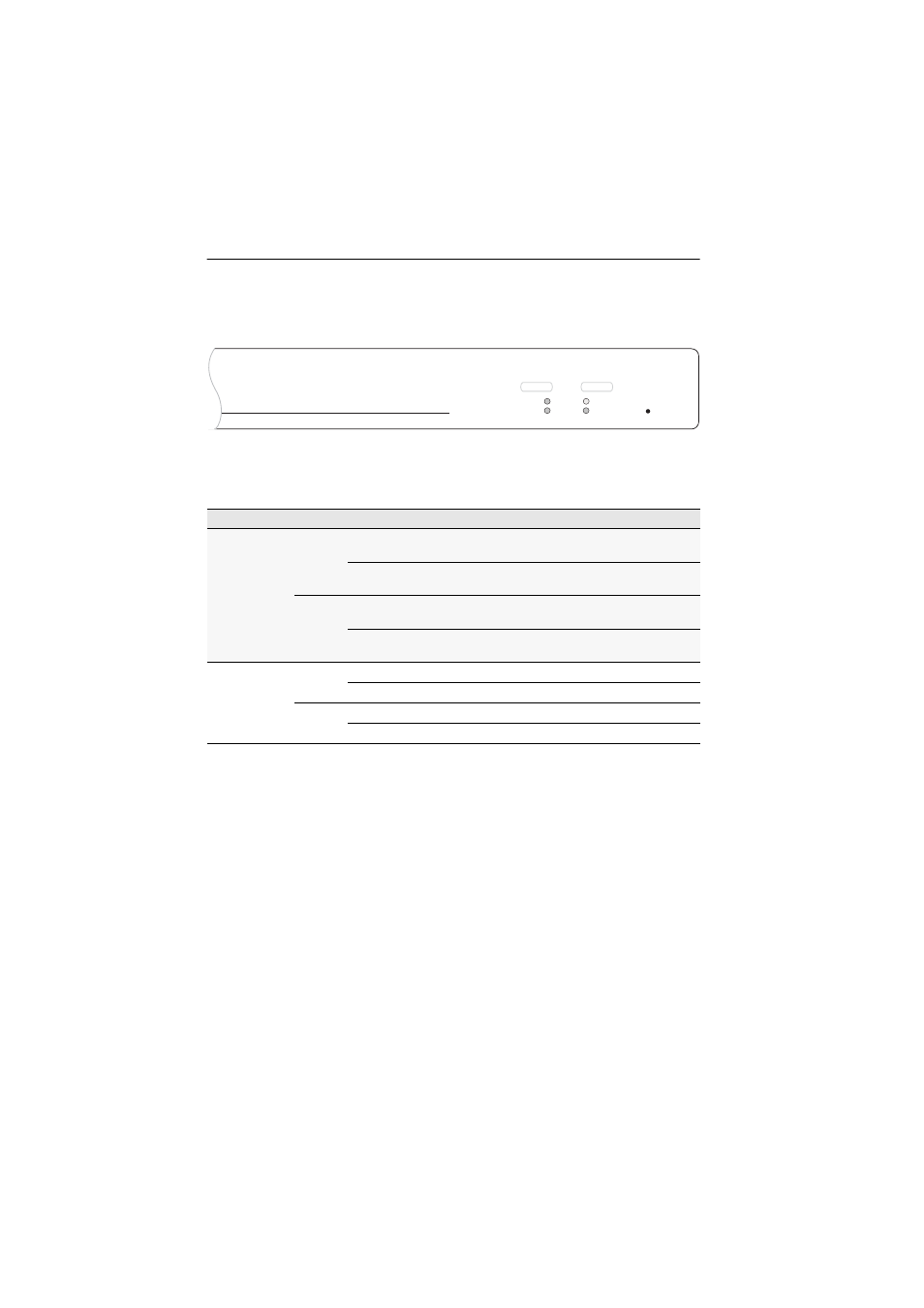
Status displays
9 · G&D UCON-IP-NEO
Status displays
Front panel
The LEDs on the front panel of the user module help you control the operating sta-
tus of the user module at all times.
Figure 3: Right section of the front panel of the user module
Section
LED
Status
Meaning
Power
Red.
on
The optional power pack is connected and supplies the
required voltage.
off
The optional power pack is not connected, or the
connection to the mains could not be established.
Main
on
The power pack is turned on and supplies the required volt-
age.
off
The power pack is turned off, or the connection to the mains
could not be established.
System
Active
blinking Active IP access via Java client or IP-Console client.
off
No IP access.
Status
blinking The user module is ready for operation.
on
The user module is booting.
Main
Red.
Power
System
Active
Status