Parkside PT360 Benutzerhandbuch
Seite 13
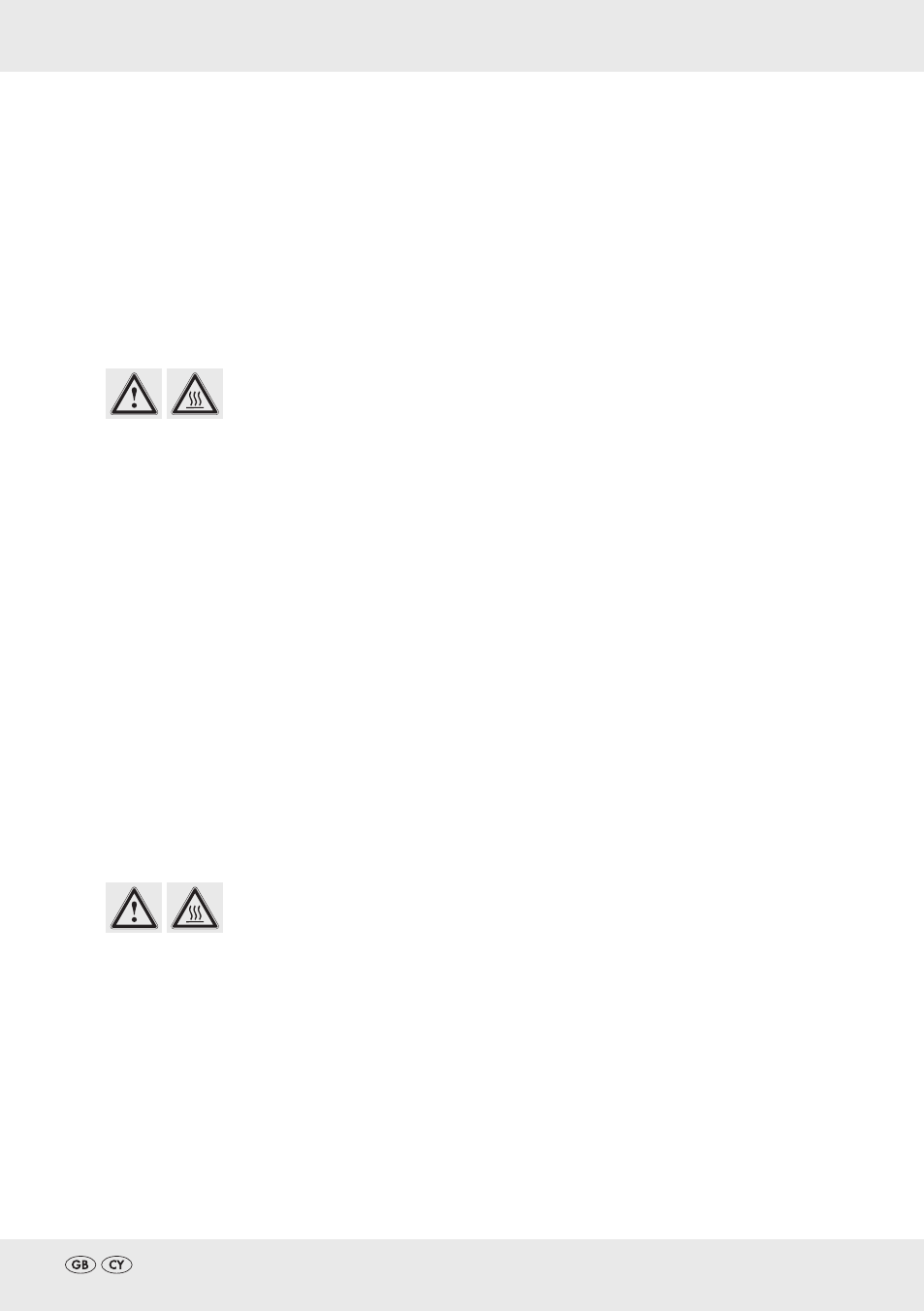
13
Slide the protective cap firmly on the locking nut.
• Clean the device with a soft, slightly damp cloth if required. Ensure that no moisture enters
the device.
• Clean the soldering tips with the help of the cleaning sponge included in the contents.
The contents include a protective cap (16) Use the protective cap to safely rest the hot device
and to prevent mechanical hazards.
Protective cap (Figure H)
Cleaning
Storage conditions
Shutting down the device safely (Figure G)
A stand is integrated in the ignition switch to rest the device safely. Always use the tool rest
when putting the item down.
• If the burner is not to be used over longer periods, keep it in a safe, cool, dry and well-
ventilated place out of the reach of children.
• Store the device in the storage box intended for it, when possible. However, allow it to
cool completely before storage.
CAUTION! Danger of fire! The protective cap must not be
fitted when the flame is ignited.
CAUTION! Danger of burns! The metal attachments
become extremely hot during normal operation.
Caution! Allow the gas soldering iron to cool completely
before cleaning. To avoid damage, do not use
aggressive cleaning material, metal brushes or sharp
objects such as knives, etc.