Setting up and connecting to the power supply, Items supplied and transport inspection, Unpacking – United Office ULGD 350 A1 Benutzerhandbuch
Seite 7: Disposal of the packaging, Gb ie
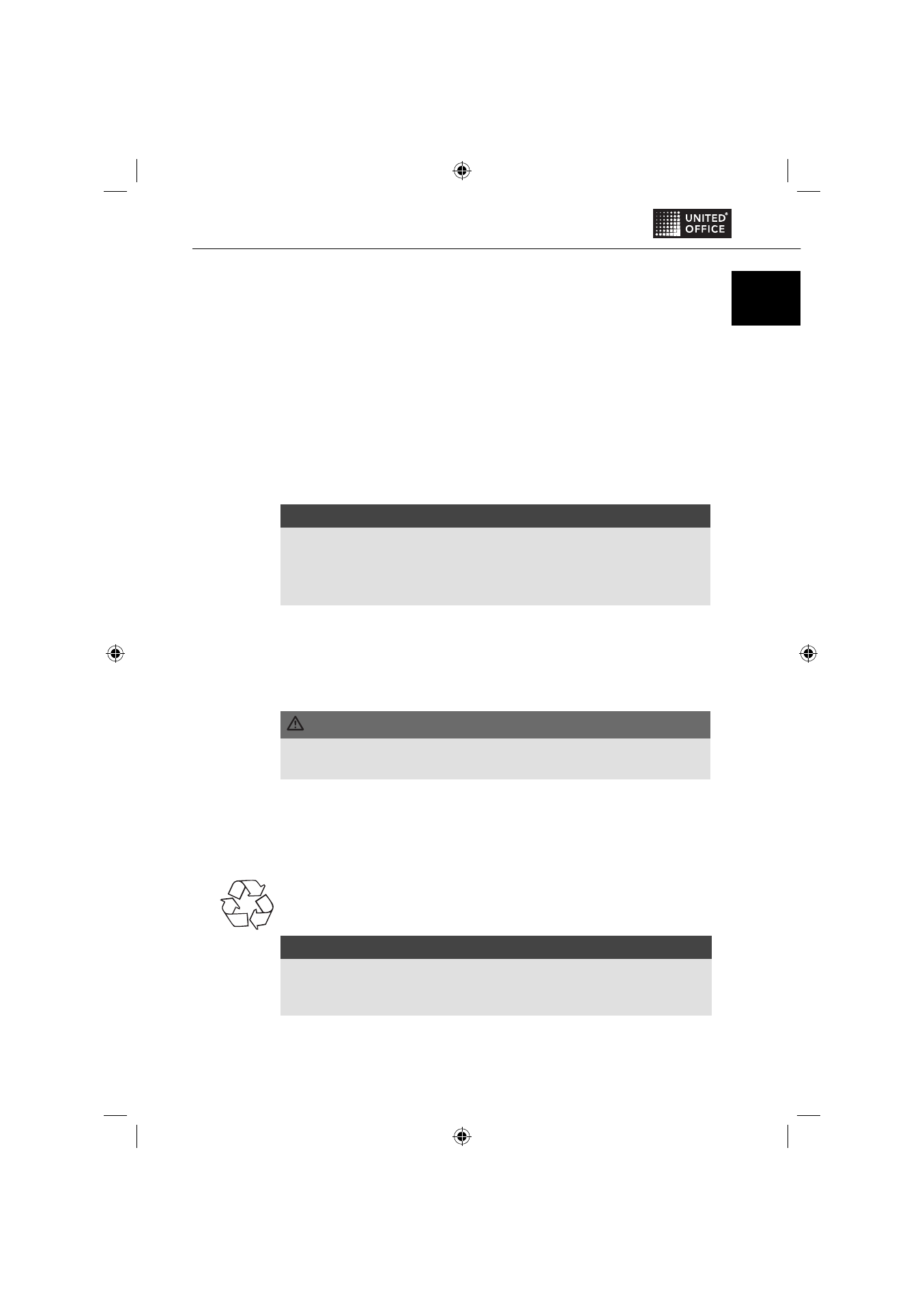
5
ULGD 350 A1
GB
IE
Setting up and connecting to the power supply
Items supplied and transport inspection
The appliance is delivered with the following components as standard:
▯
Laminator ULGD 350 A1
▯
Document support
▯
10 x Laminating pouches DIN A4 for hot laminating (80 micron)
▯
10 x Laminating pouches DIN A5 for hot laminating (80 micron)
▯
10 x Laminating pouches for hot lamination of business cards (80 micron)
▯
This operating manual
NOTICE
►
Check the contents to make sure everything is present and for signs of visible
damage.
►
If the contents are not complete or are damaged due to defective packaging
or through transportation, contact the Service Hotline (see chapter Service).
Unpacking
♦
Extract the appliance, the laminating pouches and the operating instructions
from the carton.
♦
Remove all packing material.
DANGER
►
Packaging material should not be used as a play thing by children. There is
a risk of suff ocation!
Disposal of the packaging
The packaging protects the appliance from transport damage. The packaging
materials are selected from the point of view of their environmental friendliness
and disposal technology and are therefore recyclable.
The recirculation of packaging into the material circuit saves on raw material and
reduces the amount of waste generated. Dispose of packaging material that is
no longer needed as per the regionally established regulations.
NOTICE
►
If possible preserve the appliance's original packaging during the warranty
period so that, in the event of a warranty claim, you can package the appli-
ance ideally for its return.