Operating components, Handling and operation, Setting the time – Powerfix PKG 82 A1 Benutzerhandbuch
Seite 11: Gb ie
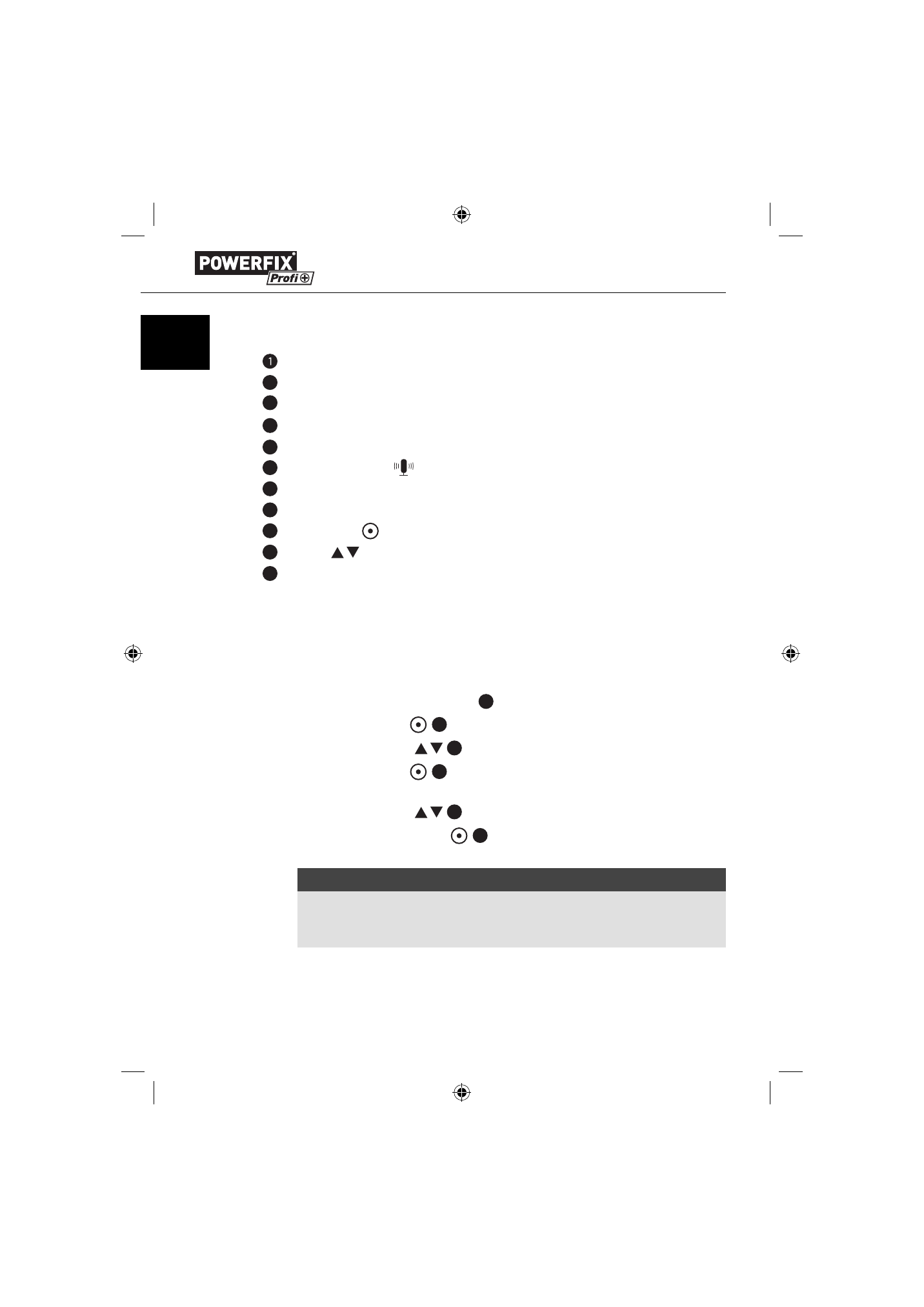
8
PKG 82 A1
GB
IE
Operating components
Antenna
2
Headband
3
Battery
compartment
4
Microphone
5
AUX IN socket (3.5 mm jackplug)
6
Microphone
button
7
On/off switch with volume control
8
BASS
button
9
Menu
button
10
Buttons
11
Display
Handling and operation
In this chapter you receive important information about the handling and opera-
tion of the device.
Setting the time
♦
Ensure that the on/off switch
7
is in the OFF position.
♦
Press the Menu
9
button. The numbers for the hours indicator blink.
♦
With the buttons
10
set the current number for the hours.
♦
Press the Menu
9
button once again. The numbers for the minutes
indicator blink.
♦
With the buttons
10
set the current number for the minutes.
♦
Finally, press the Menu
9
button once again. The programmed time
will be taken over.
NOTICE
►
If, during the adjustment, no changes are entered for about 15 seconds,
the device saves the settings already activated and switches back to the
former mode.
IB_86749_PKG82A1_LB3.indb 8
IB_86749_PKG82A1_LB3.indb 8
28.01.13 13:14
28.01.13 13:14