Playback from external audio devices, Gb ie manual station selection, Saving radio stations – Powerfix PKG 82 A1 Benutzerhandbuch
Seite 13: Retrieving saved radio stations
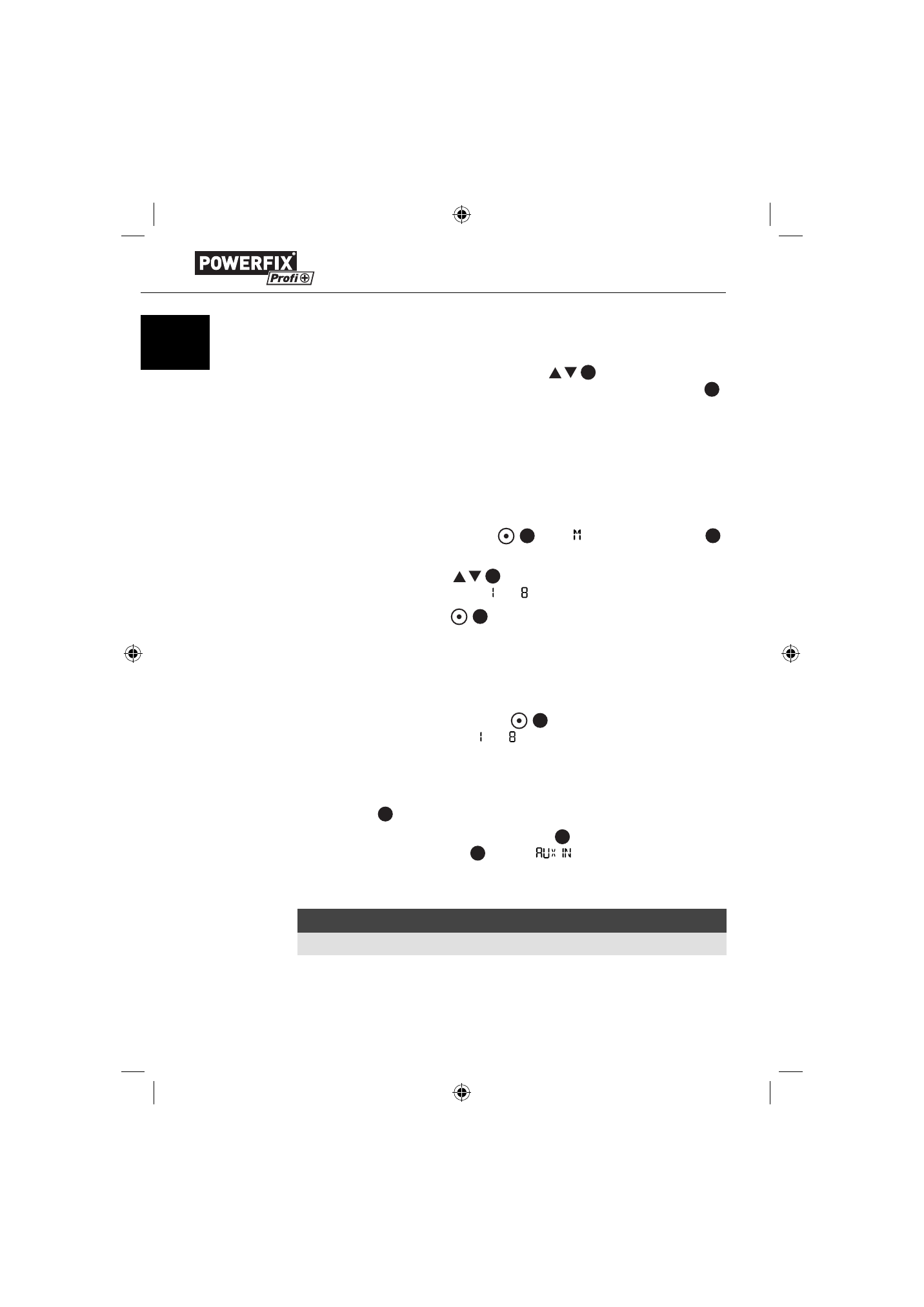
10
PKG 82 A1
GB
IE
Manual station selection
Precondition: The device is in the radio mode.
♦
By making individual presses on one of the
10
buttons, set the desired
radio station. The frequency of the radio station is indicated in the display
11
.
Saving radio stations
Precondition: The device is in the radio mode.
The device has 8 memory slots available for saving transmission frequencies.
To save a radio station frequency, proceed as follows:
♦
Tune in to the desired radio station as previously described.
♦
Press and hold the button Menu
9
until a appears in the display
11
and the number of the memory slot blinks.
♦
Press one of the buttons
10
to select the desired memory slot for the
selected radio station, between and .
♦
Finally, press the Menu
9
button once again. The reception frequency
of the chosen radio station is now stored in the selected memory slot.
Retrieving saved radio stations
Precondition: The device is in the radio mode.
♦
Repeatedly press the button Menu
9
to select the memory slot of the
saved radio station, between and .
Playback from external audio devices
♦
Connect an external audio device, for example an MP3 player, to the AUX
IN socket
5
on the underside of the Circumaural Ear Protectors.
♦
Switch the device on with the on/off switch
7
and set the desired sound
volume level. In the display
11
appears
.
♦
Start playback on the external audio device and adjust the sound volume
level.
NOTICE
►
Pay heed to the operating instructions for the external audio device.
IB_86749_PKG82A1_LB3.indb 10
IB_86749_PKG82A1_LB3.indb 10
28.01.13 13:14
28.01.13 13:14